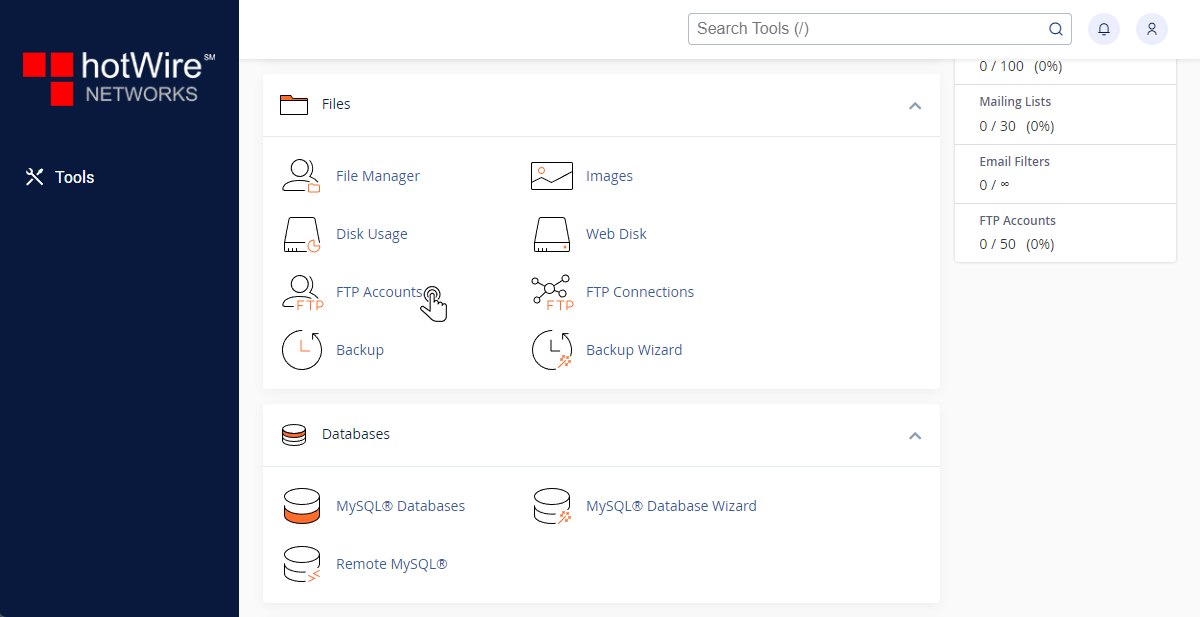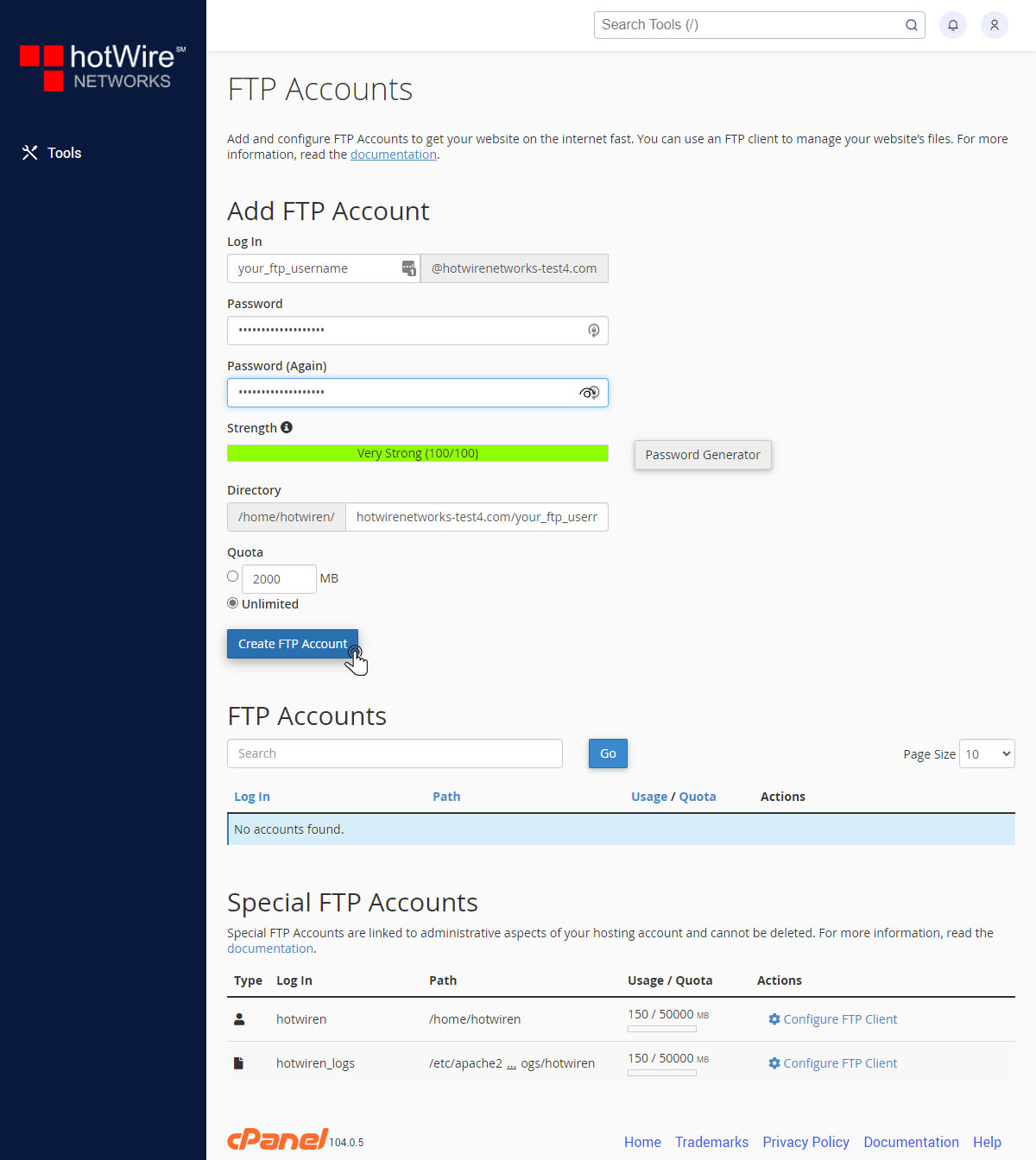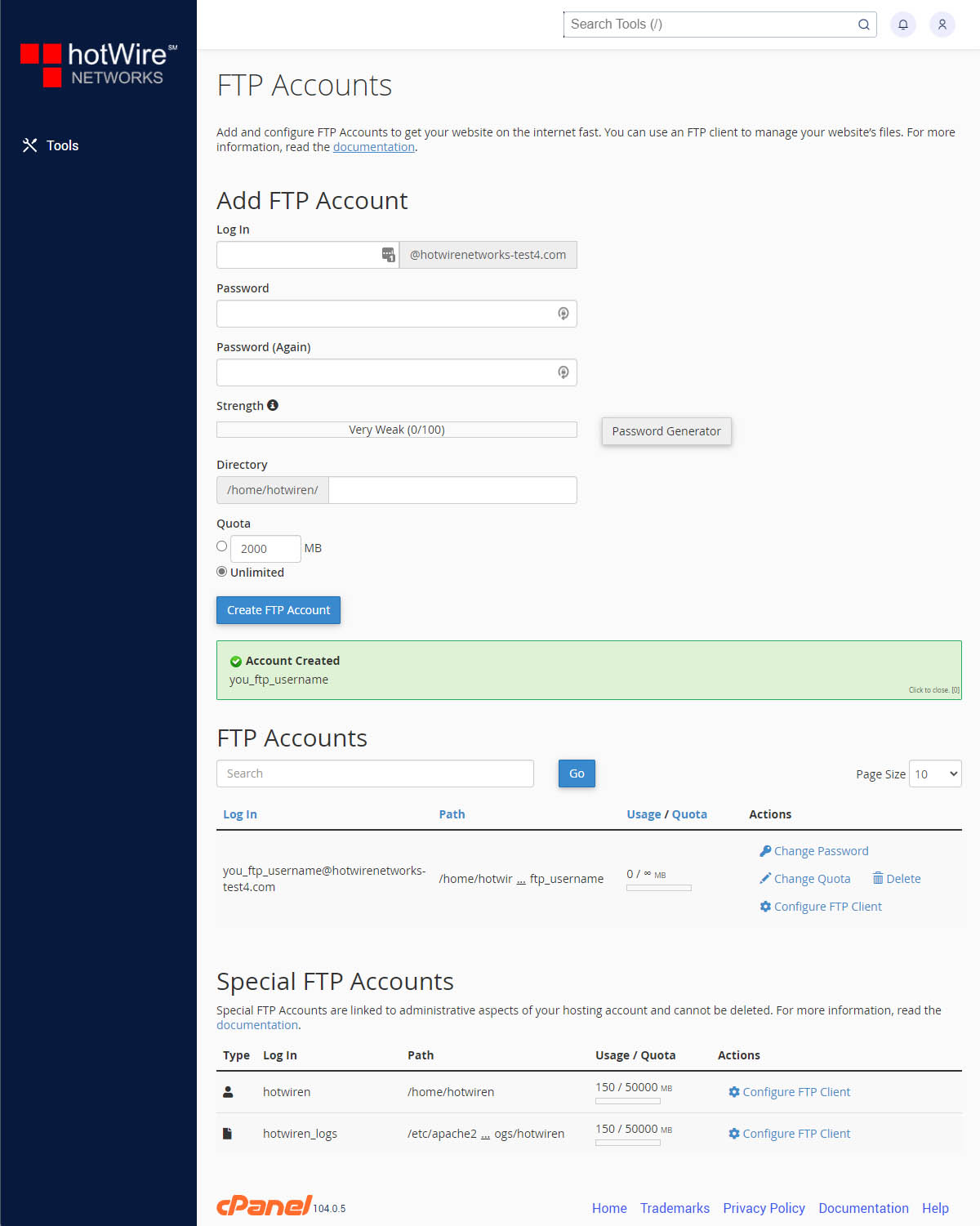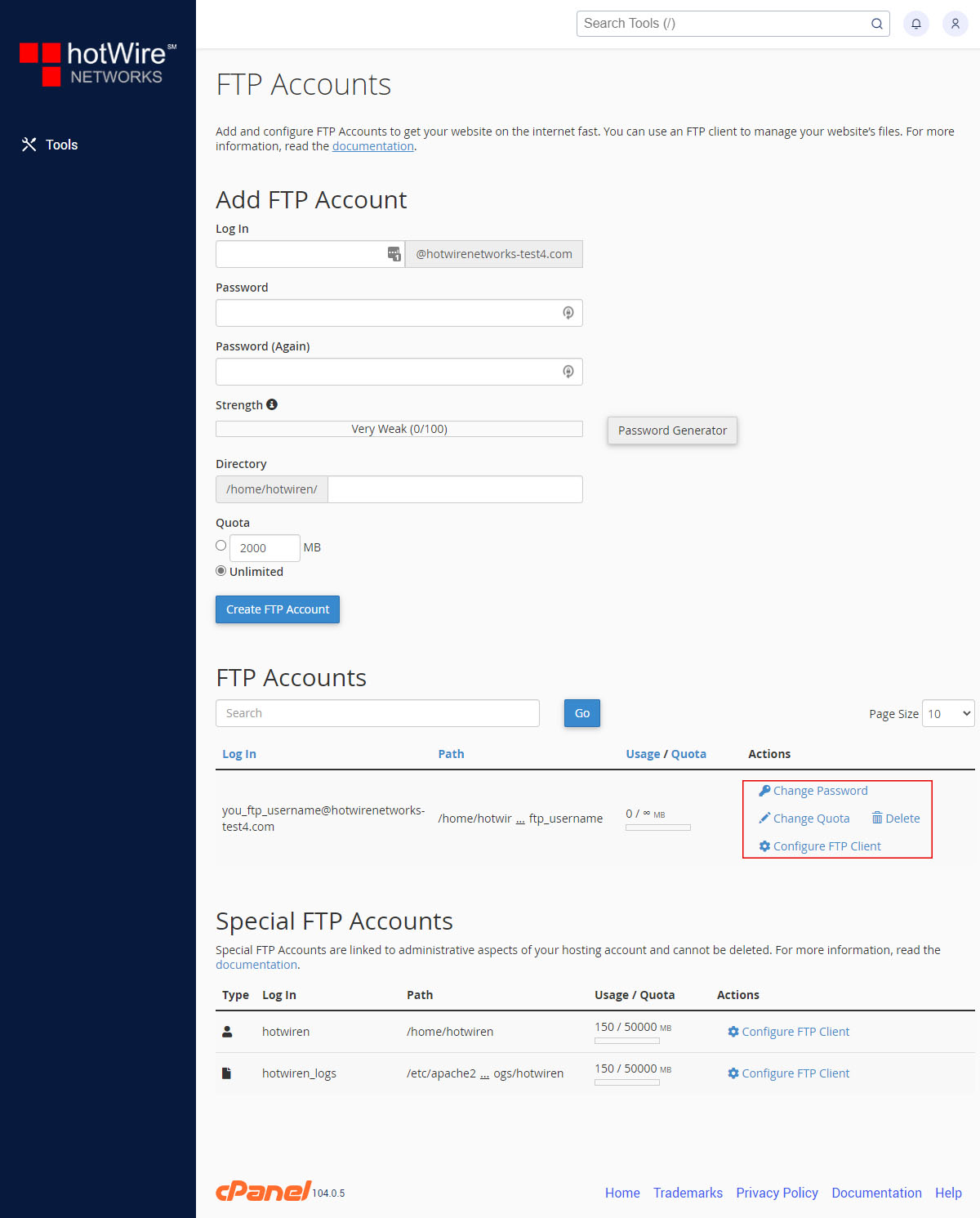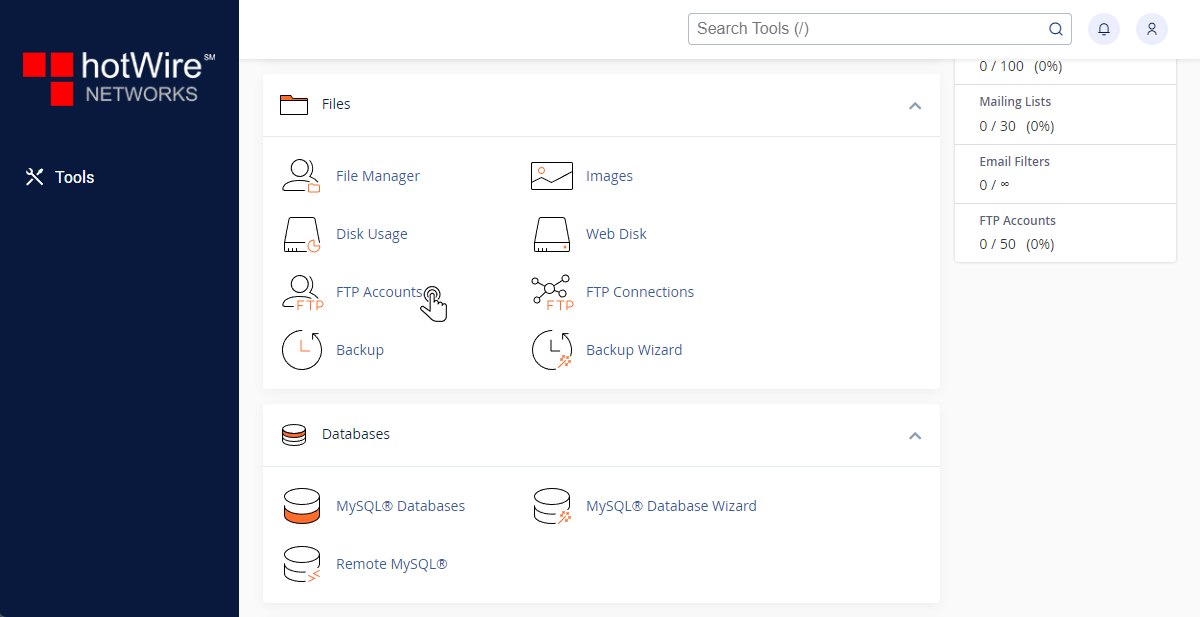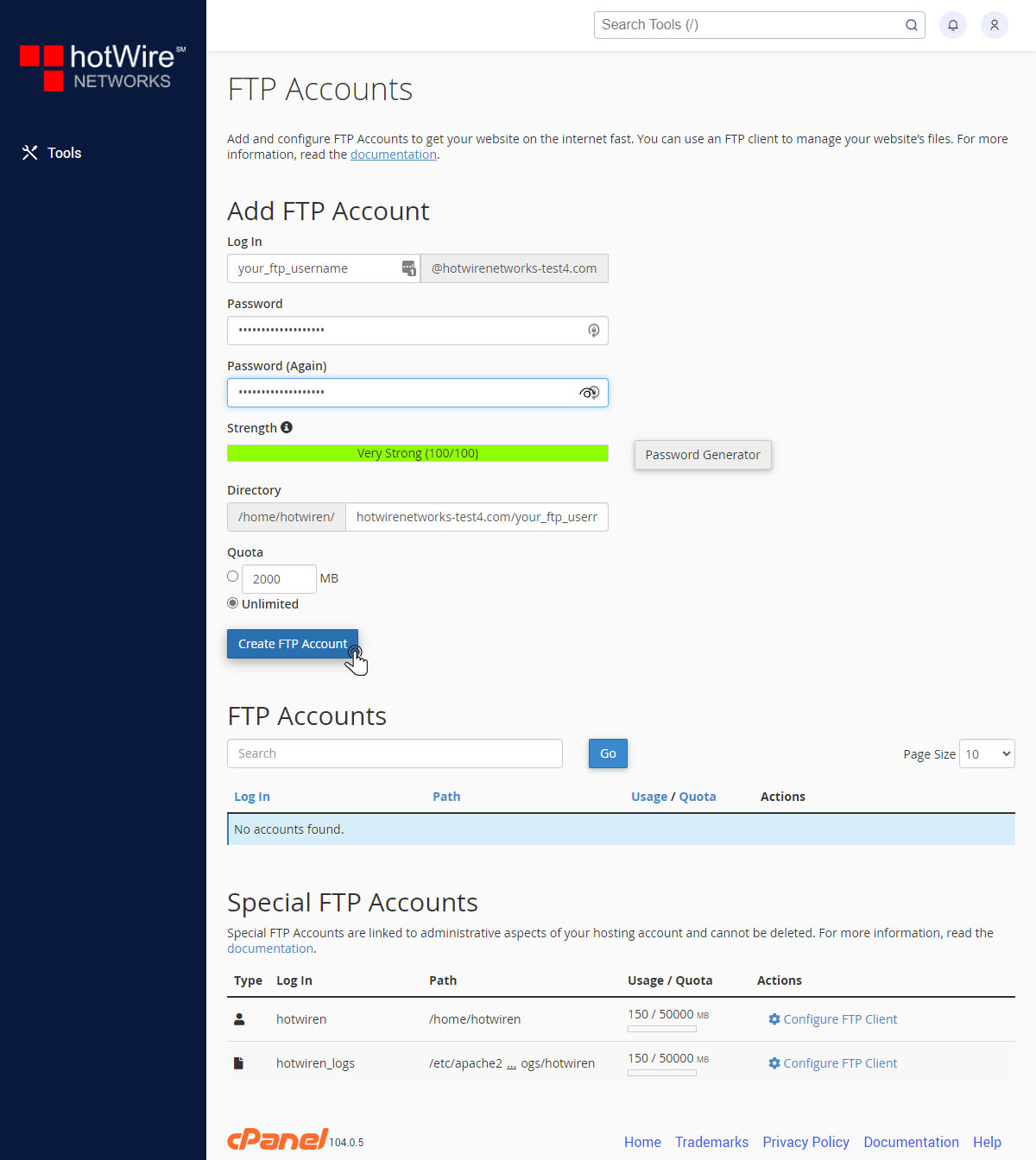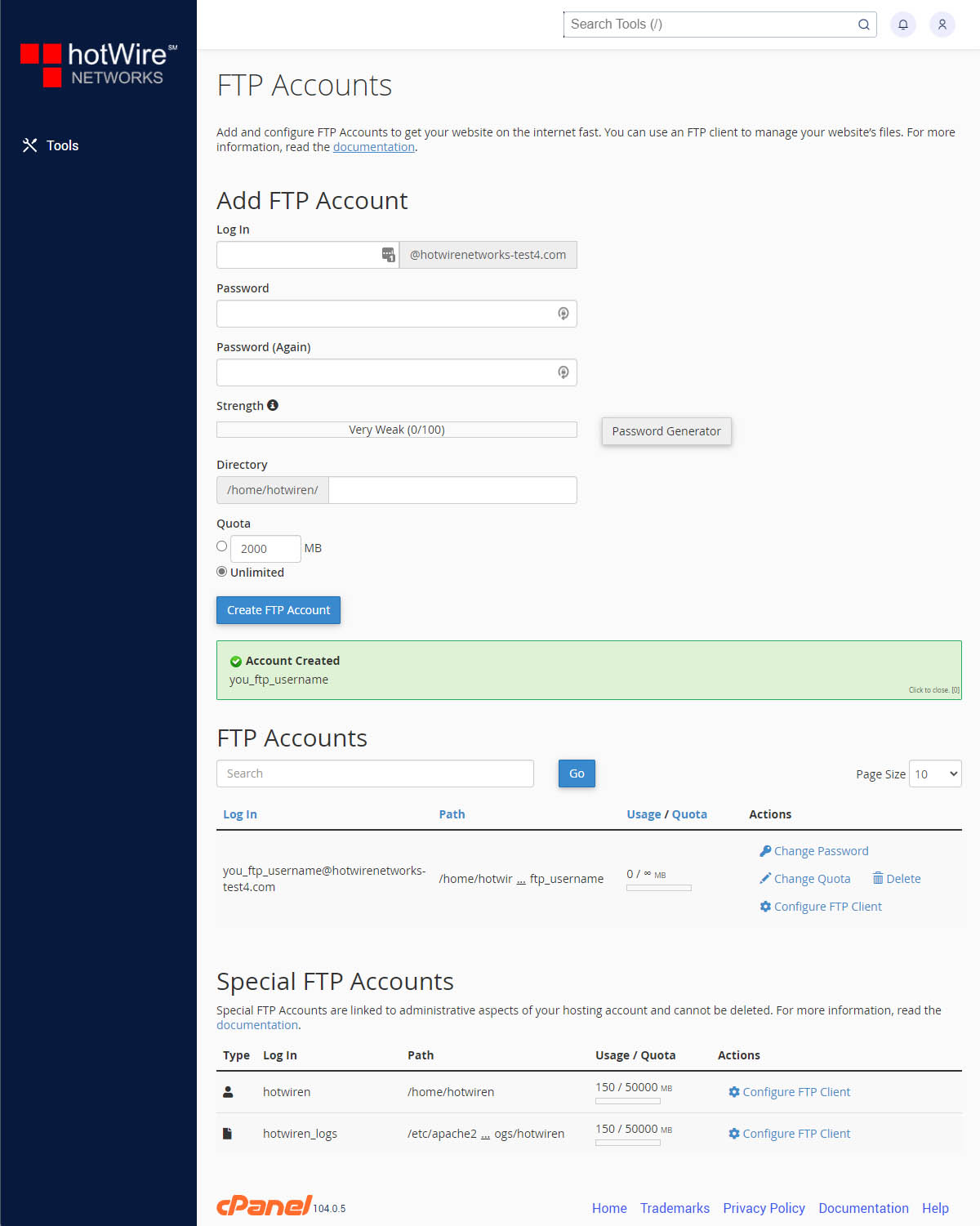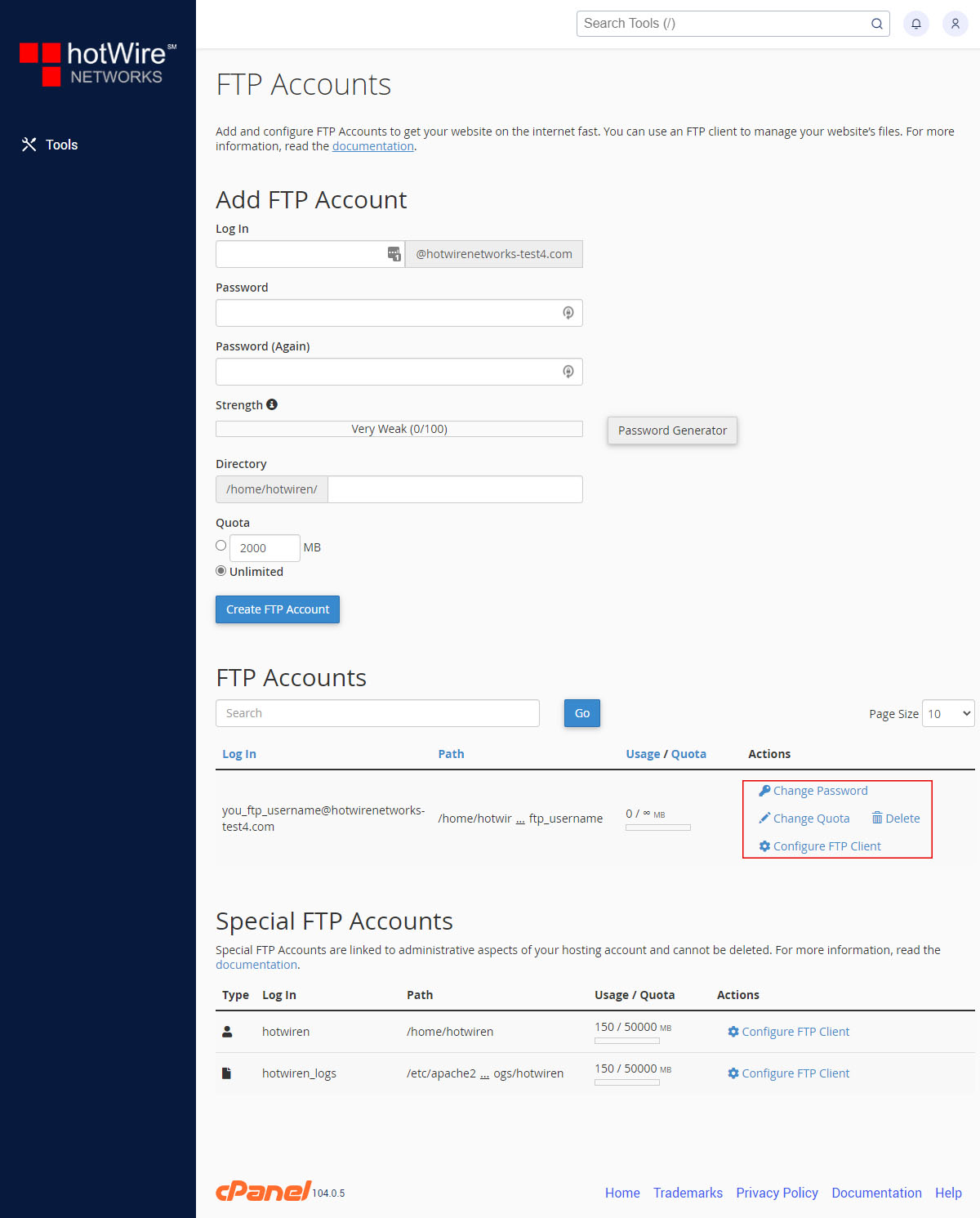Creating Additional FTP Accounts in cPanel
Print
-
FTP, account, website, user, configure, domain, domains, configuration, tools
- 0
If you have not yet set up cPanel,
Click Here to log in
Step 1: In your Tools menu, go down till you see Files. Within those options, click on "FTP Accounts"
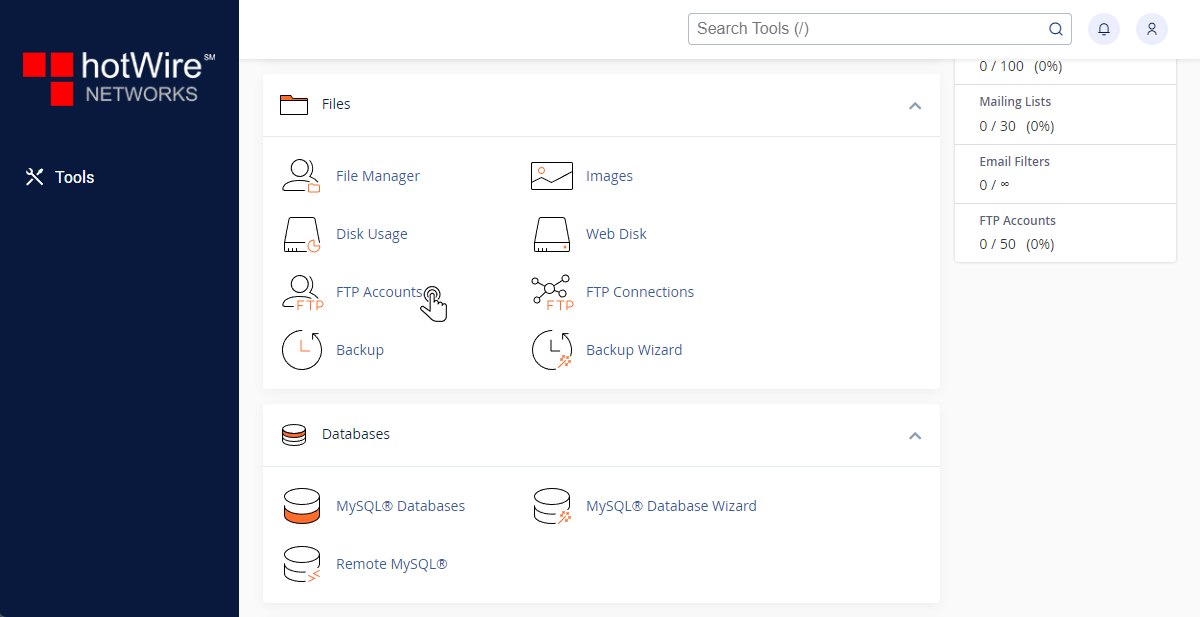
Step 2: Add a username and password for your FTP account you are creating along with the Directory you want the FPT account to be in
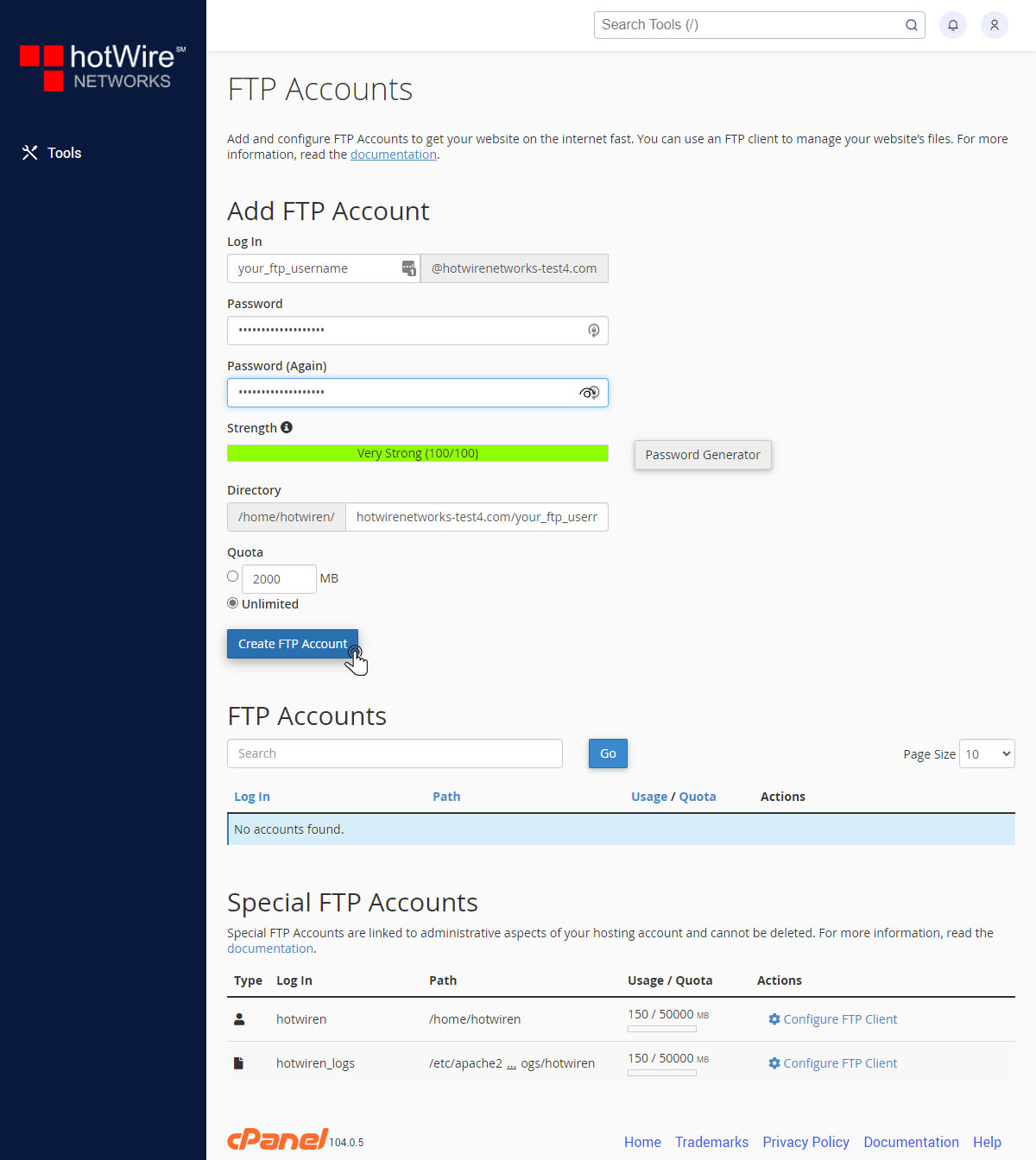
Step 3: You will get a message in green saying "Account Created" above FTP Accounts
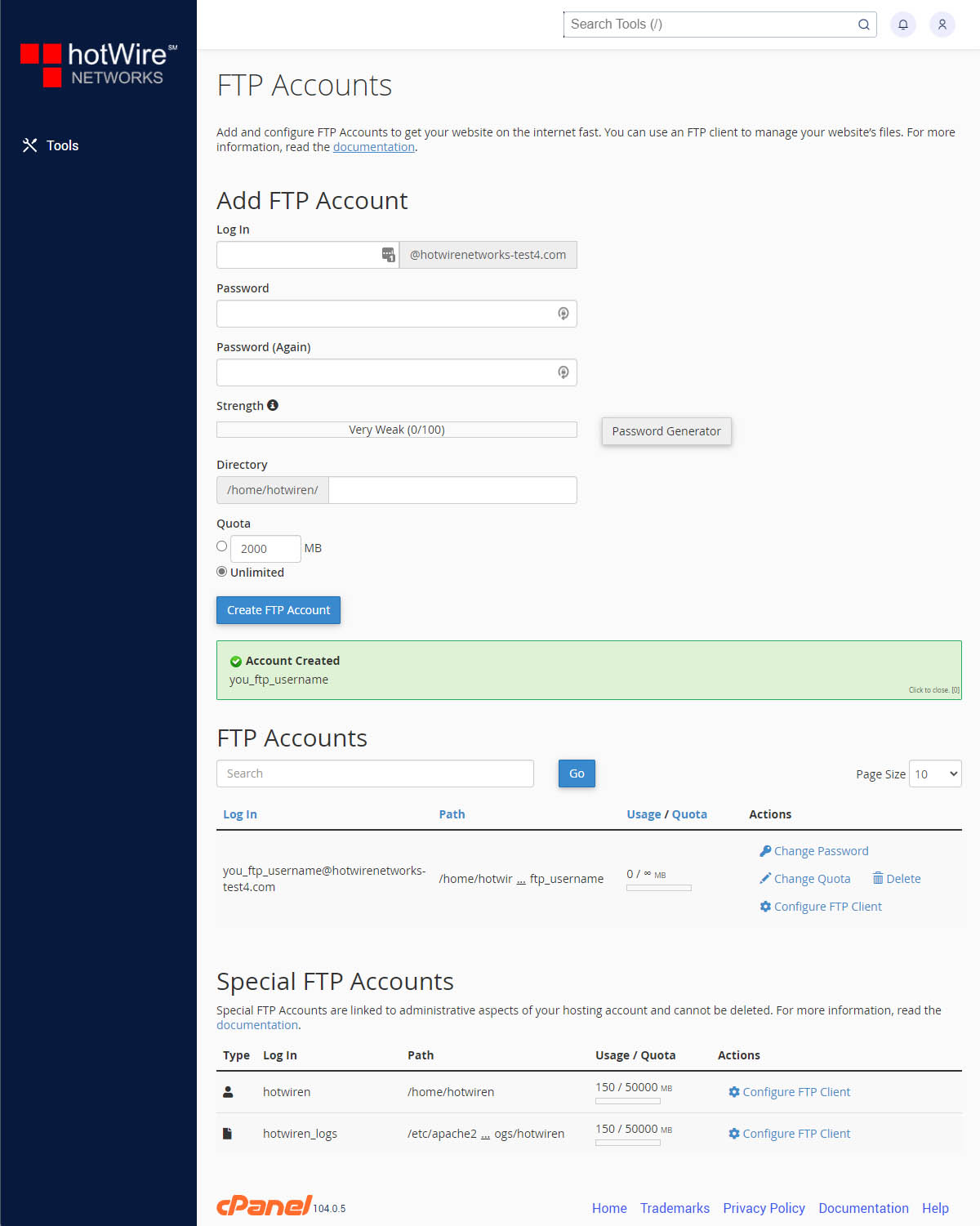
Step 4: Under Actions you have options to make adjustments if needed
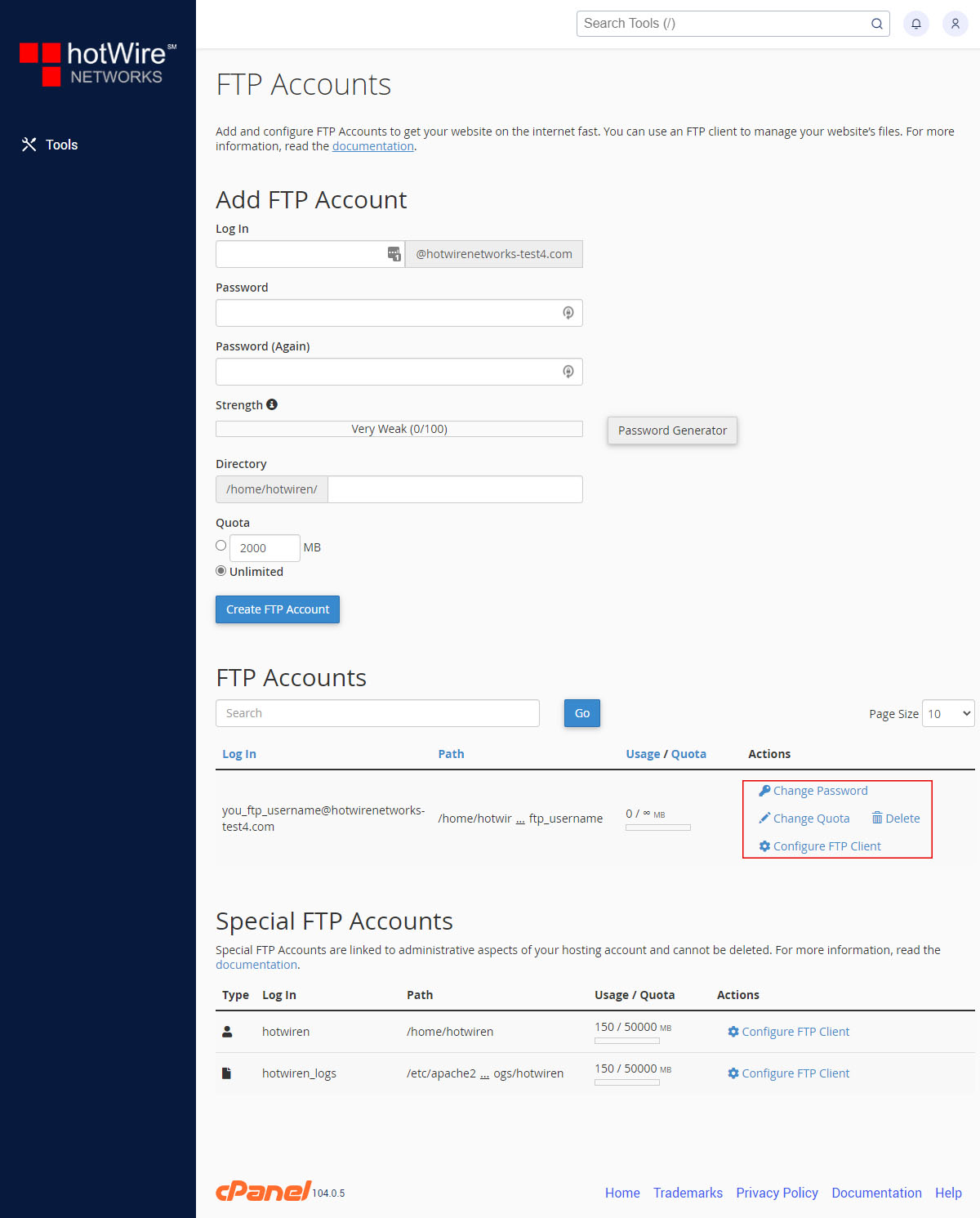
Was this answer helpful?