Here, you can assign a specific error to a faulty page incase of that page from your site goes down. This will allow the viewer to see specifically what the issue is. To start Managing Error Pages, follow the steps below
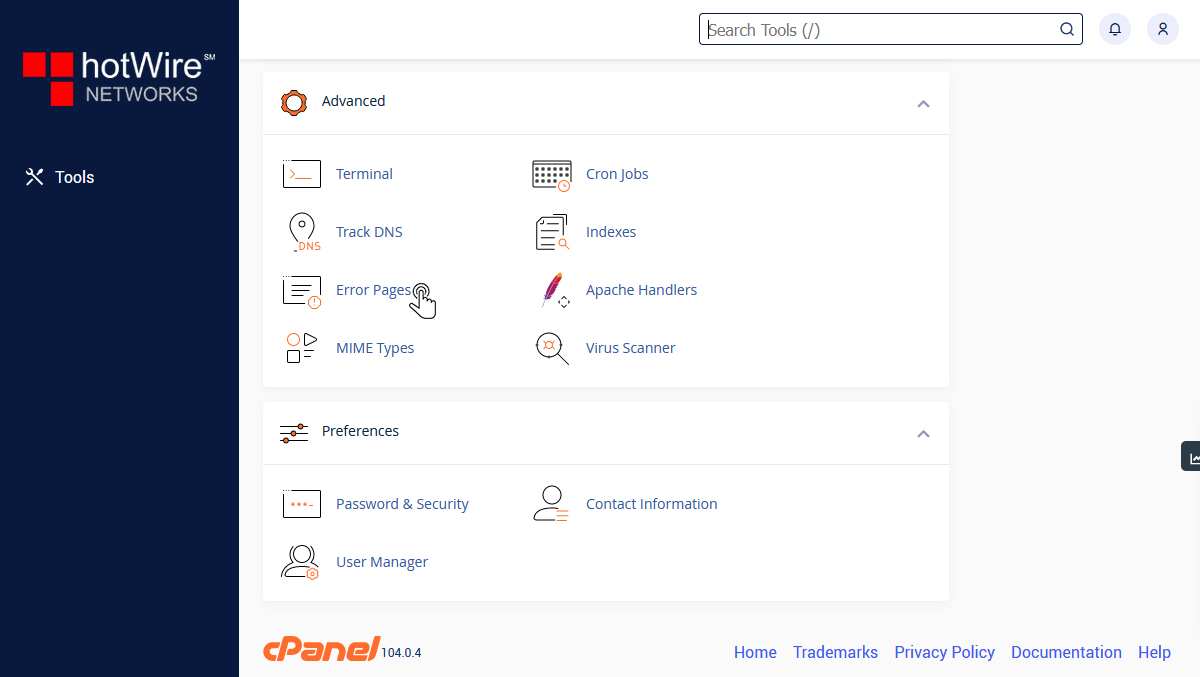
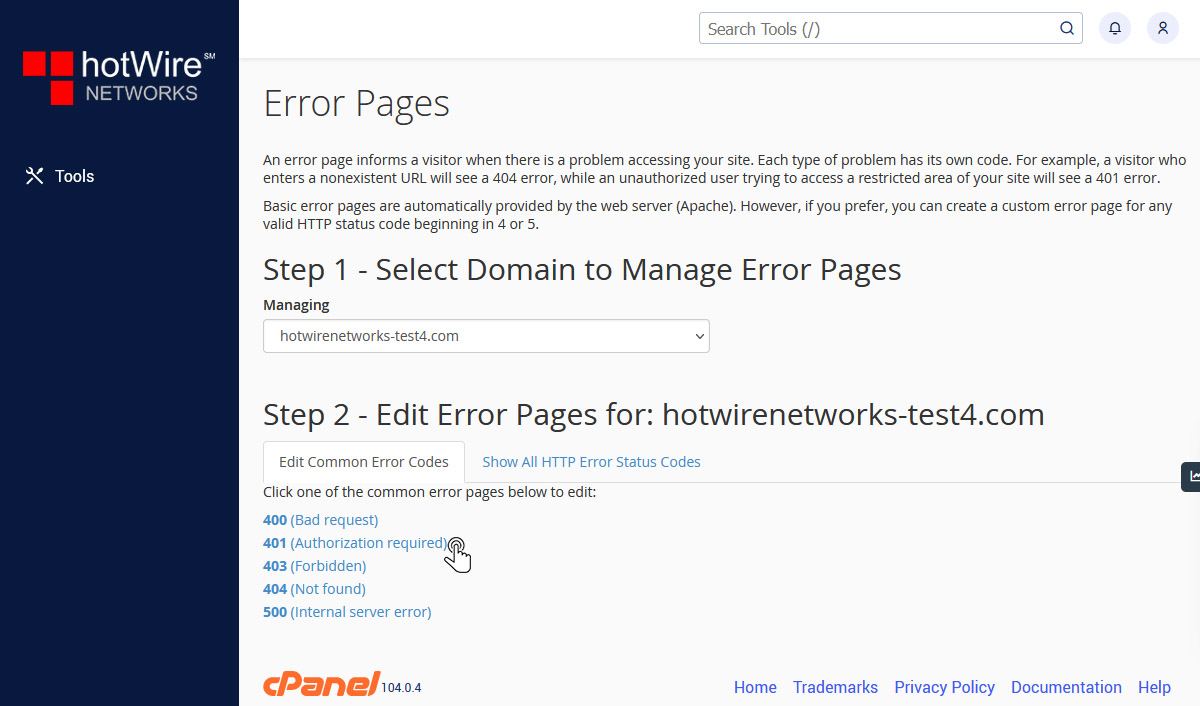
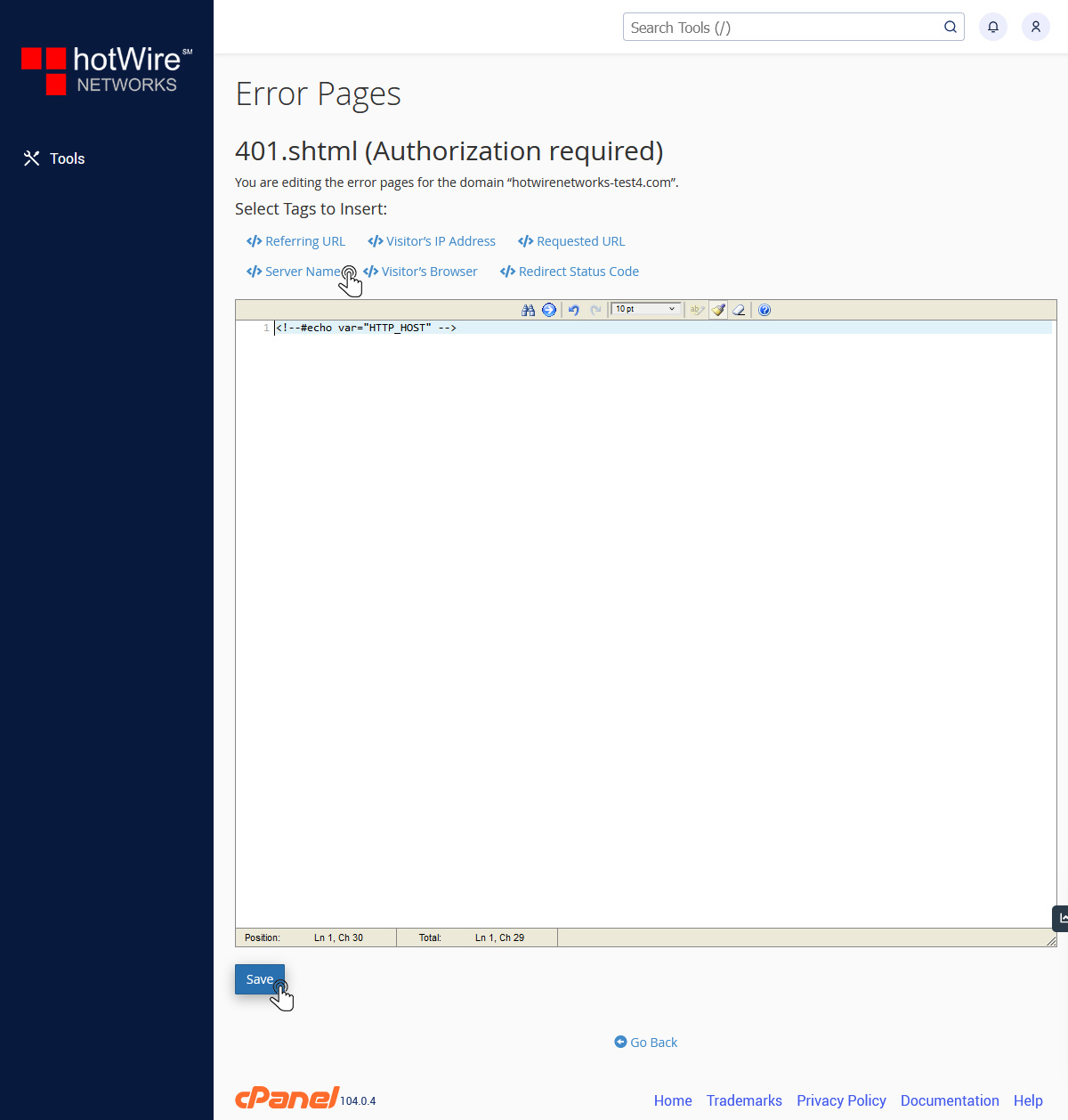
Websites
Custom Websites
Addons
Hosting
Web Hosting
VPS Hosting
Dedicated Hosting
Hosting Addons
My Account
Domains
Websites & Hosting
SSL Certificates
Addons Store
Billing
Service & Support
Here, you can assign a specific error to a faulty page incase of that page from your site goes down. This will allow the viewer to see specifically what the issue is. To start Managing Error Pages, follow the steps below
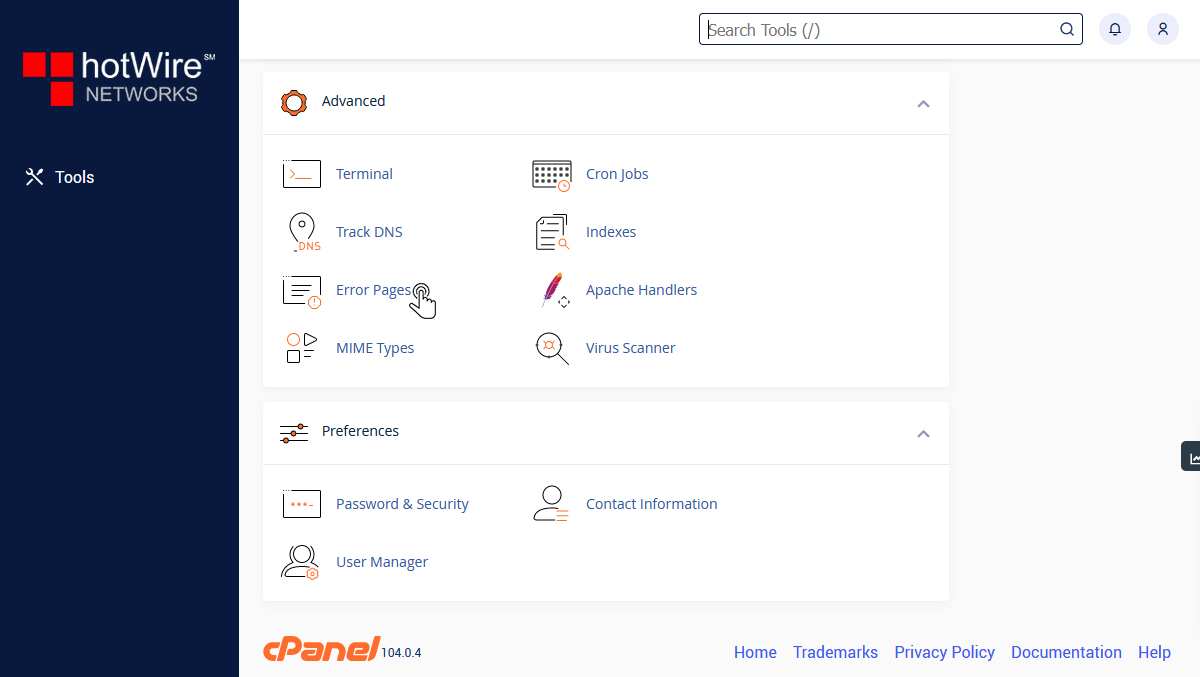
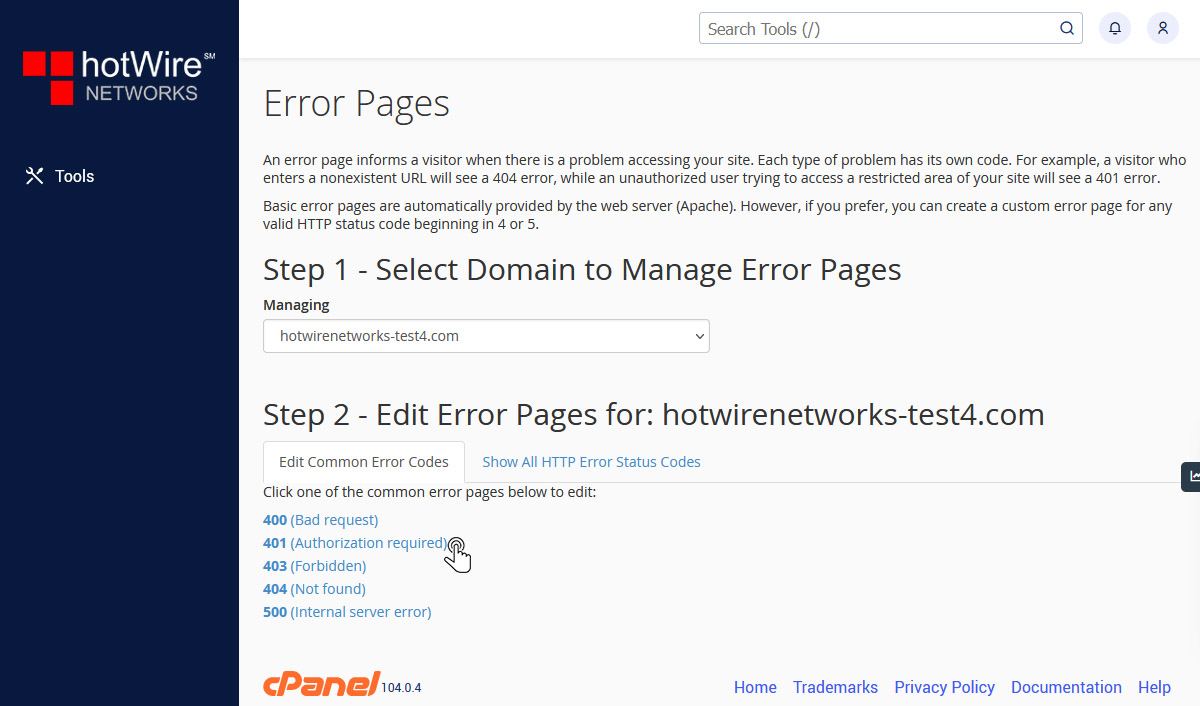
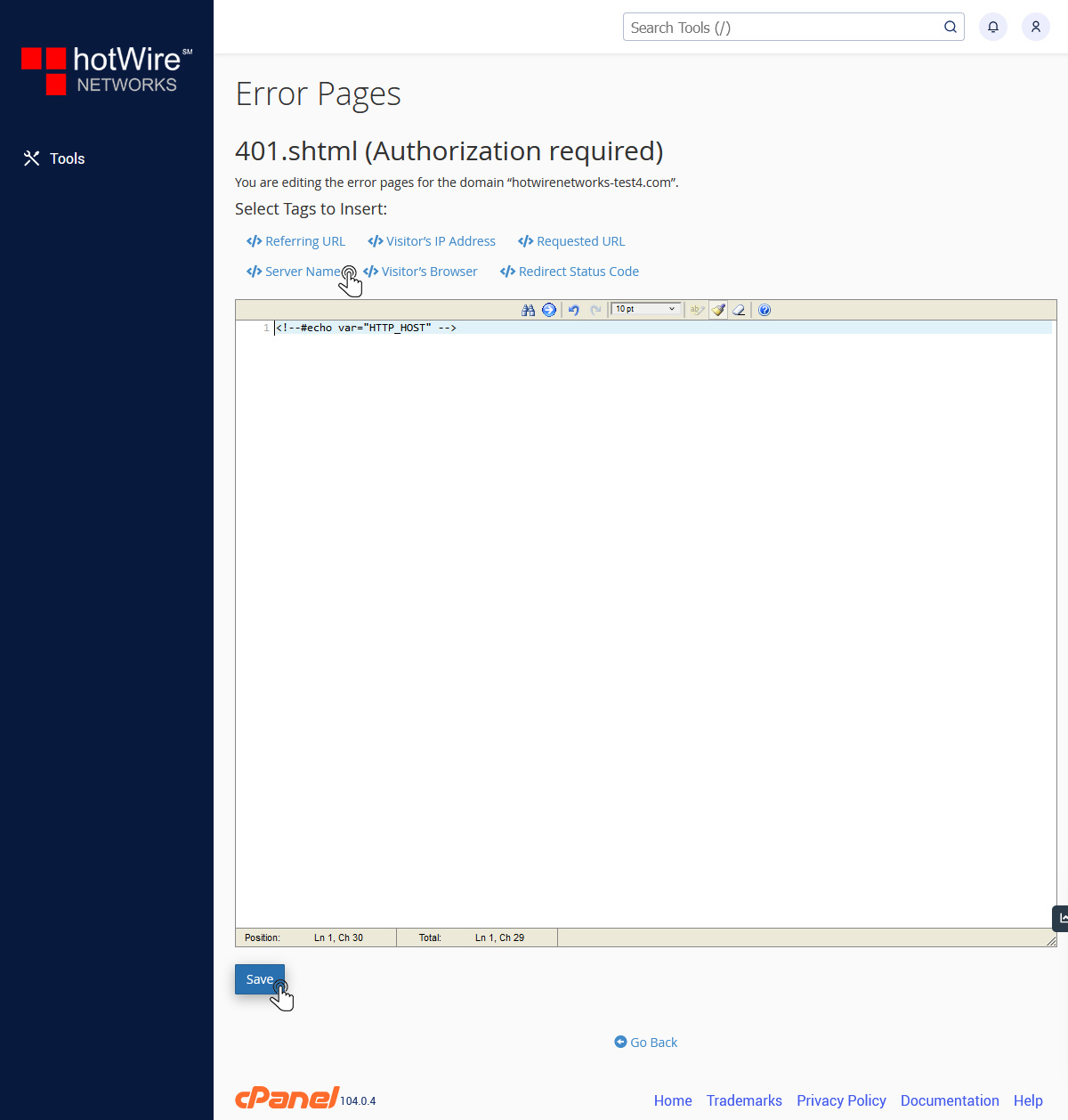
Our online help center provides simple and fast access to many common questions.
