OX App Suite is versatile on how you can manage your emails so you can be more productive on more important things in your day. To get started with OX App Suite, we refer you to "How to begin using Ox App Suite" by clicking here
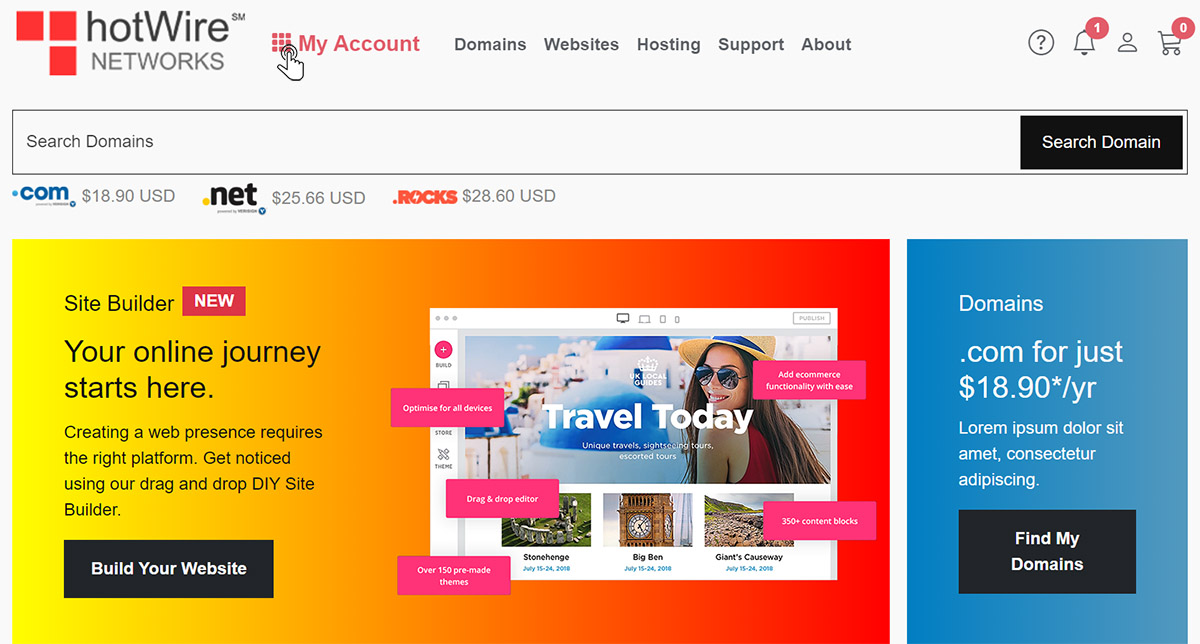
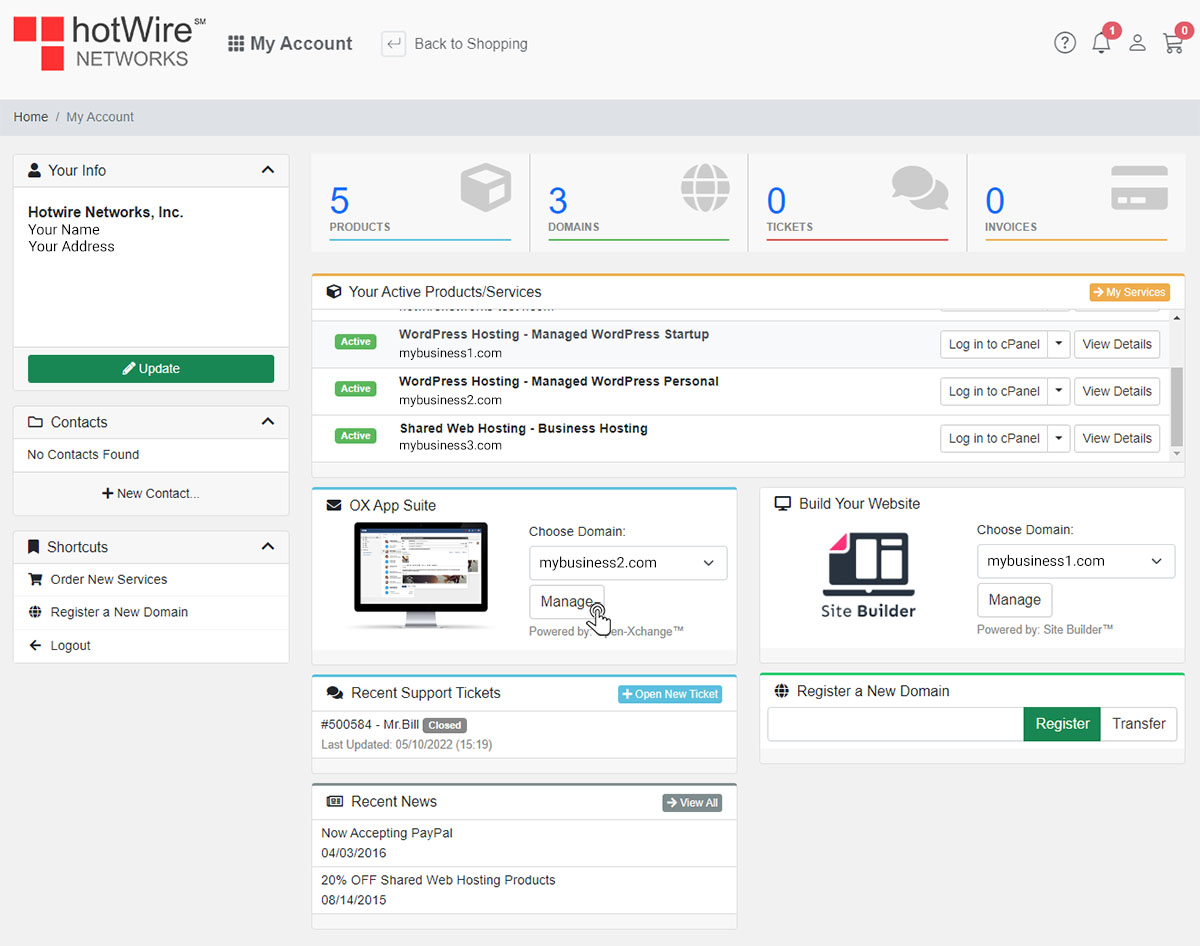
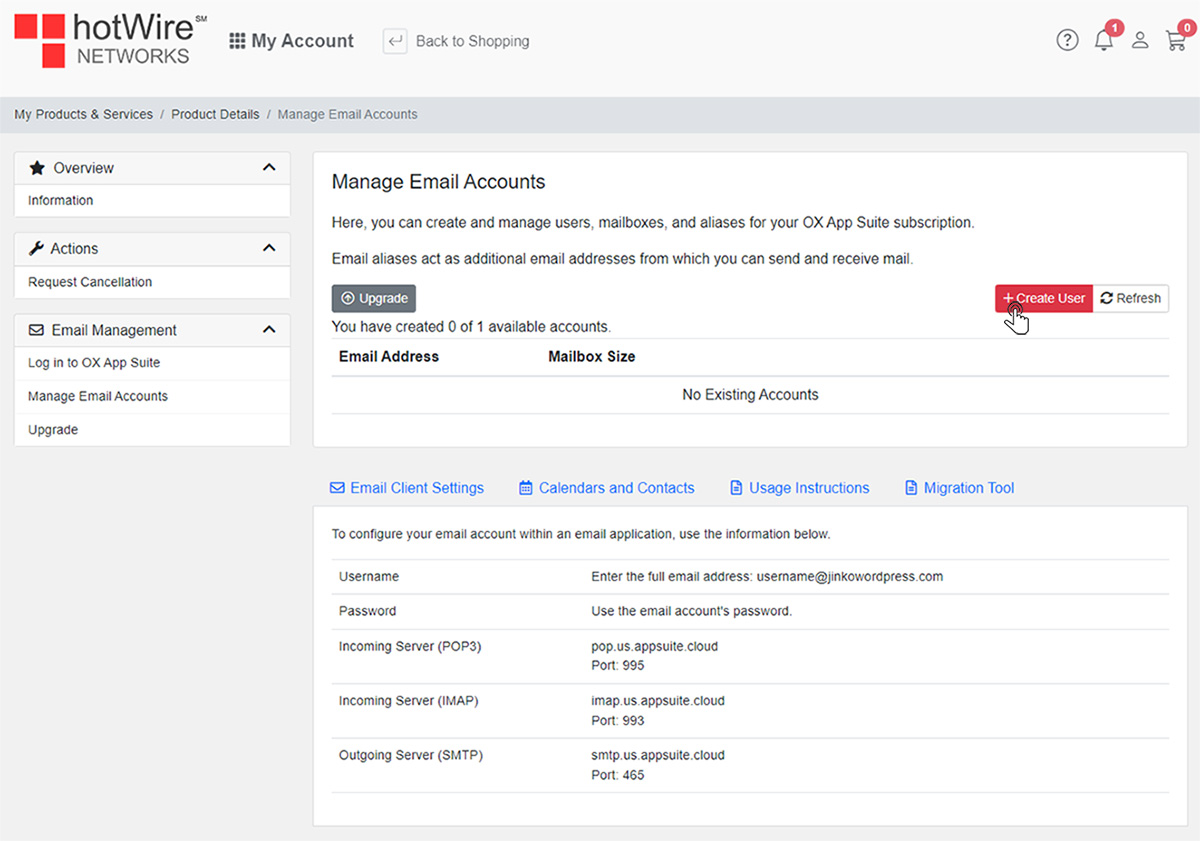
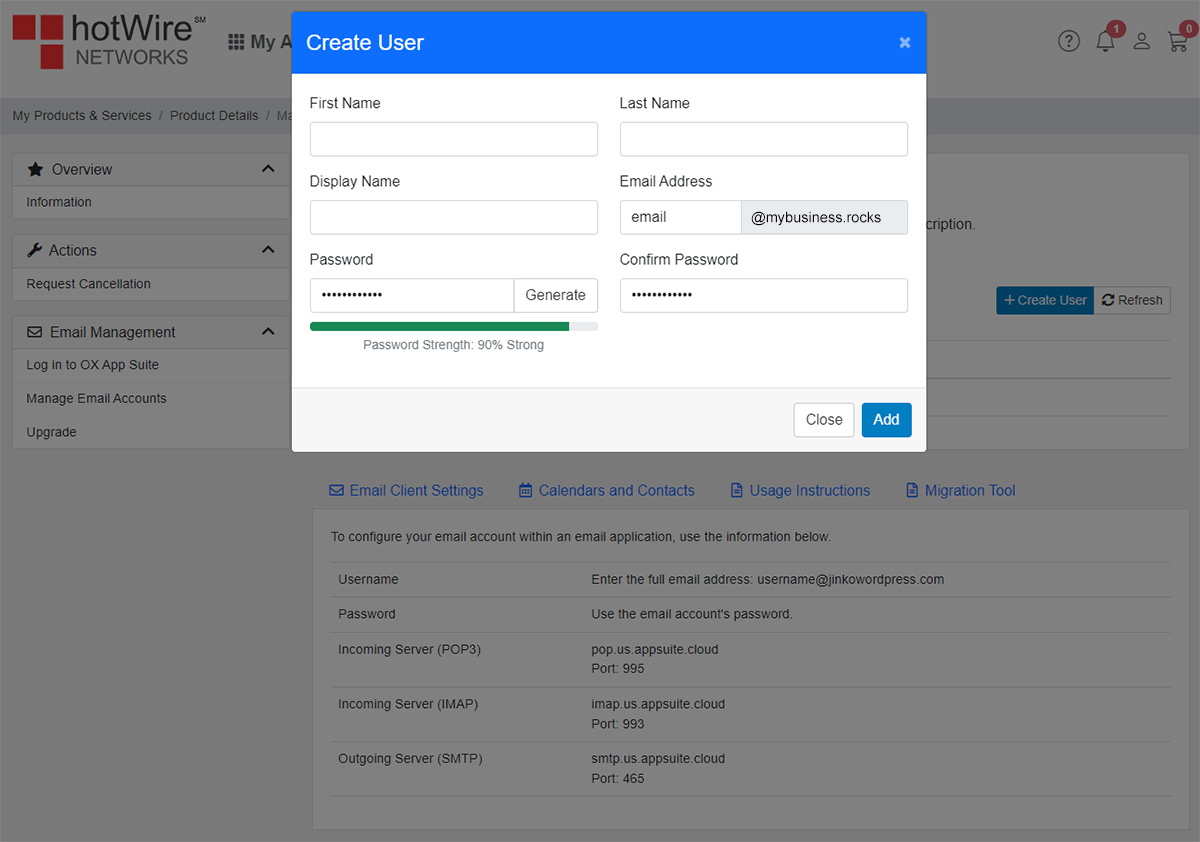
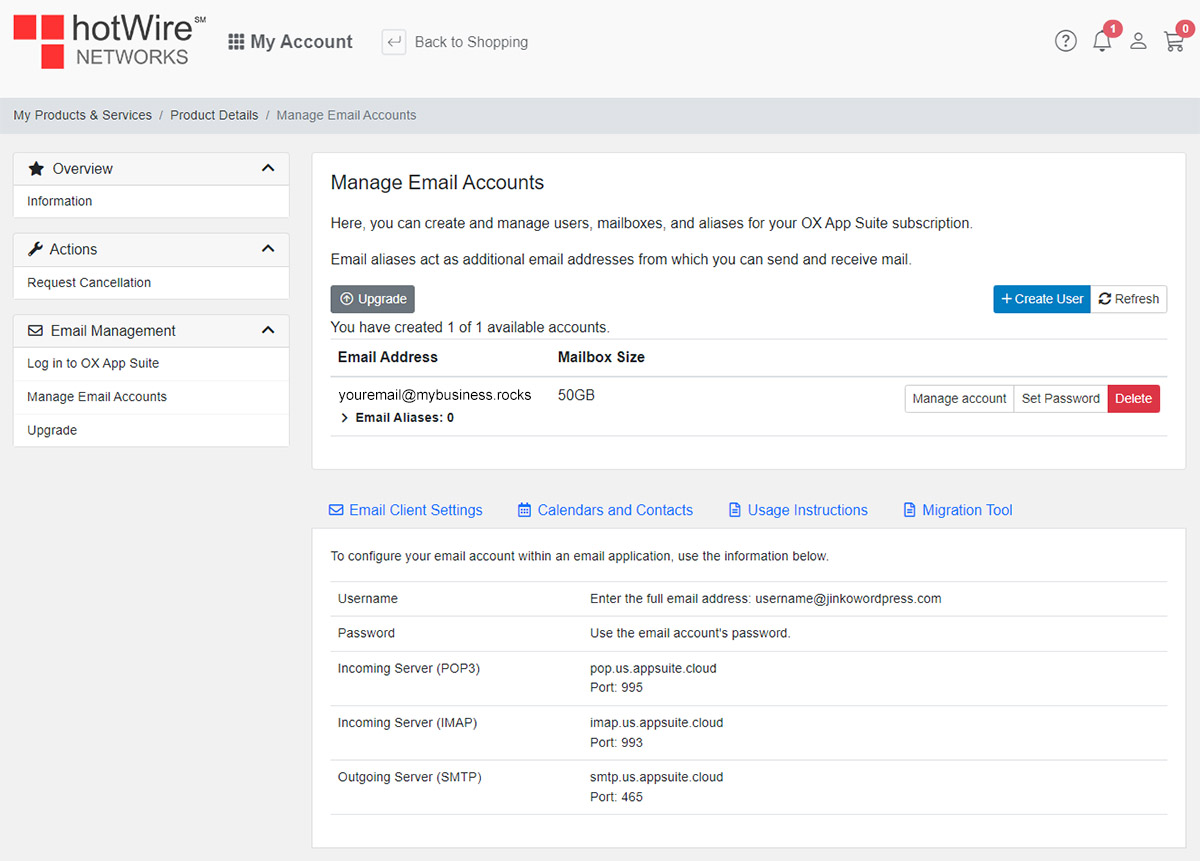
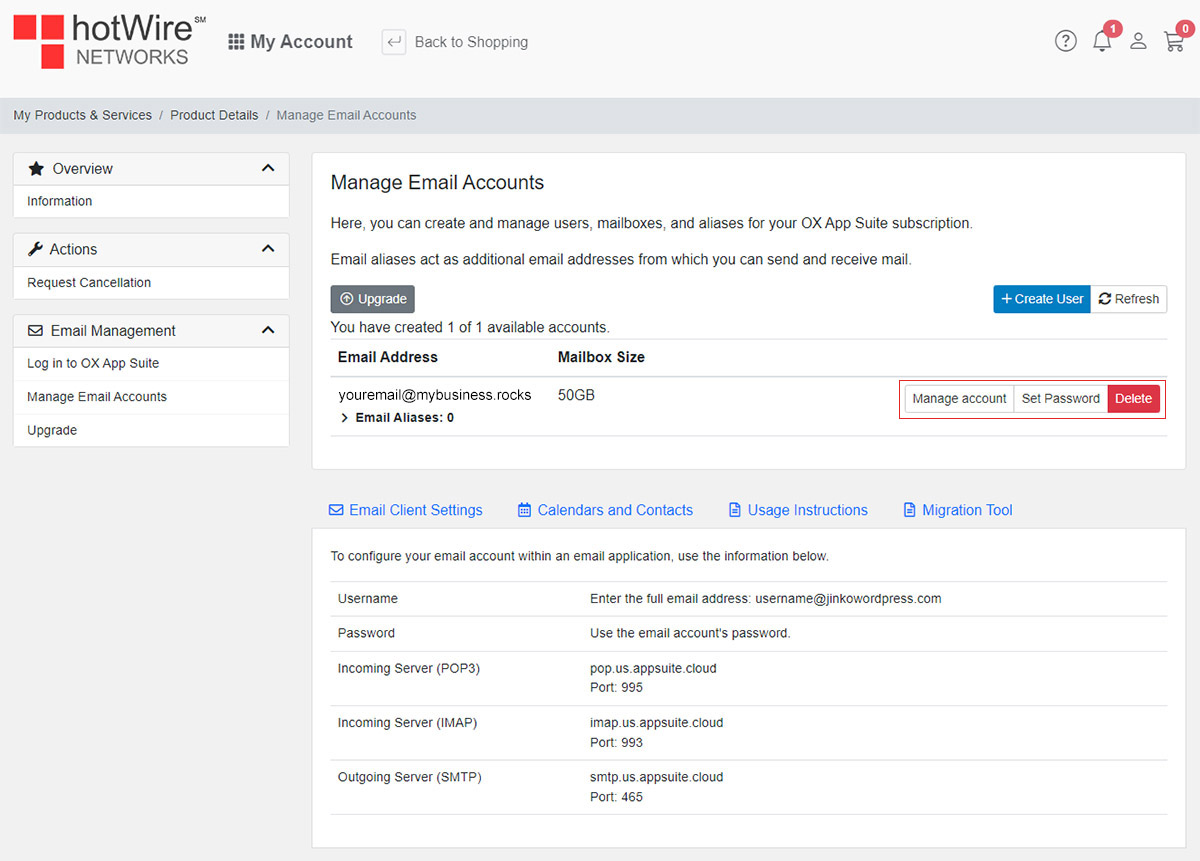
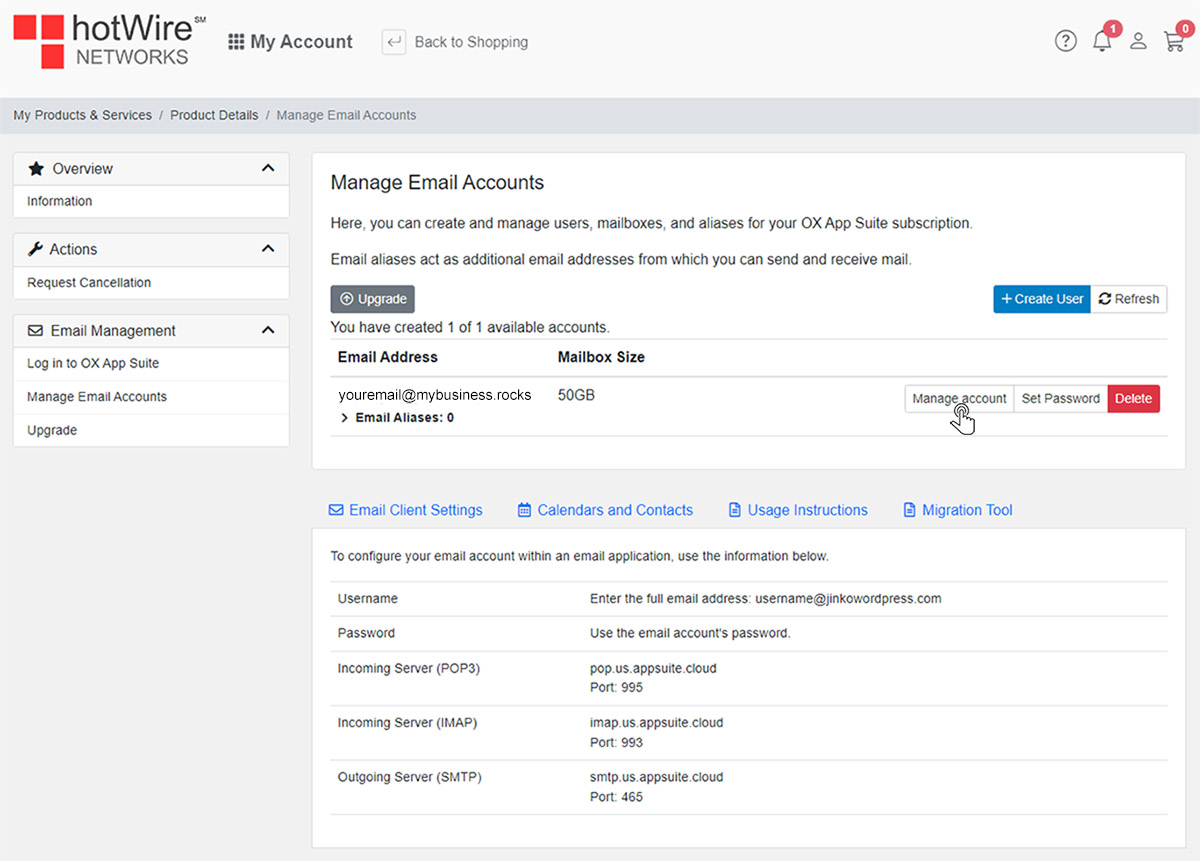
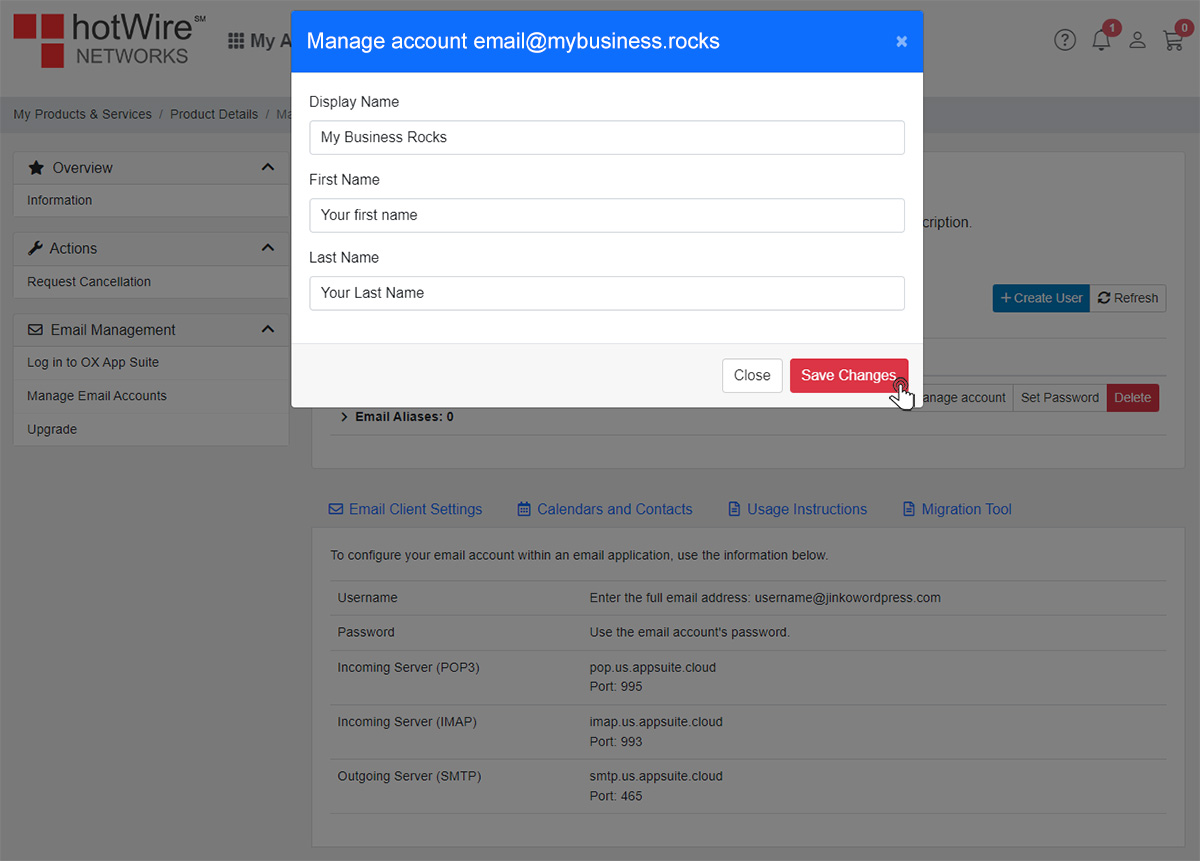
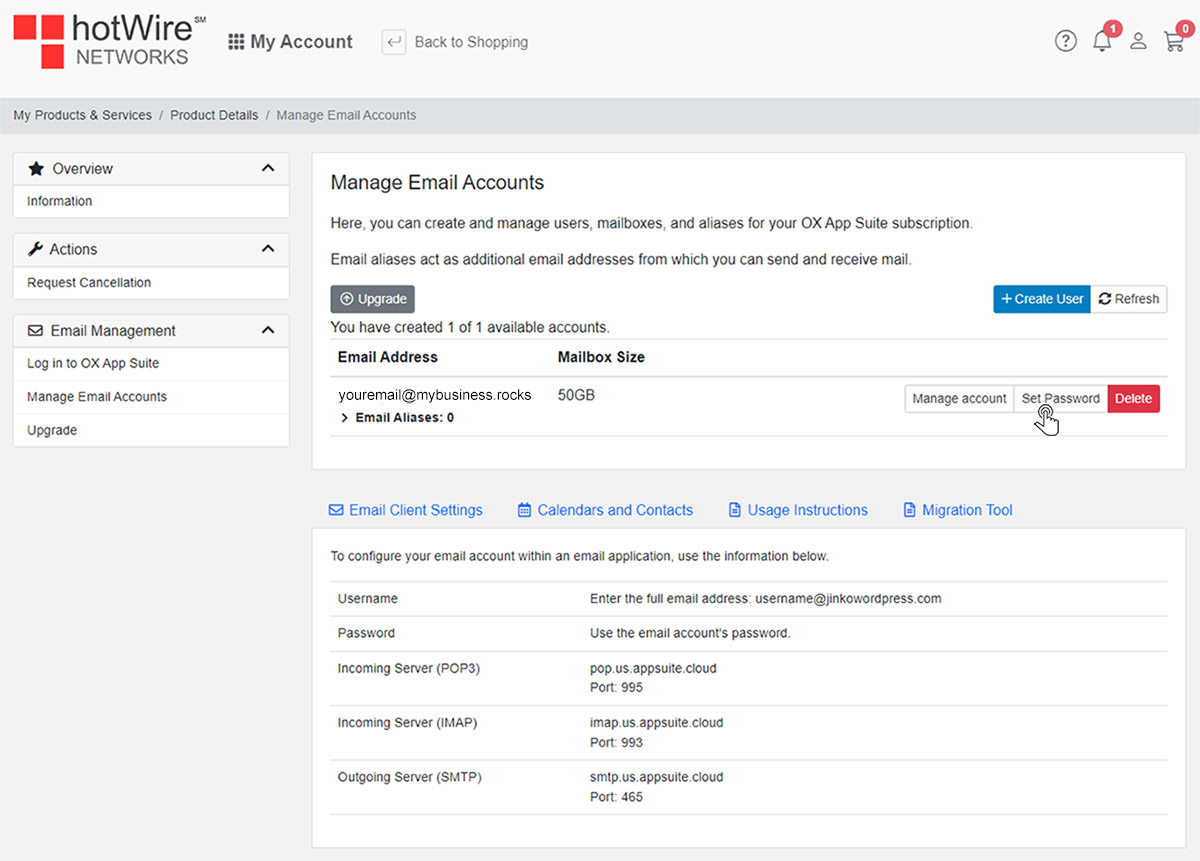
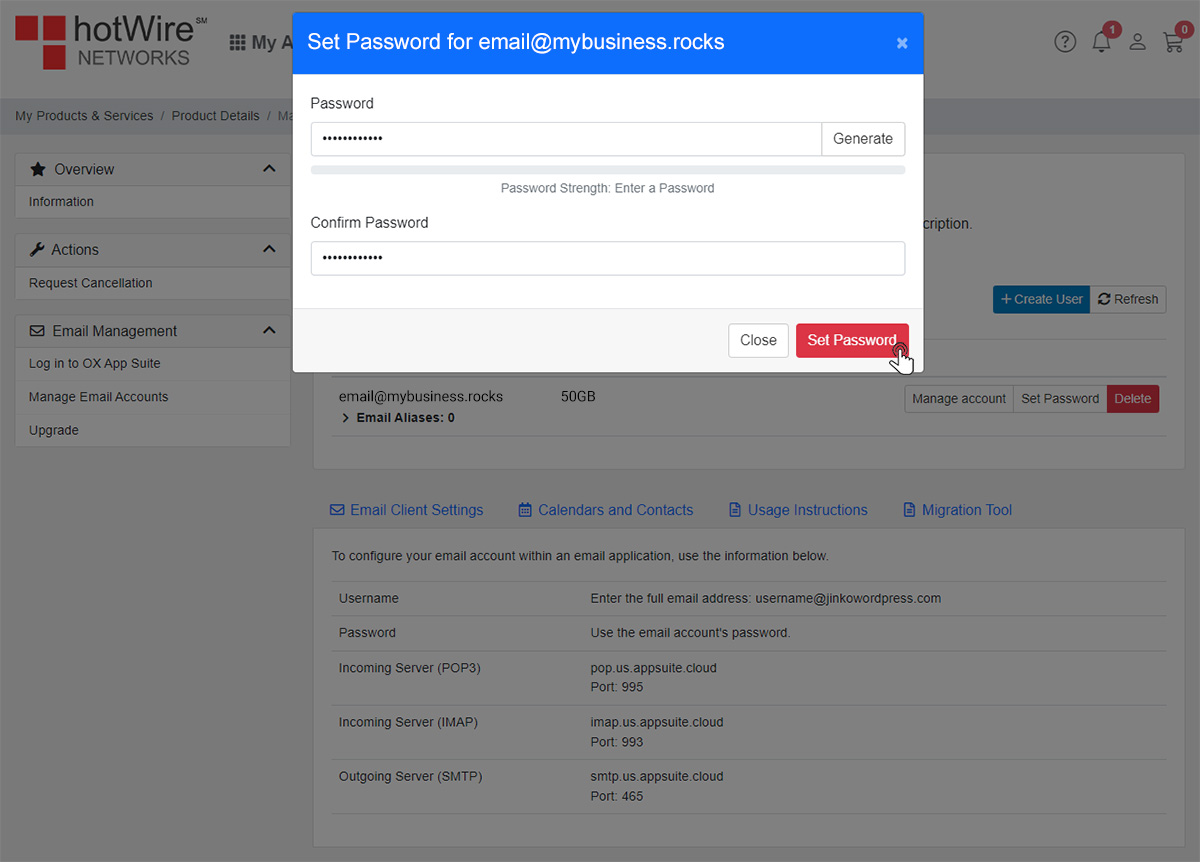
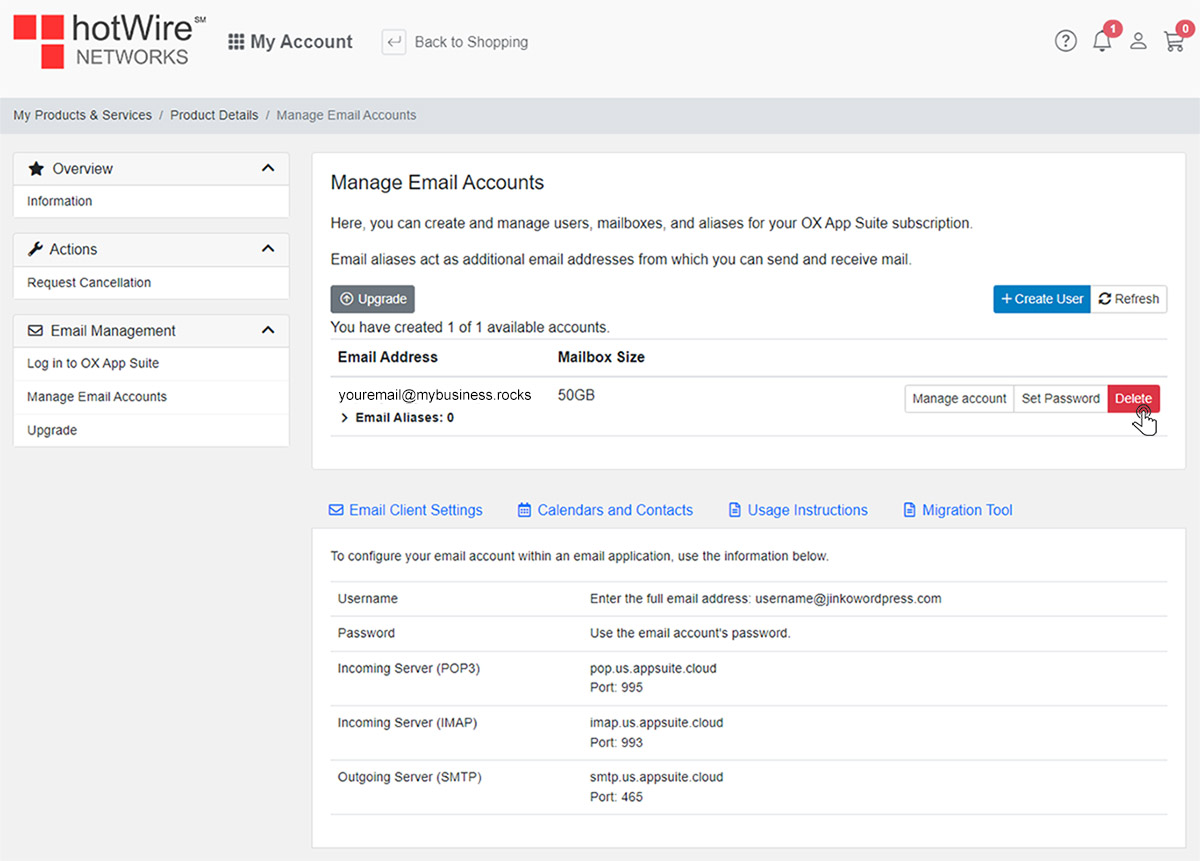
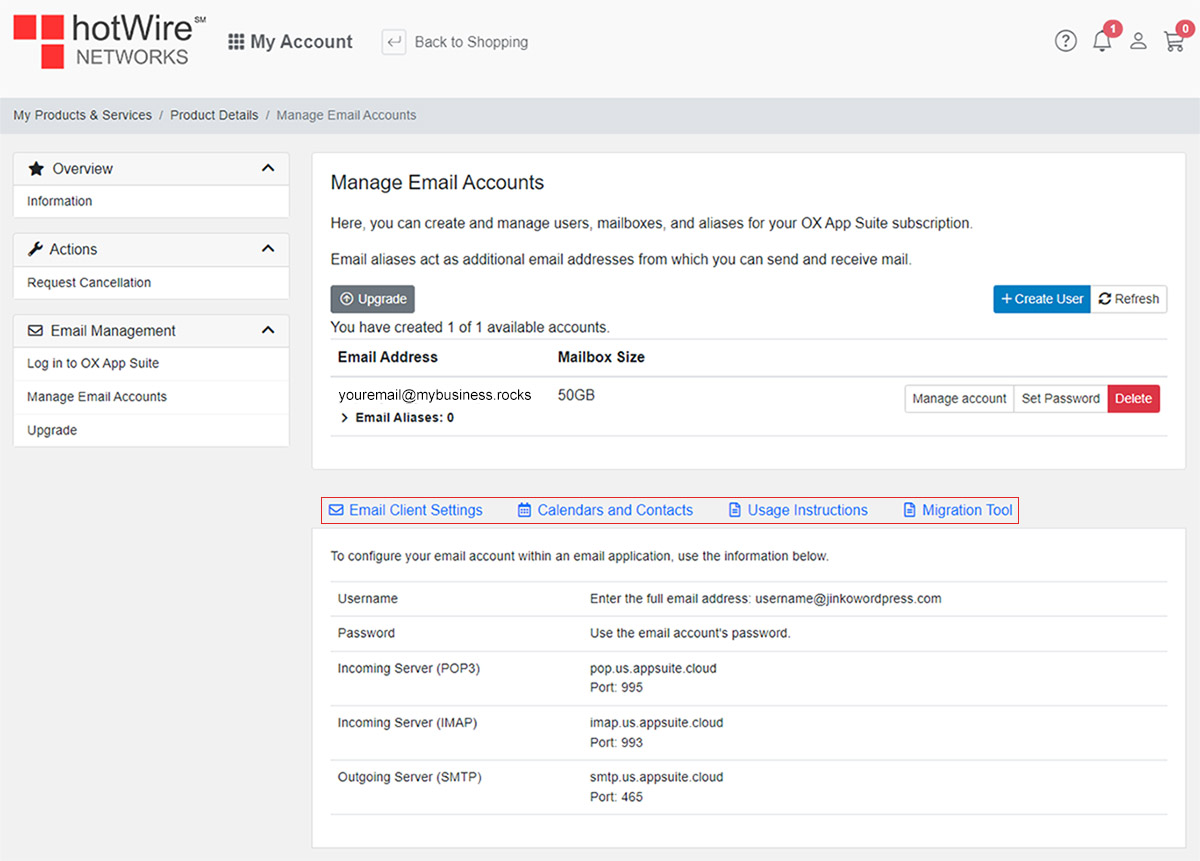
Websites
Custom Websites
Addons
Hosting
Web Hosting
VPS Hosting
Dedicated Hosting
Hosting Addons
My Account
Domains
Websites & Hosting
SSL Certificates
Addons Store
Billing
Service & Support
OX App Suite is versatile on how you can manage your emails so you can be more productive on more important things in your day. To get started with OX App Suite, we refer you to "How to begin using Ox App Suite" by clicking here
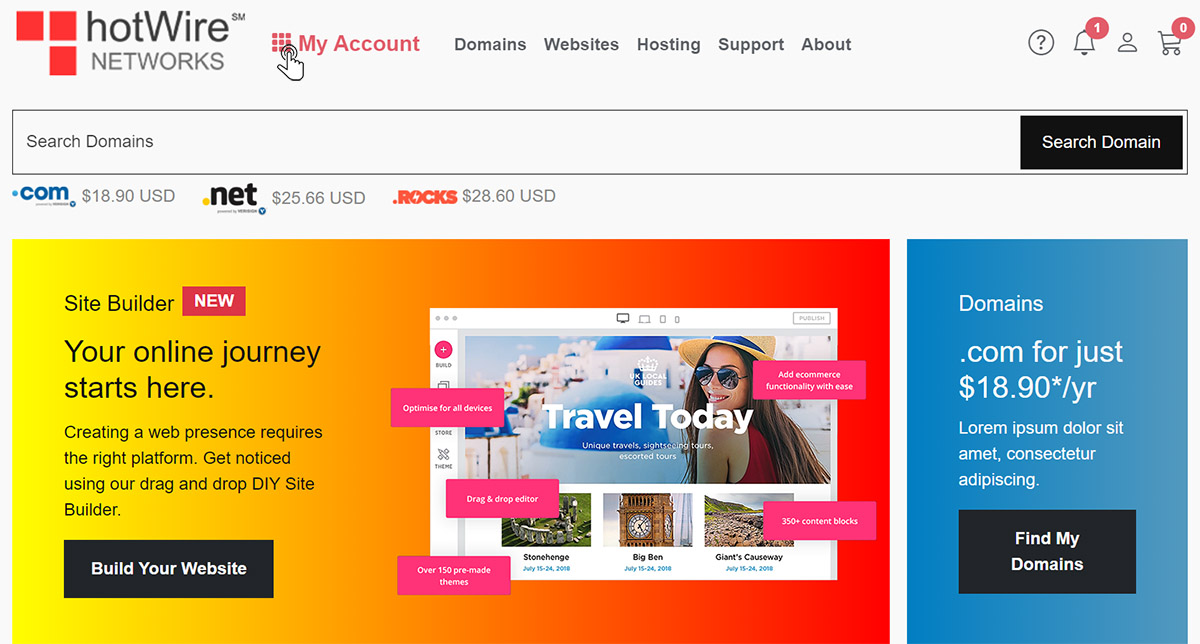
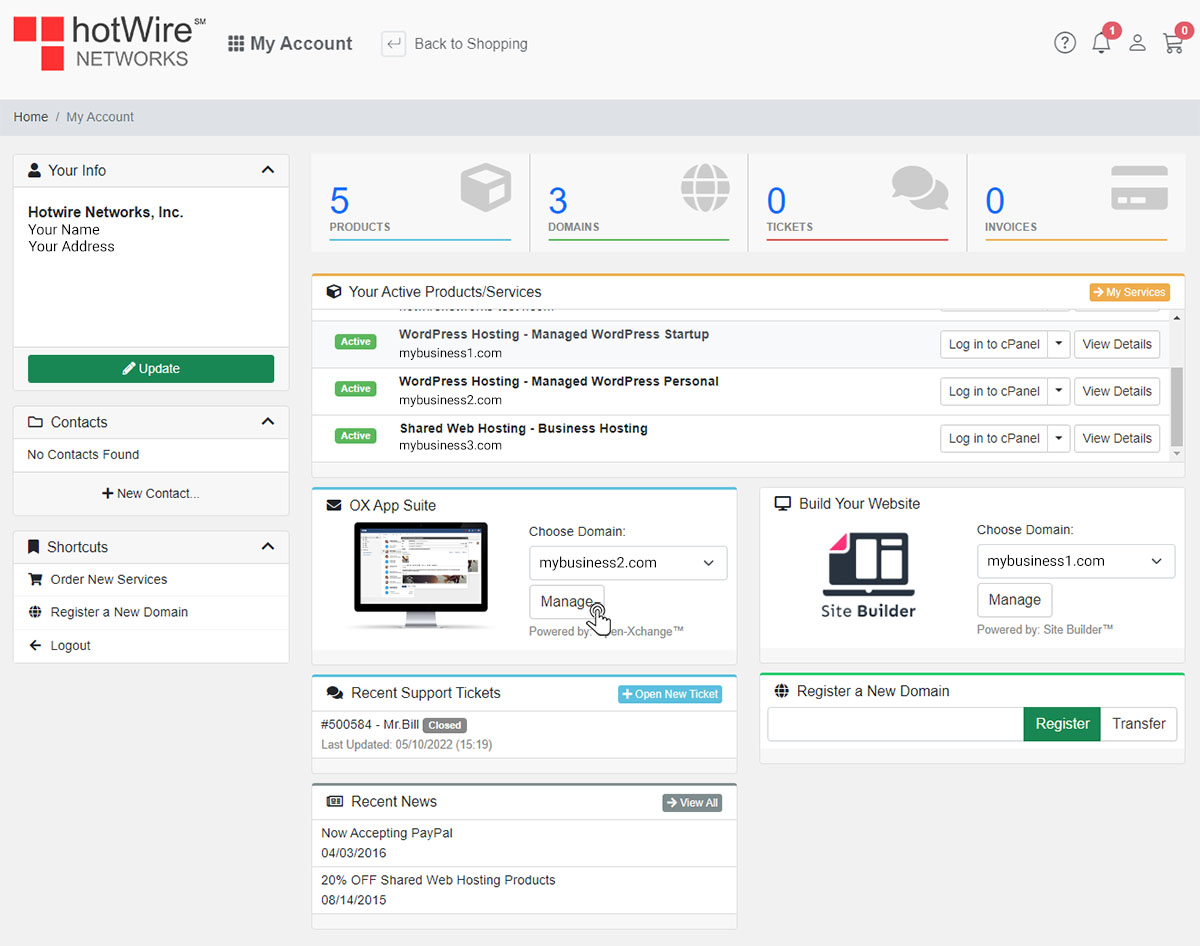
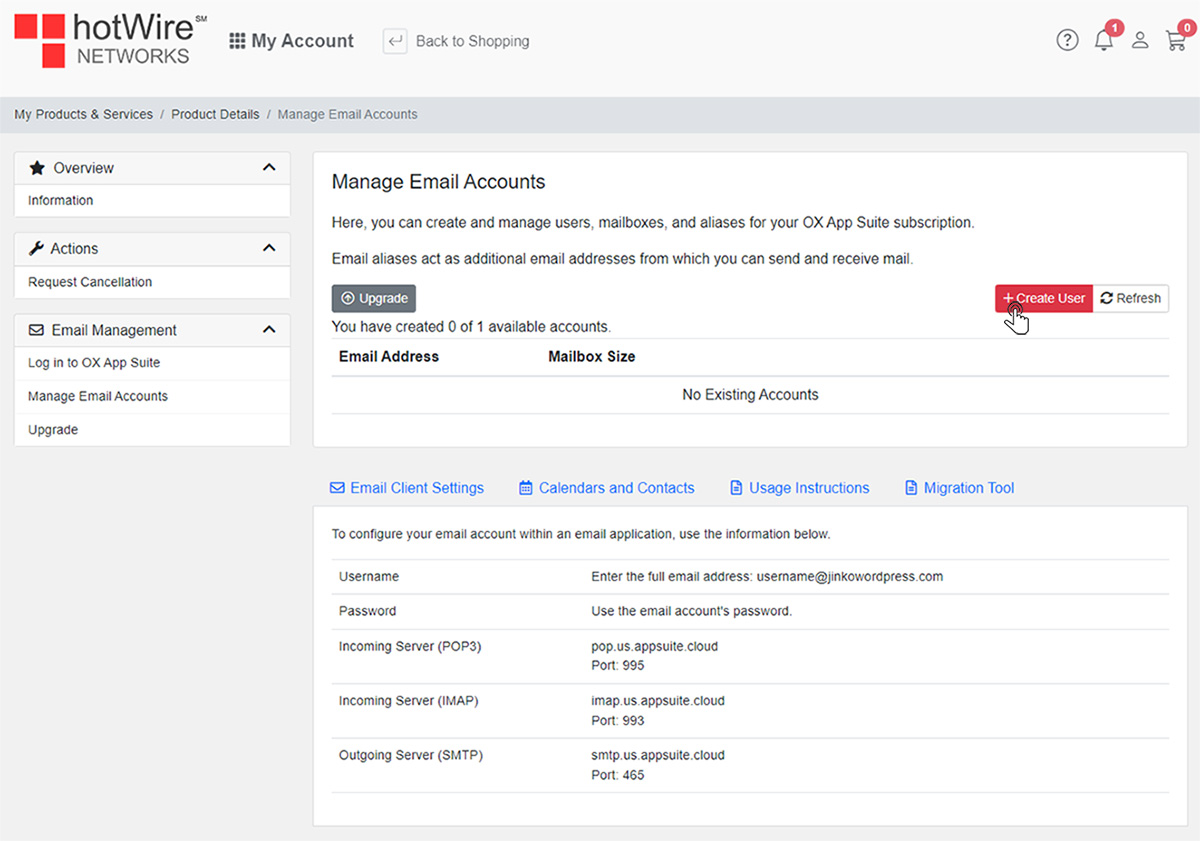
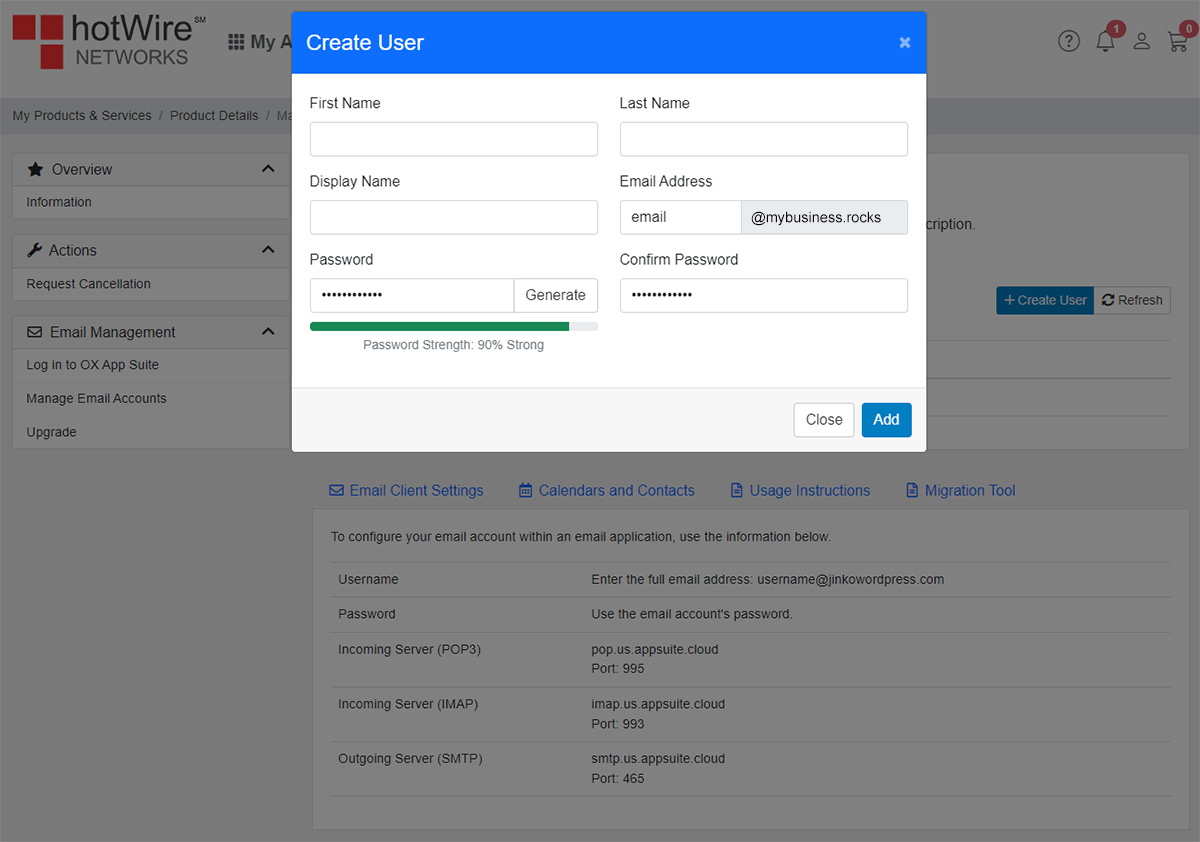
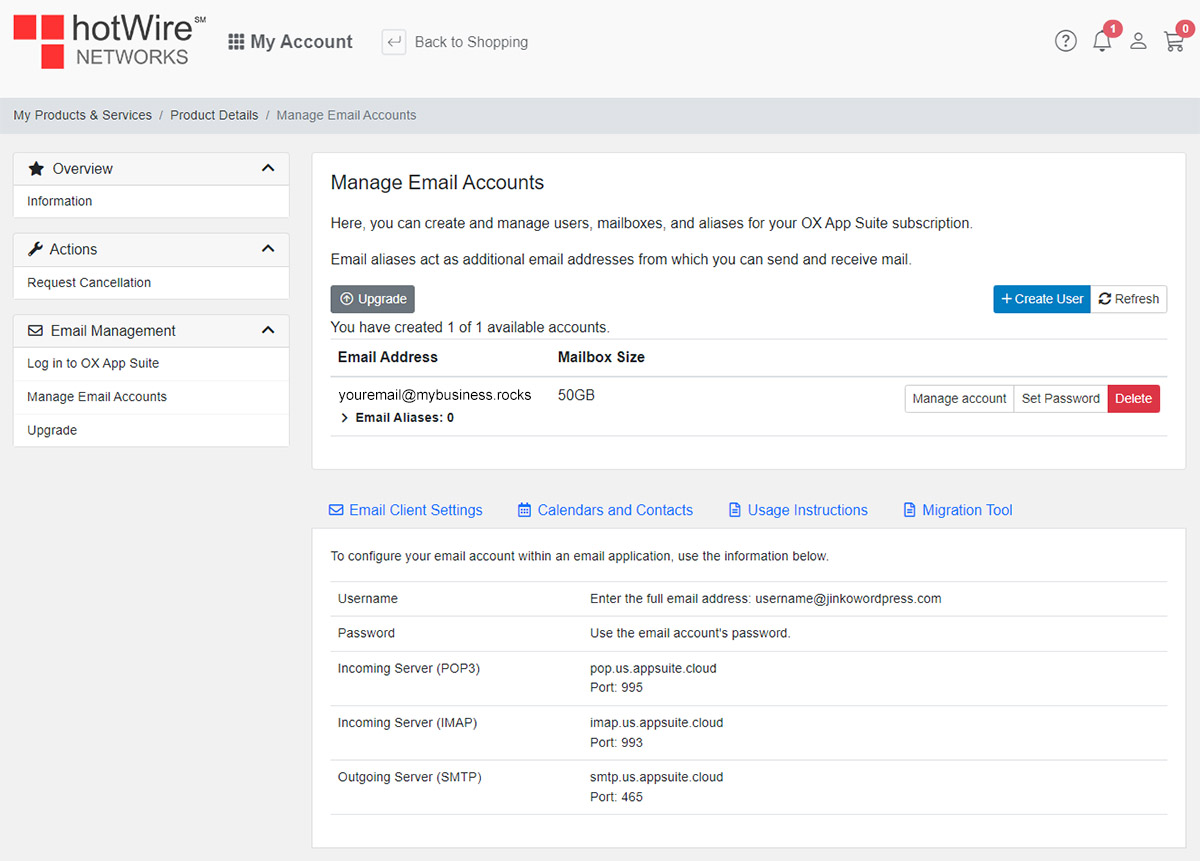
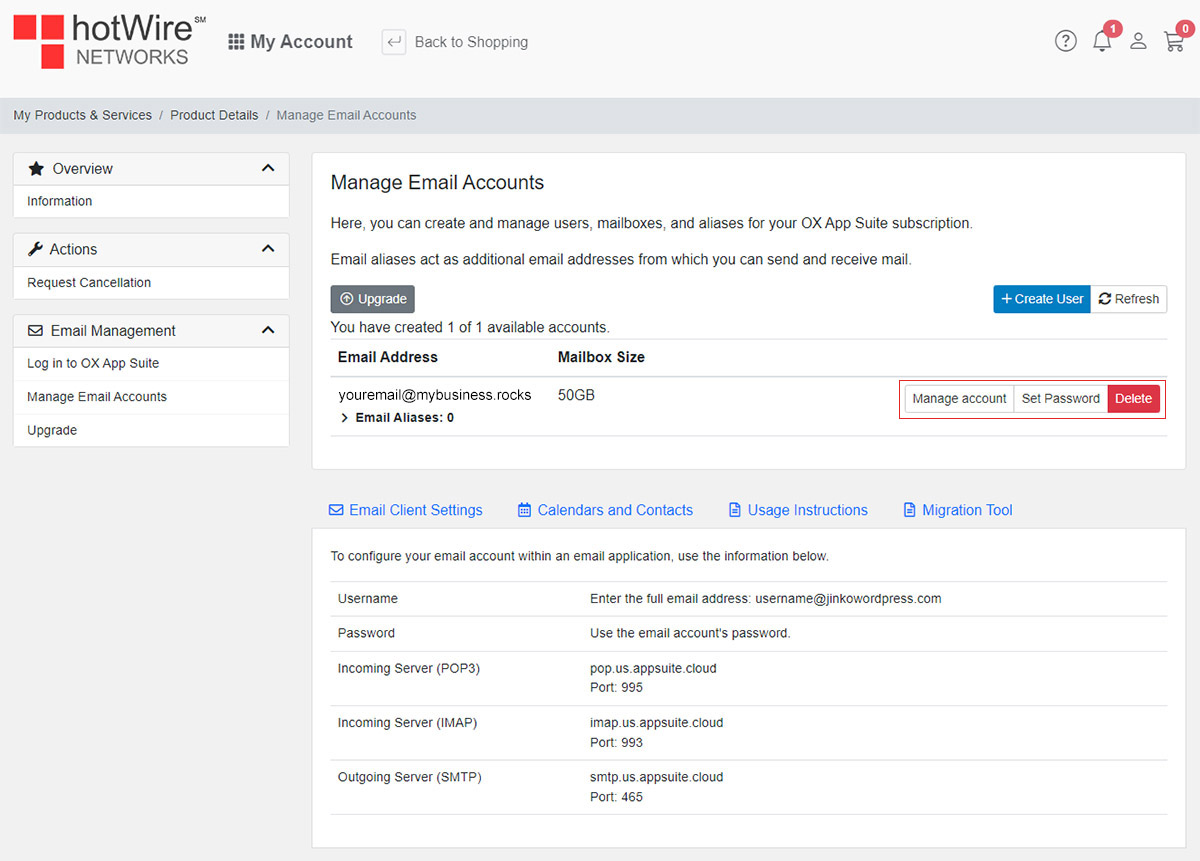
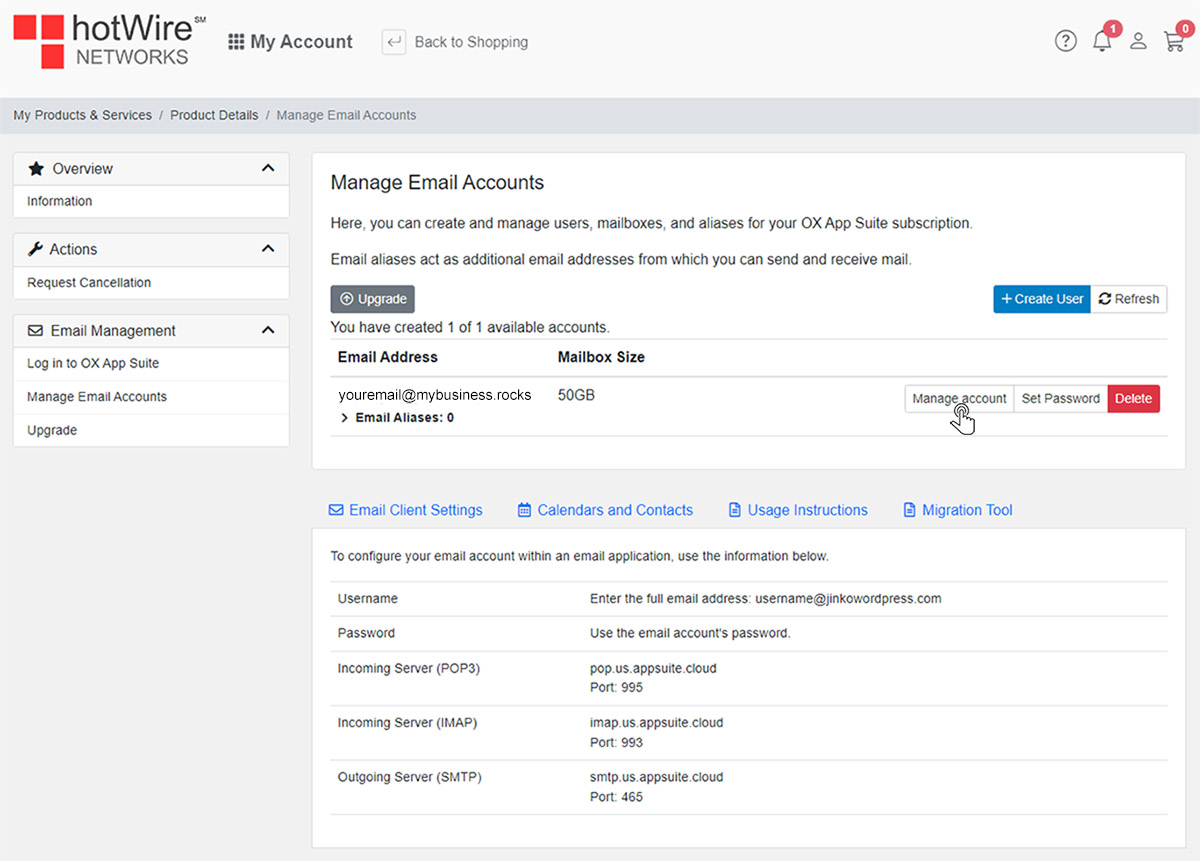
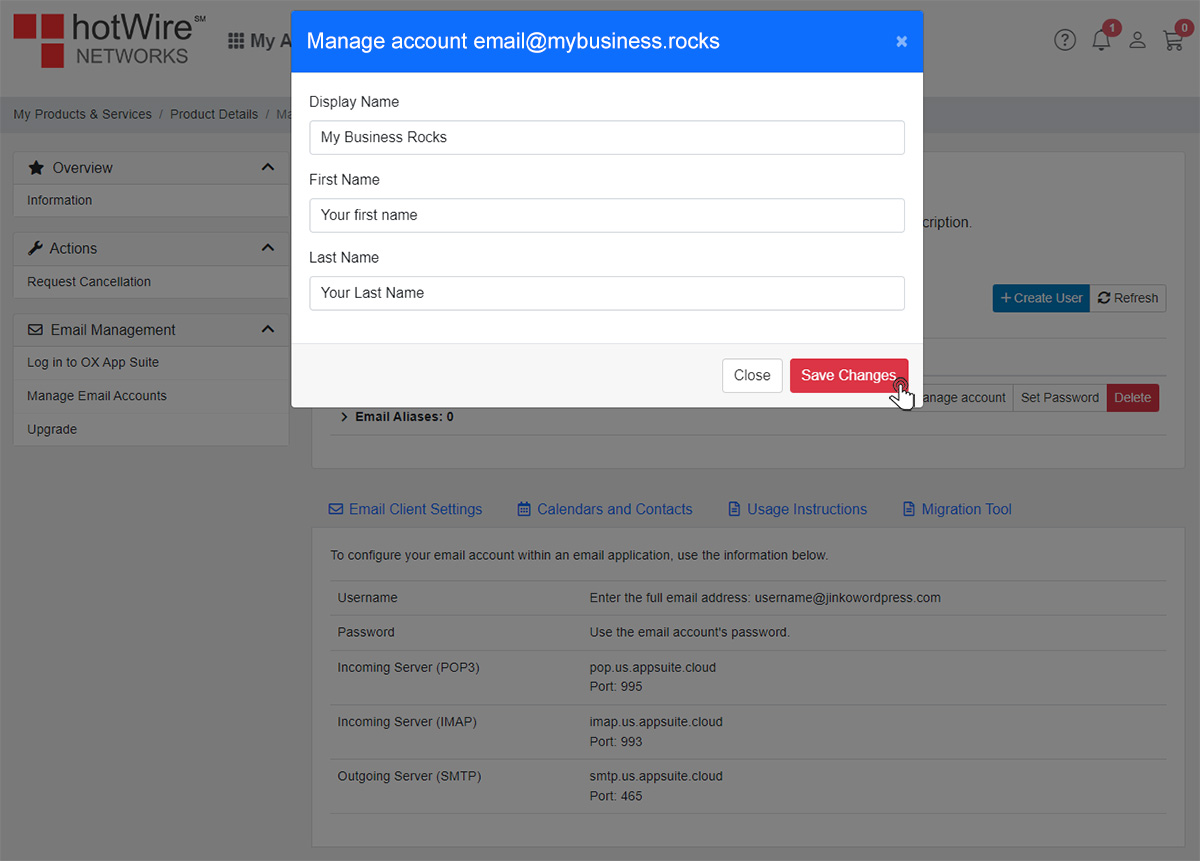
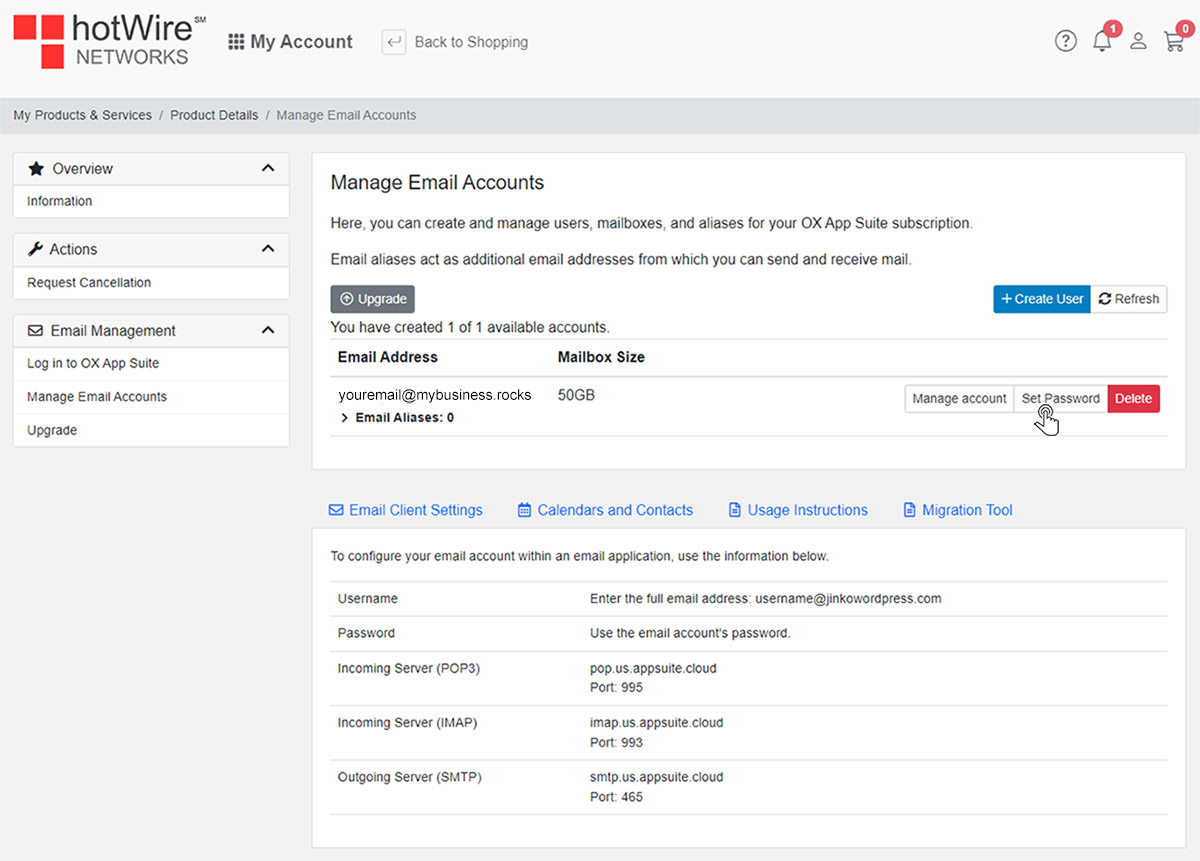
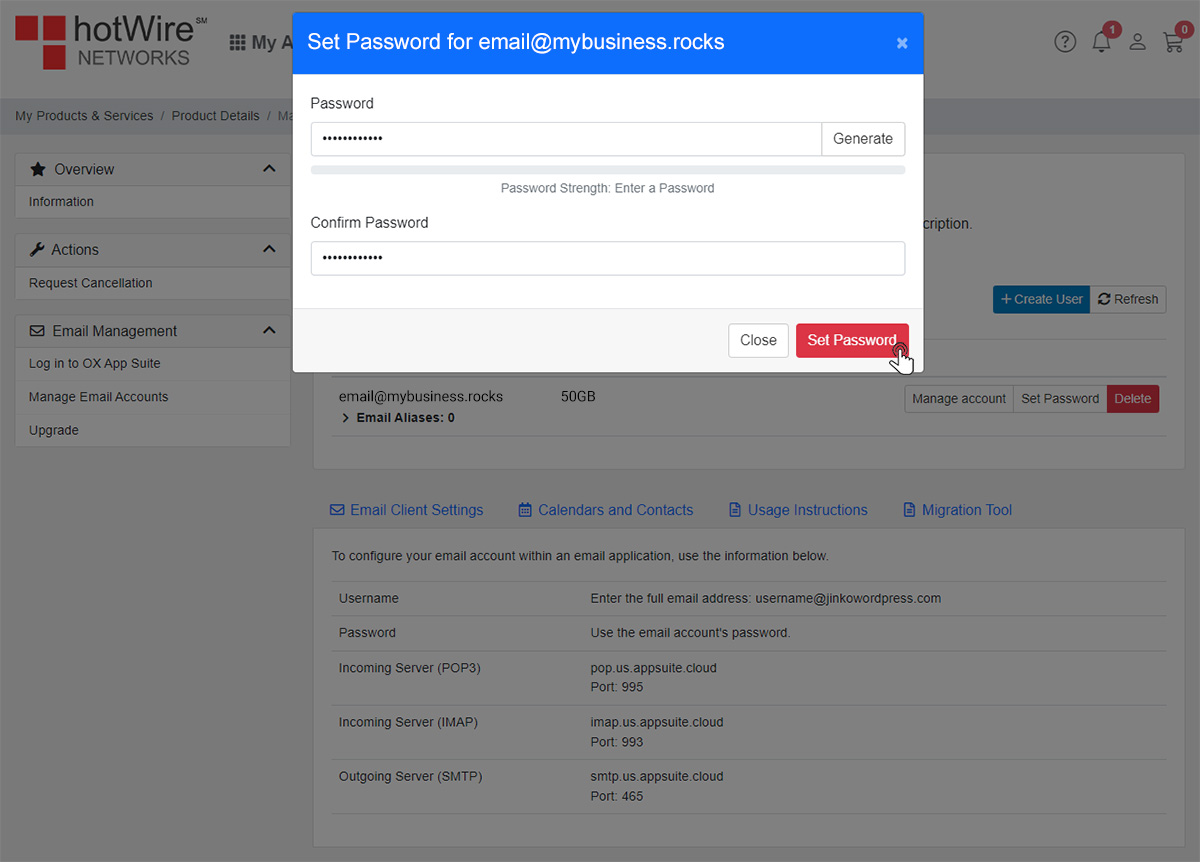
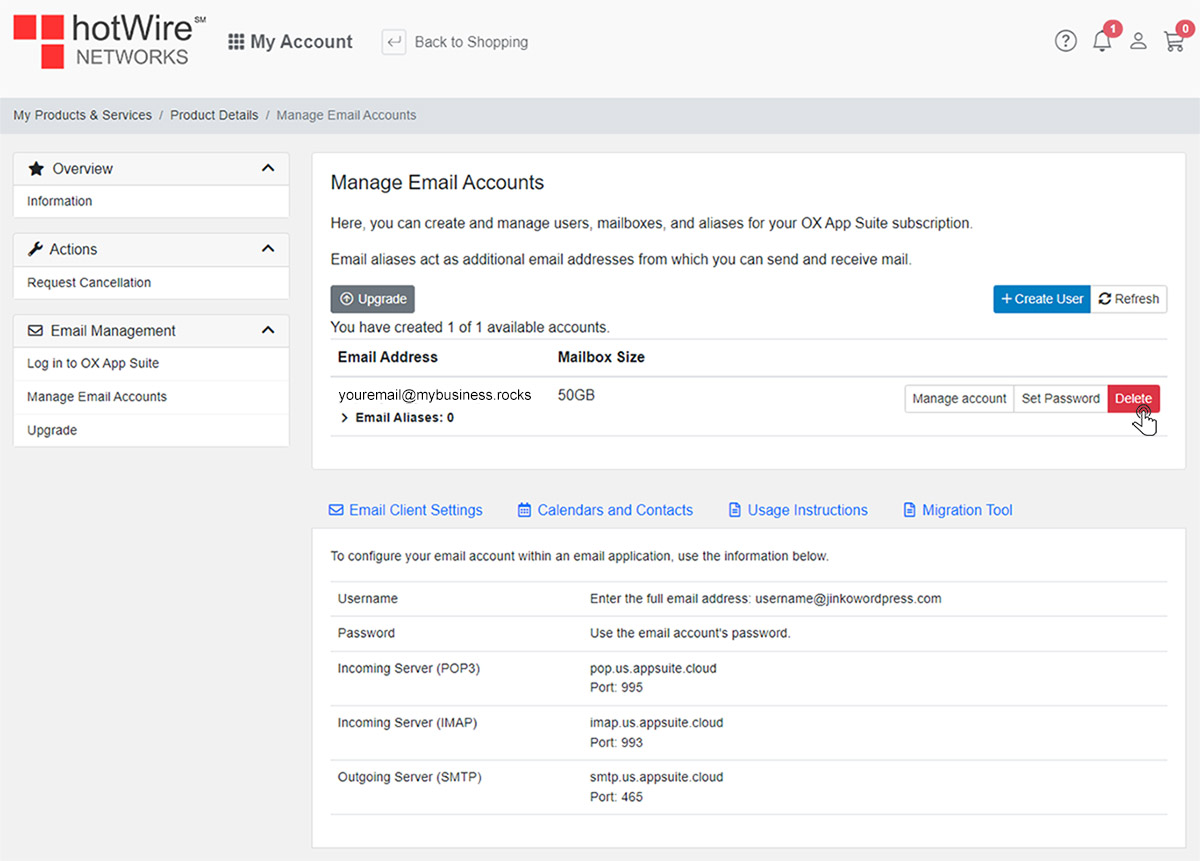
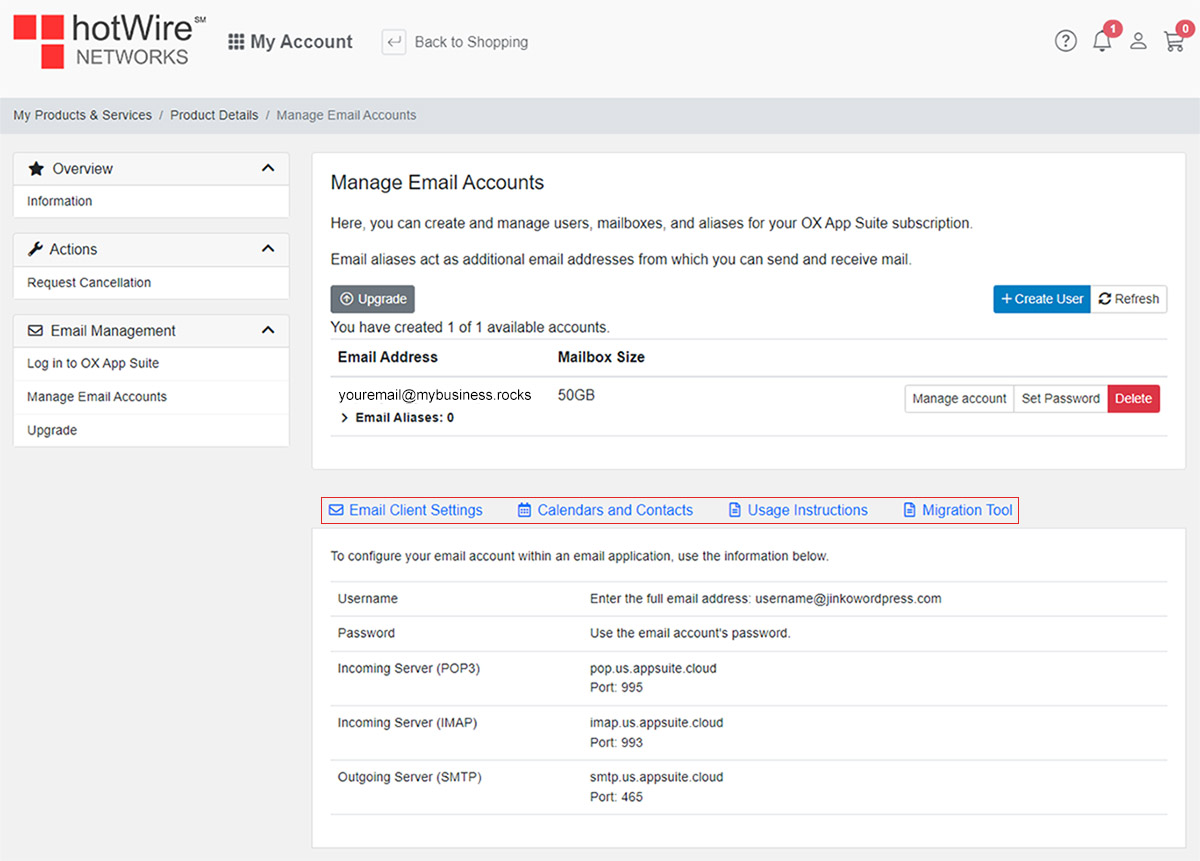
Our online help center provides simple and fast access to many common questions.
