Here, is where you can create or updated your current settings for "Users"
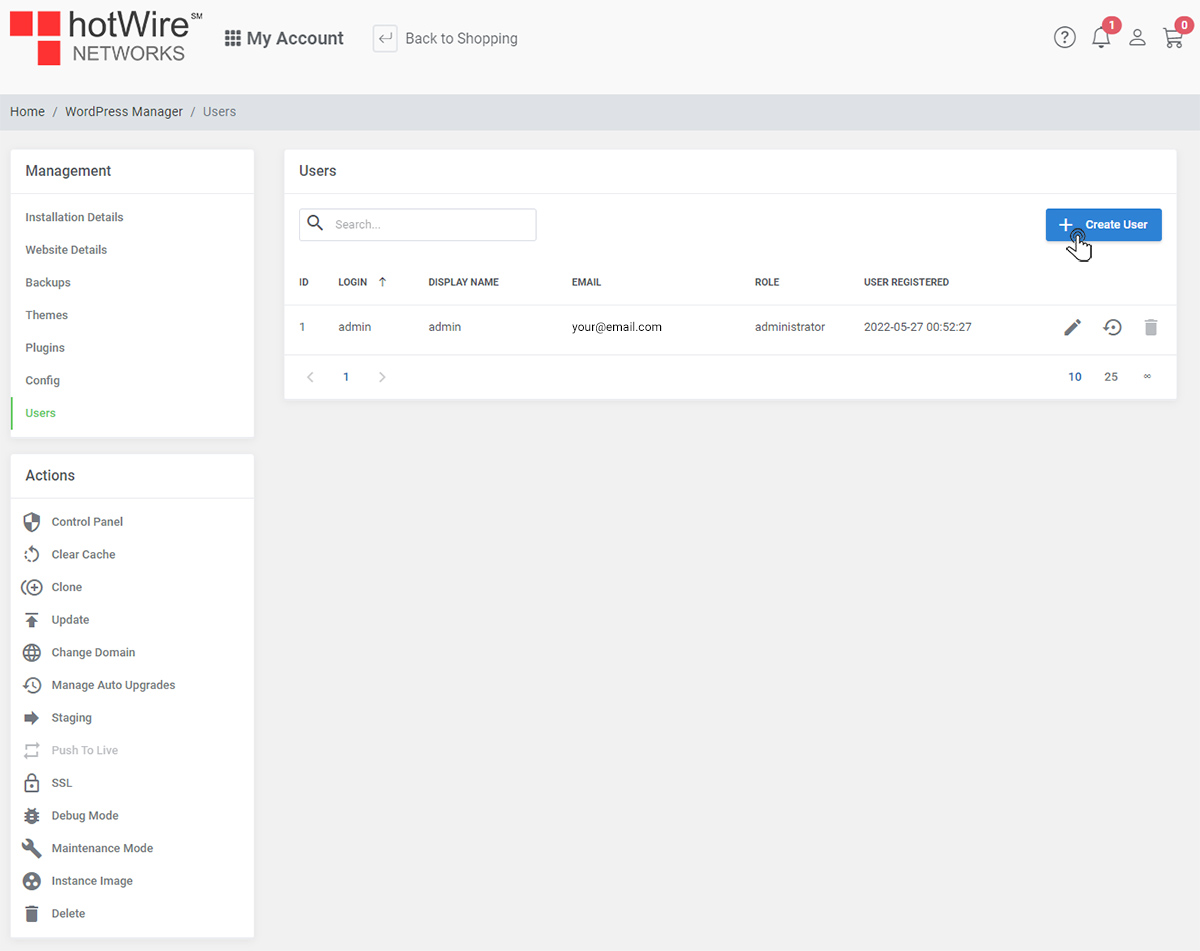
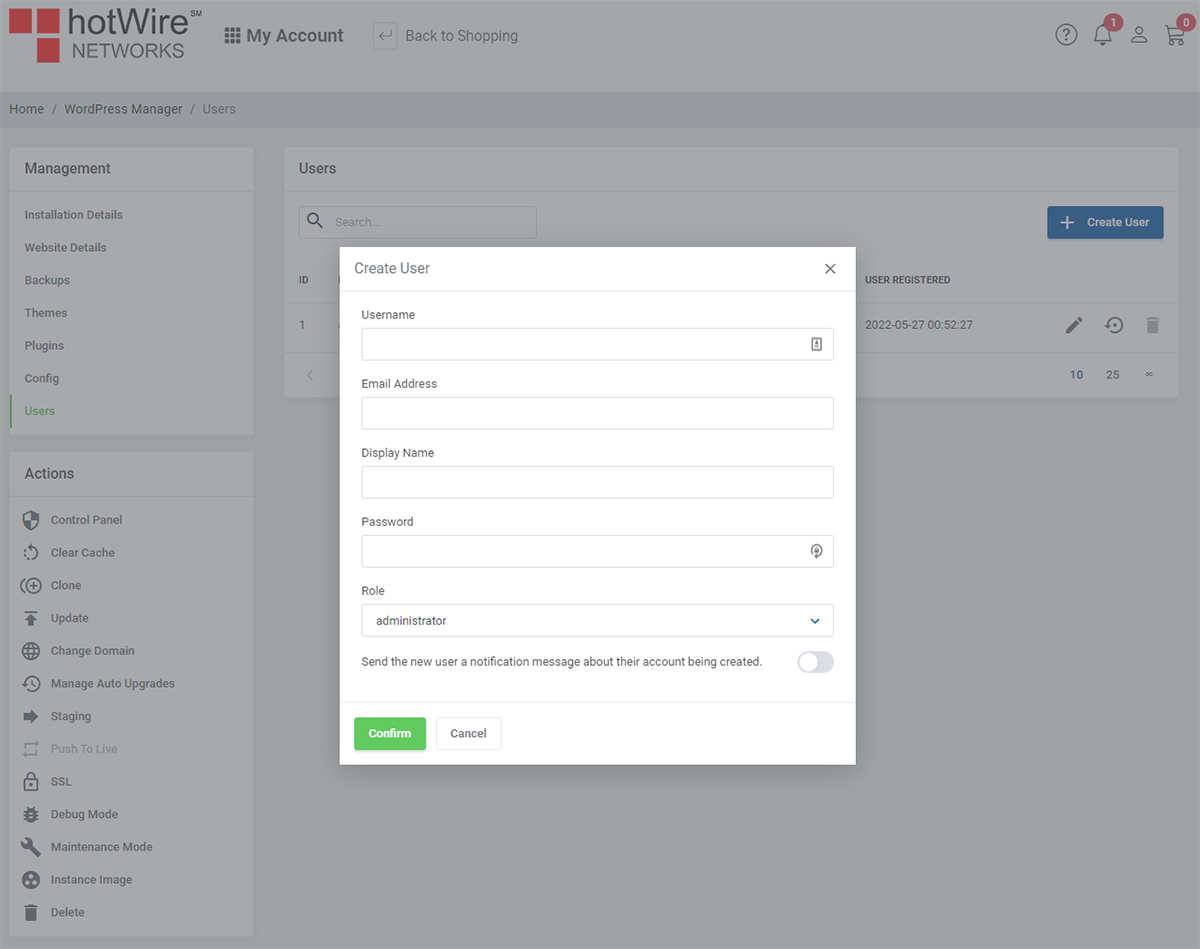
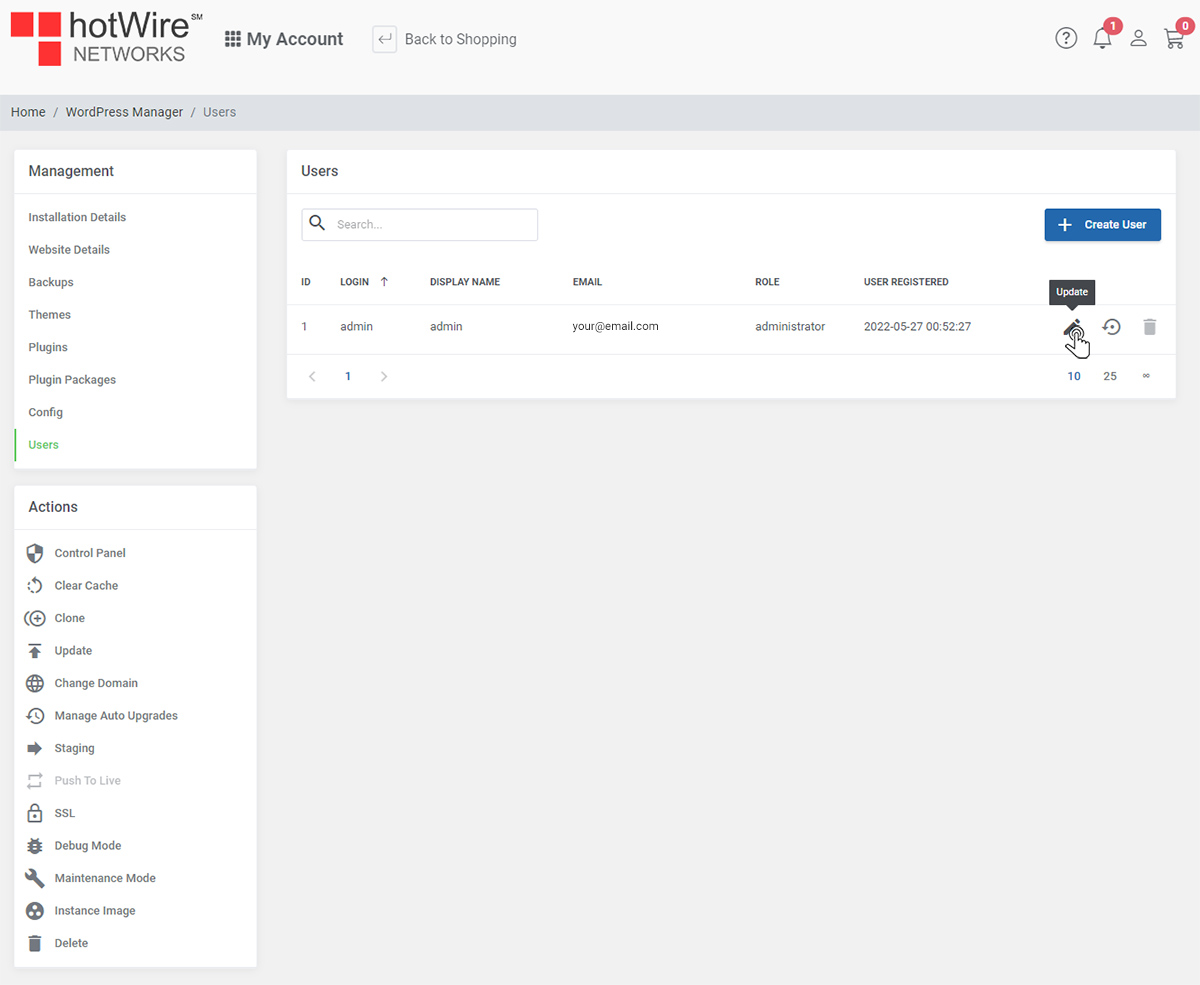
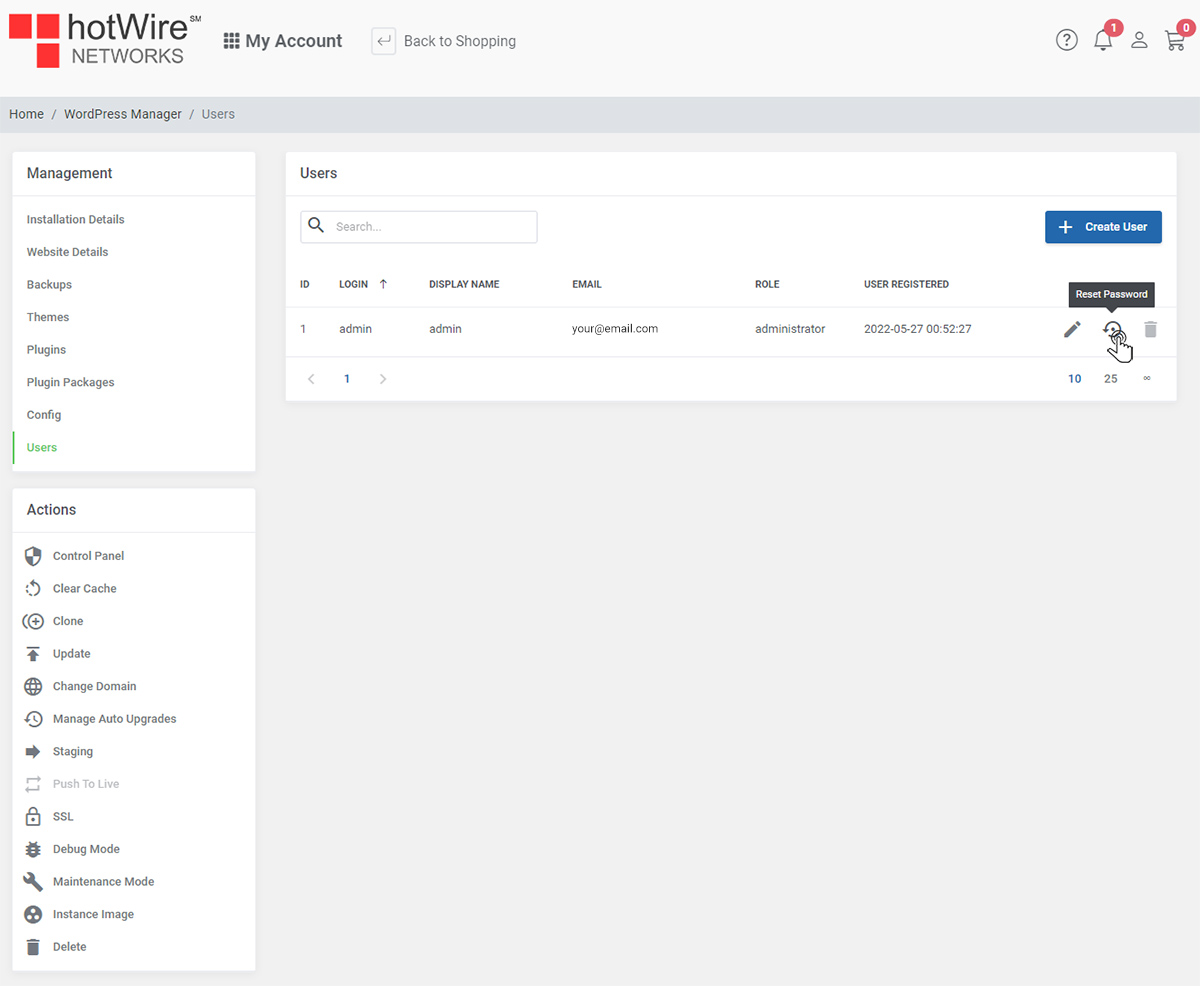
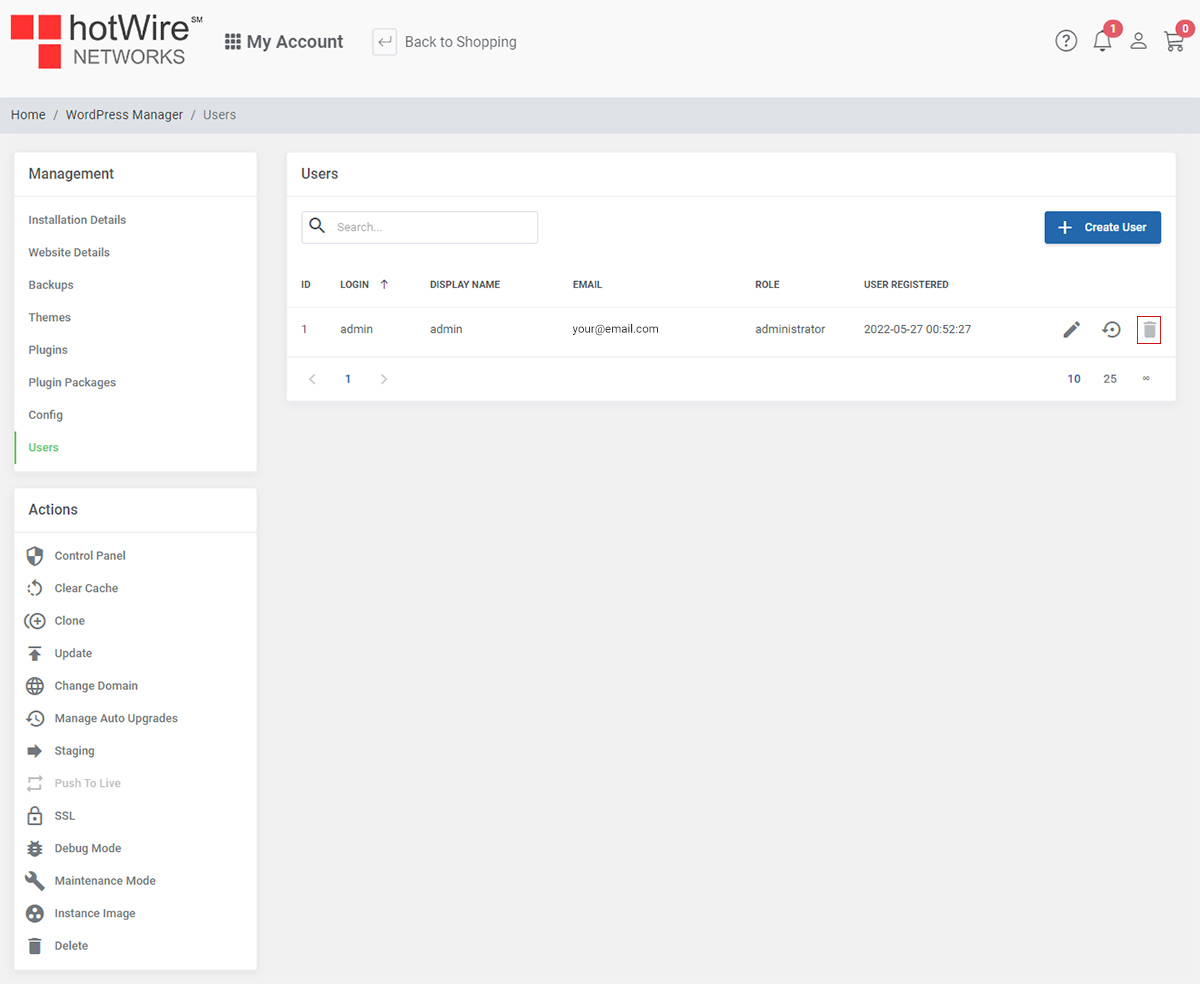
Websites
Custom Websites
Addons
Hosting
Web Hosting
VPS Hosting
Dedicated Hosting
Hosting Addons
My Account
Domains
Websites & Hosting
SSL Certificates
Addons Store
Billing
Service & Support
Here, is where you can create or updated your current settings for "Users"
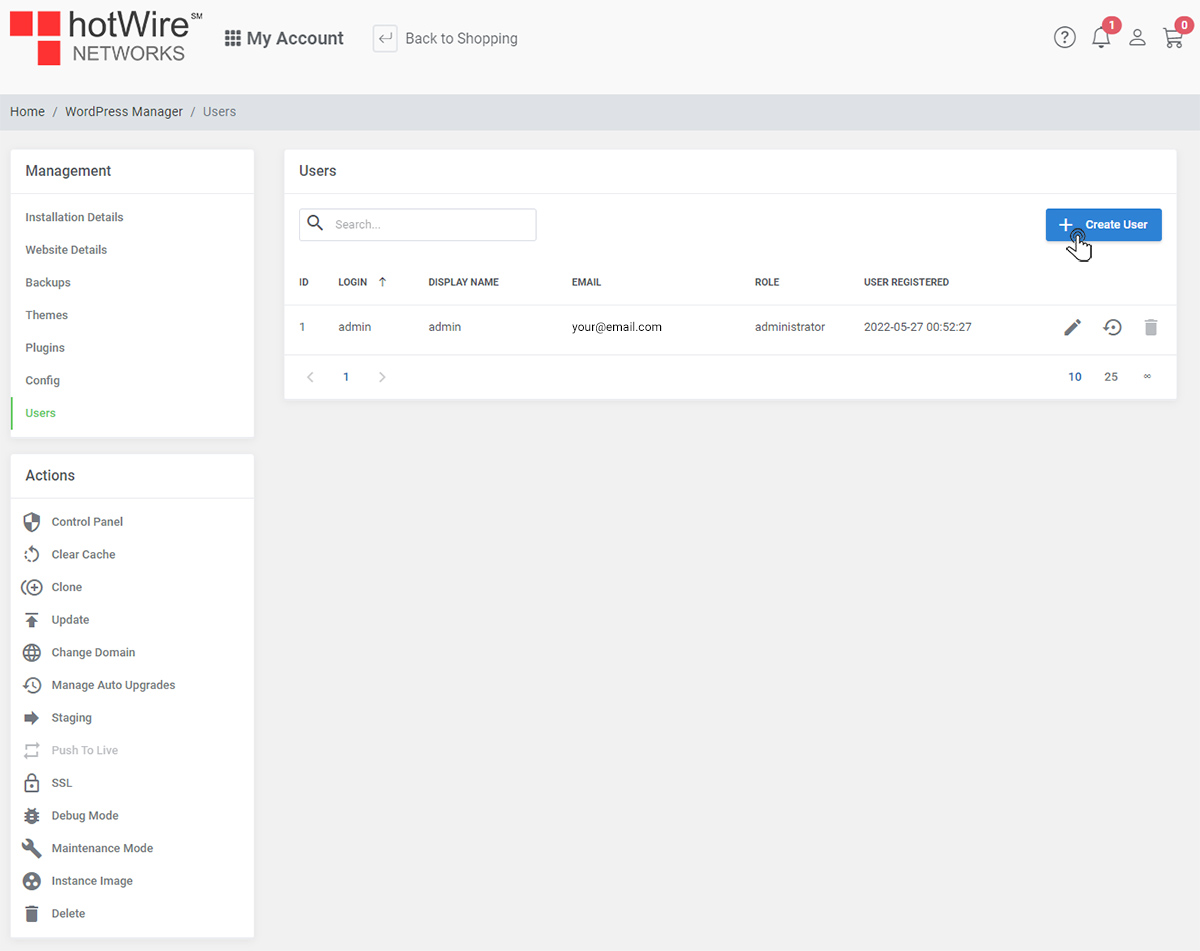
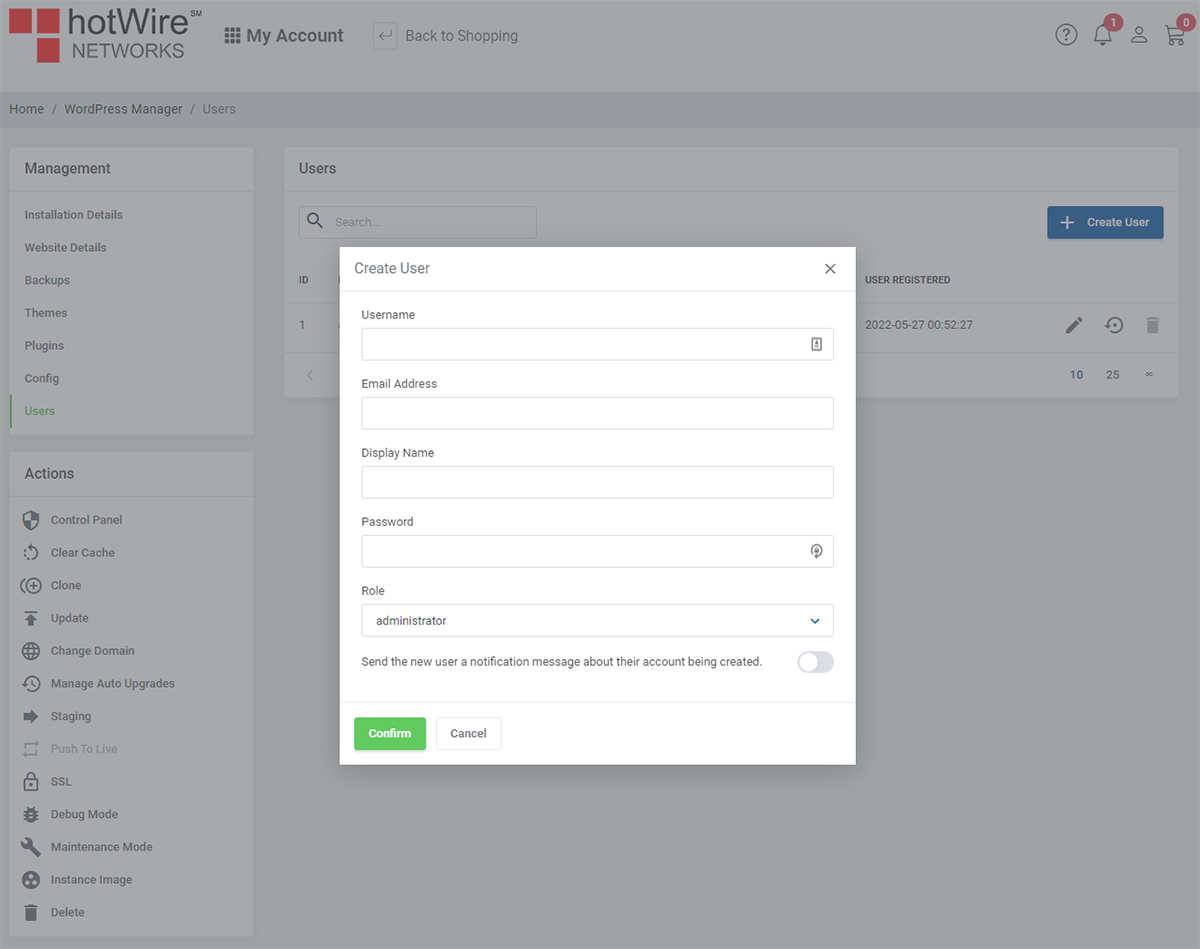
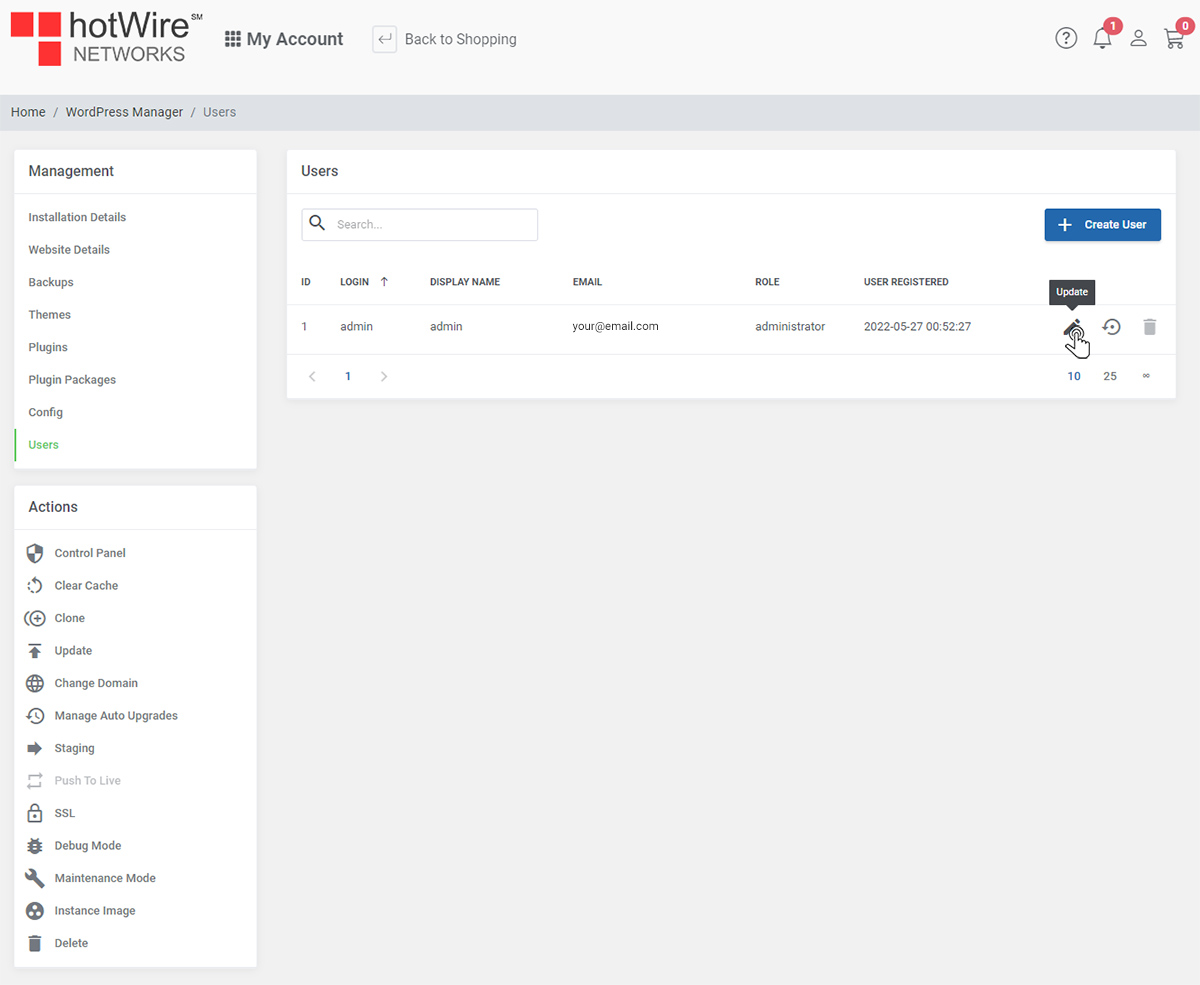
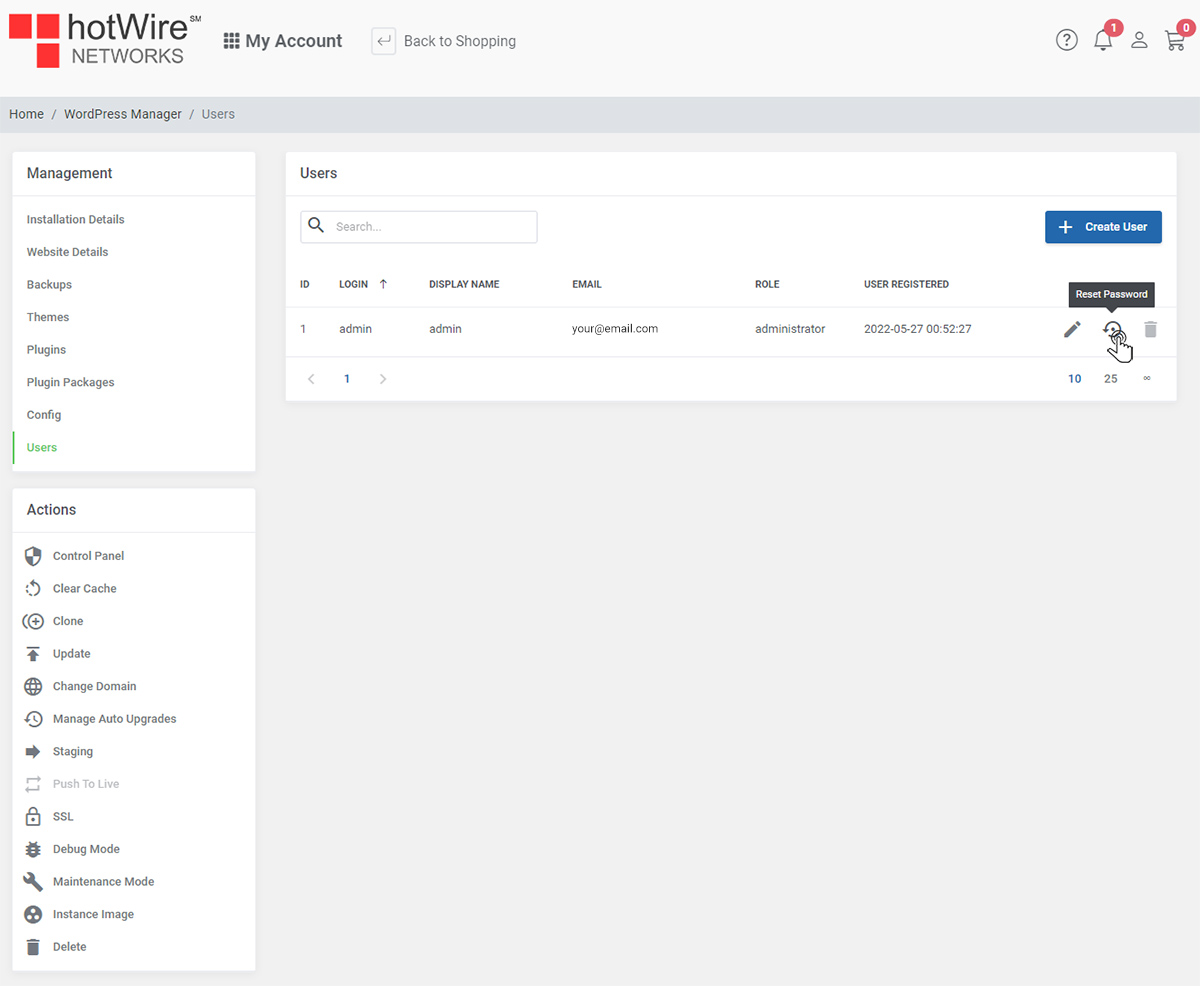
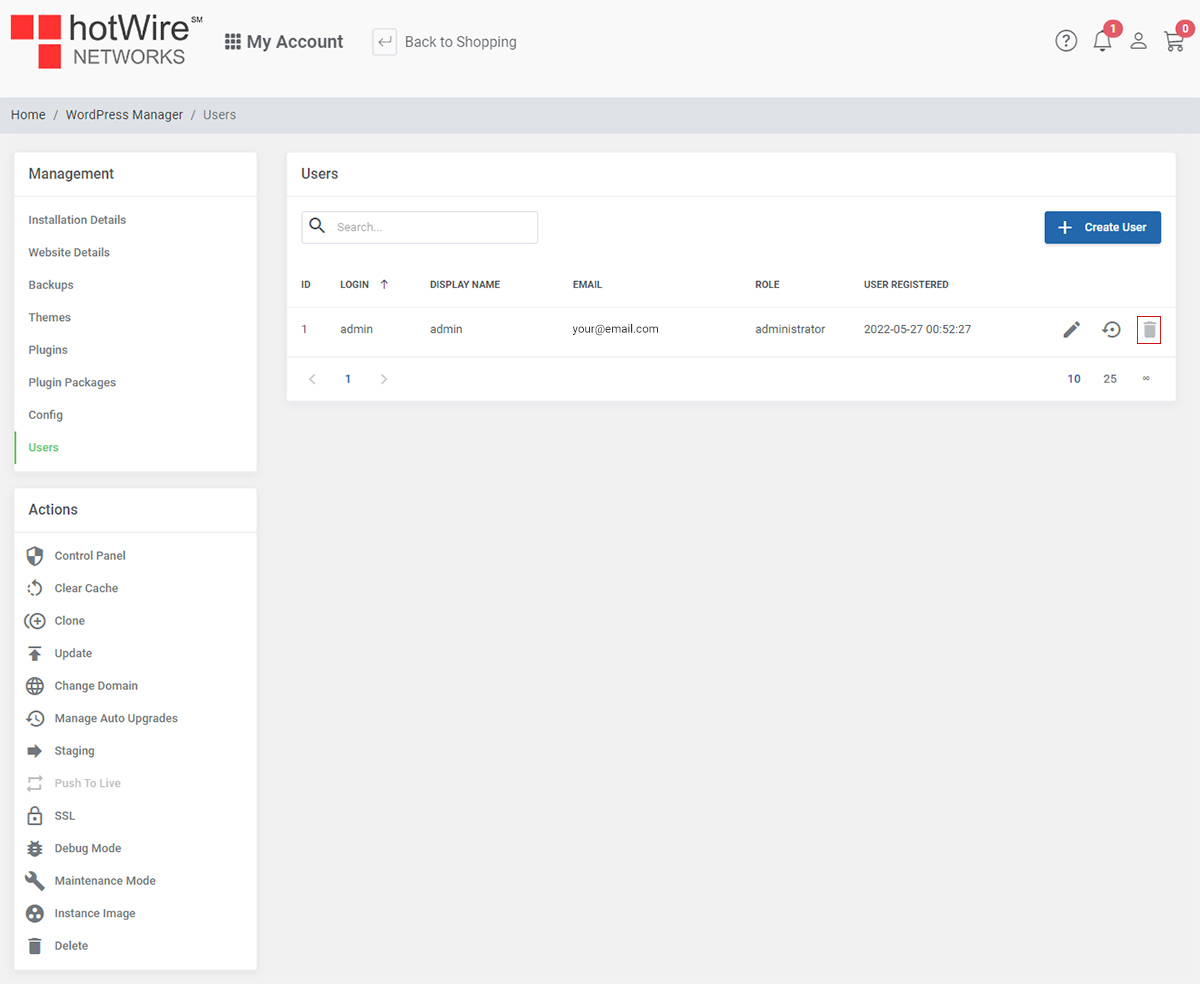
Our online help center provides simple and fast access to many common questions.
