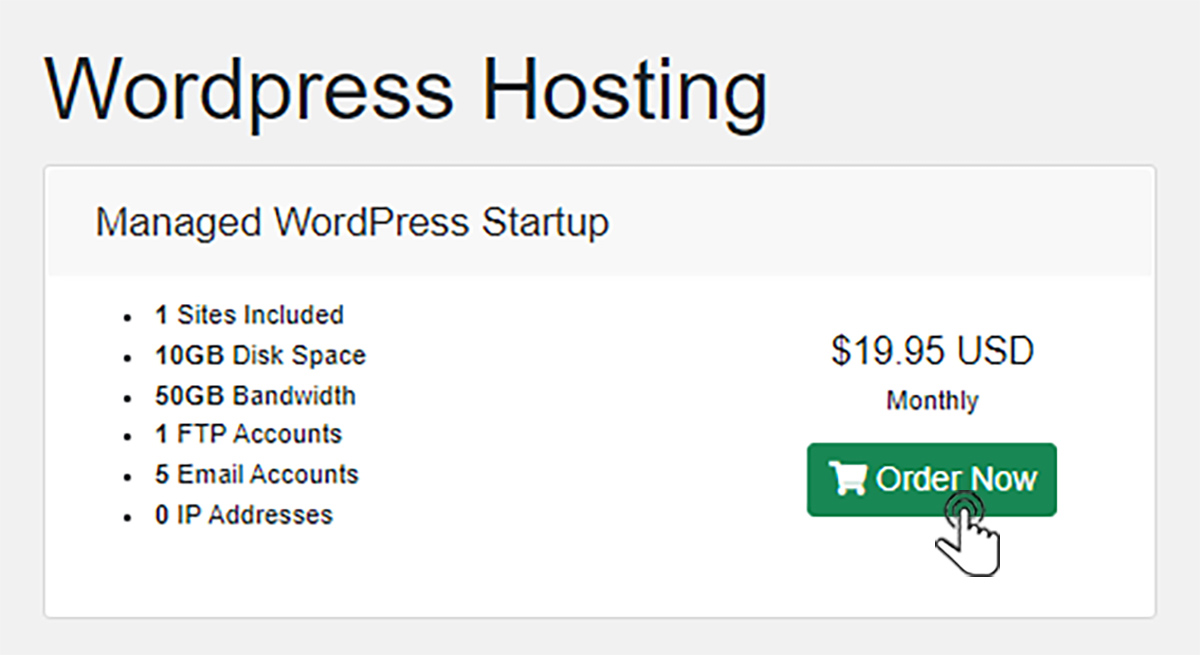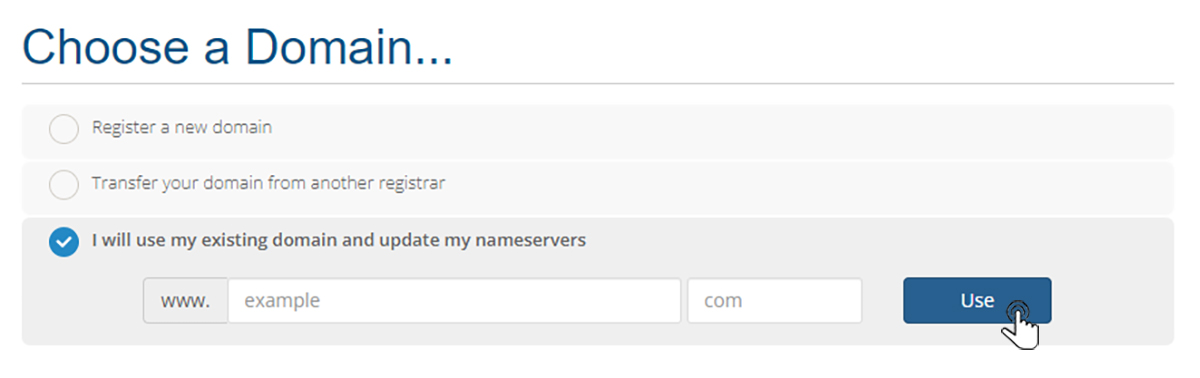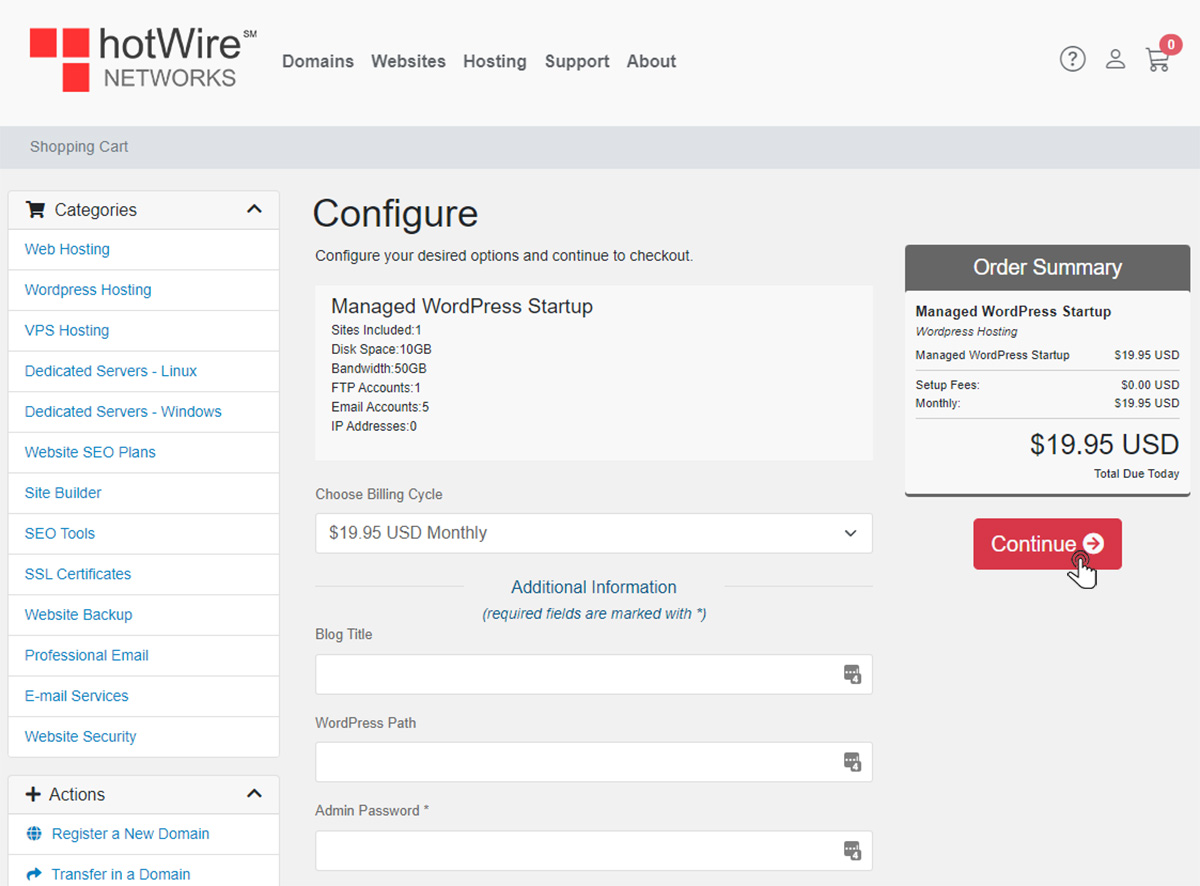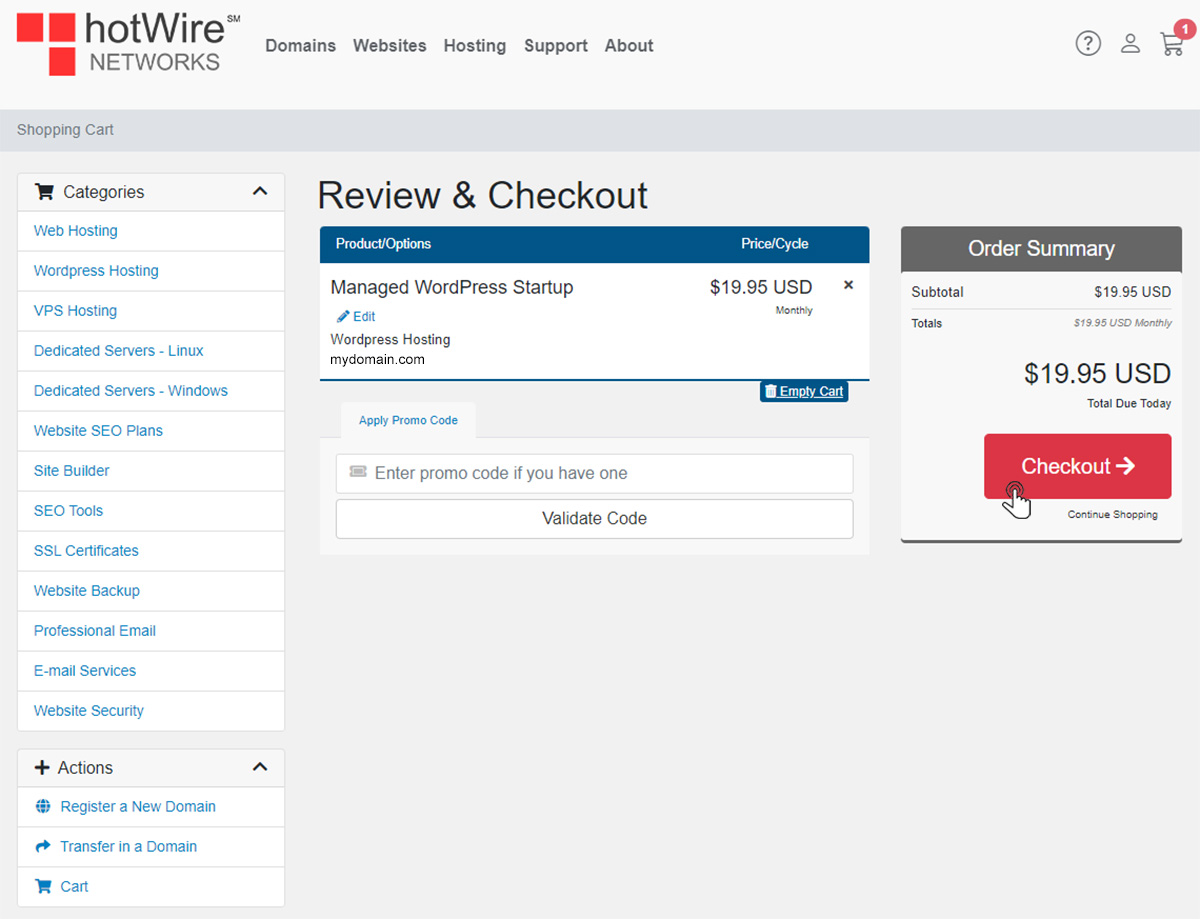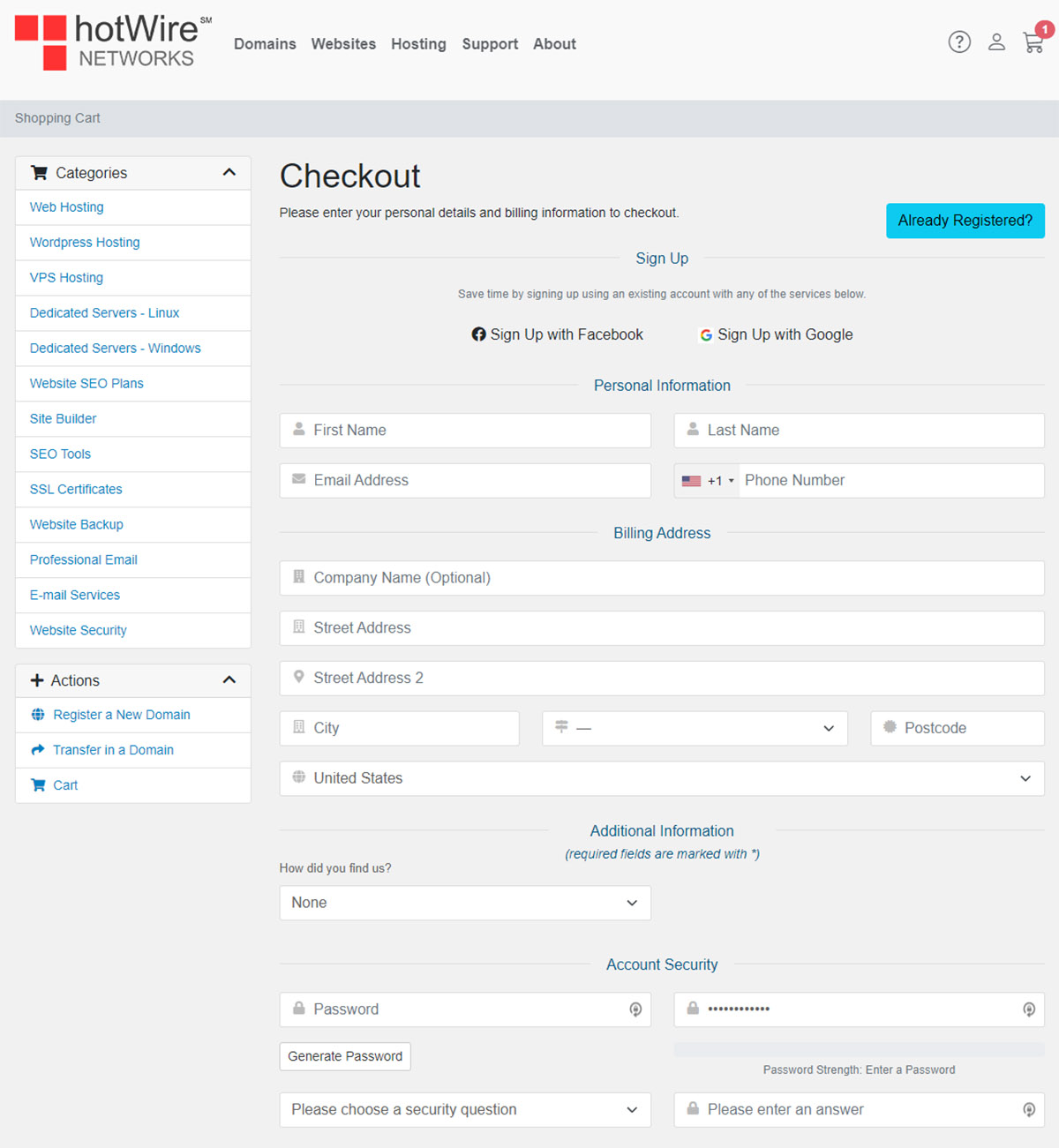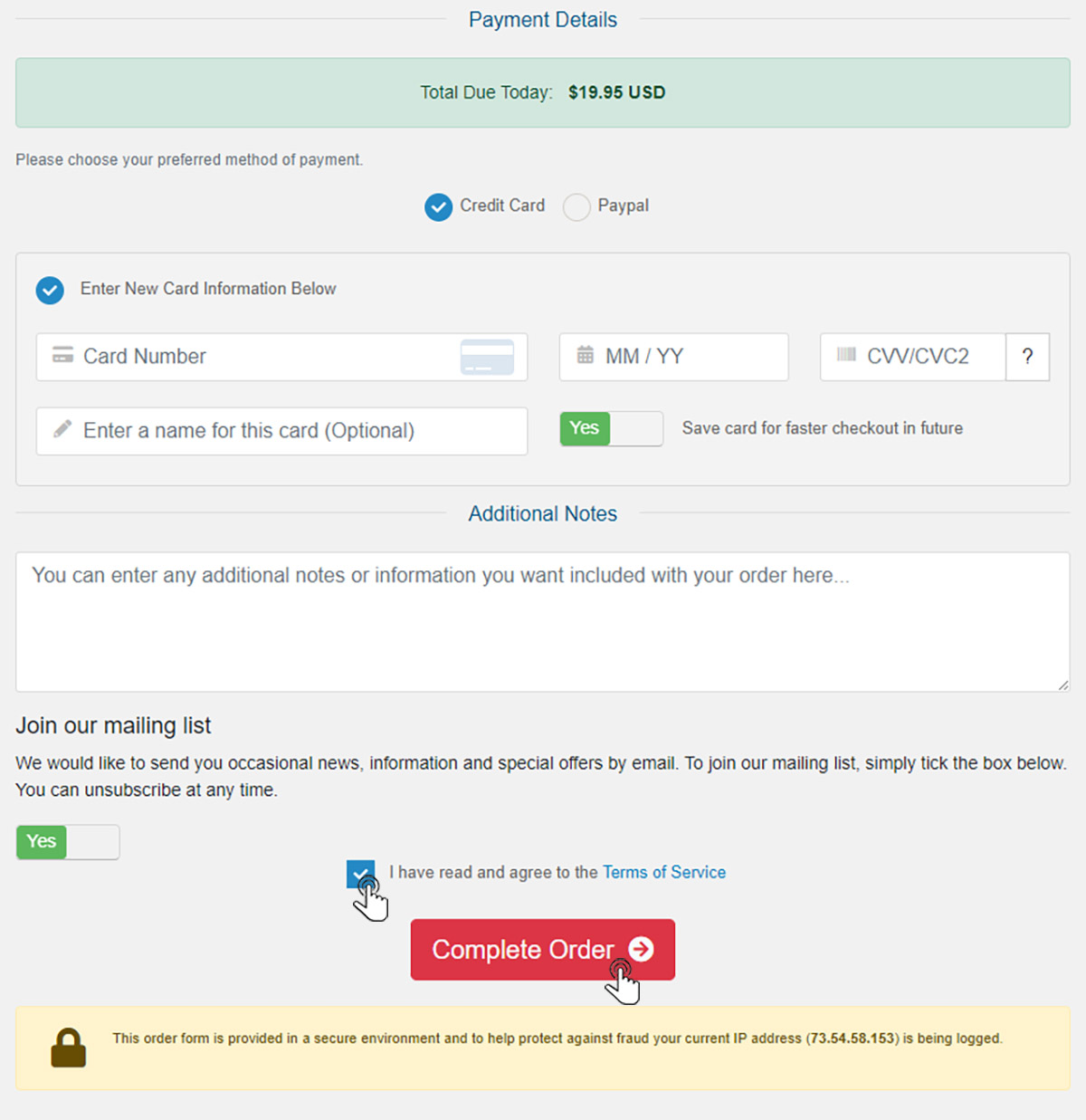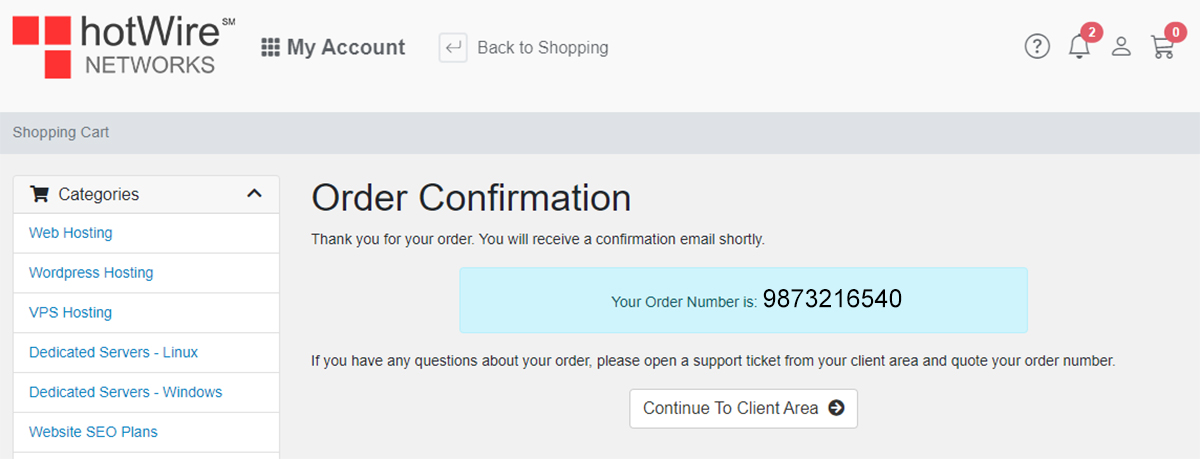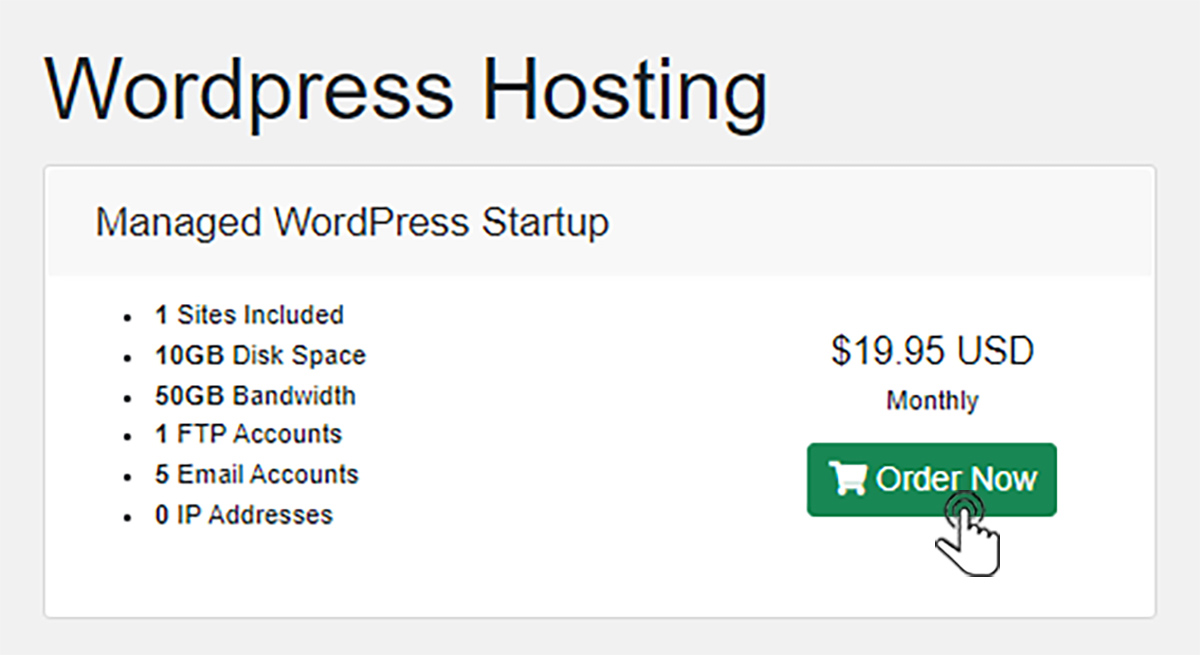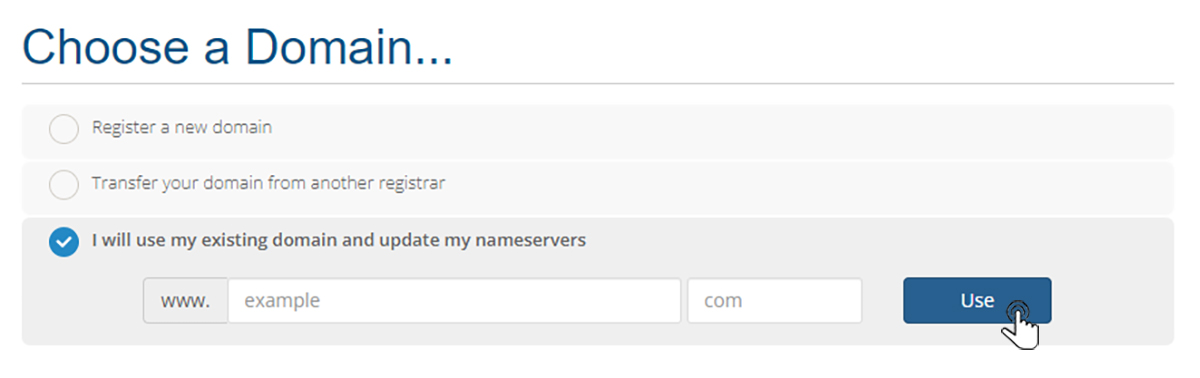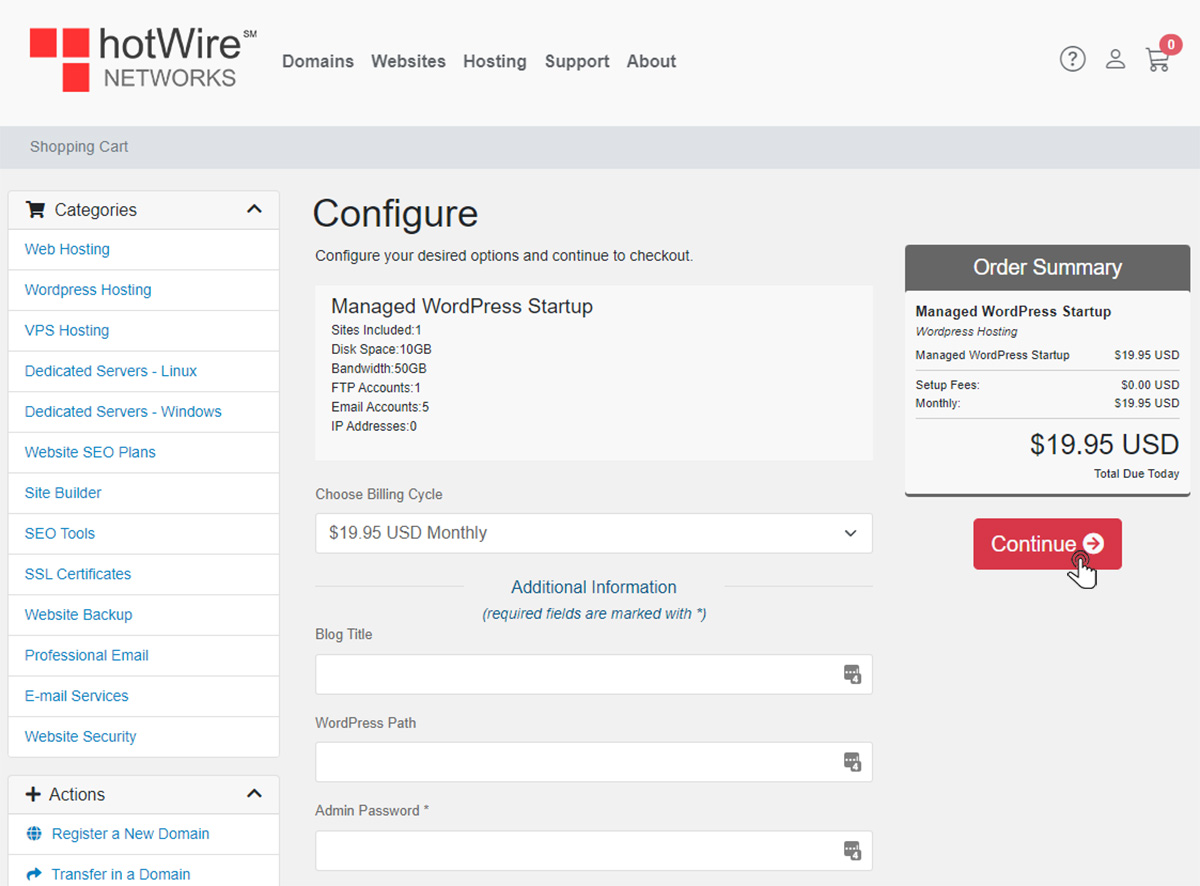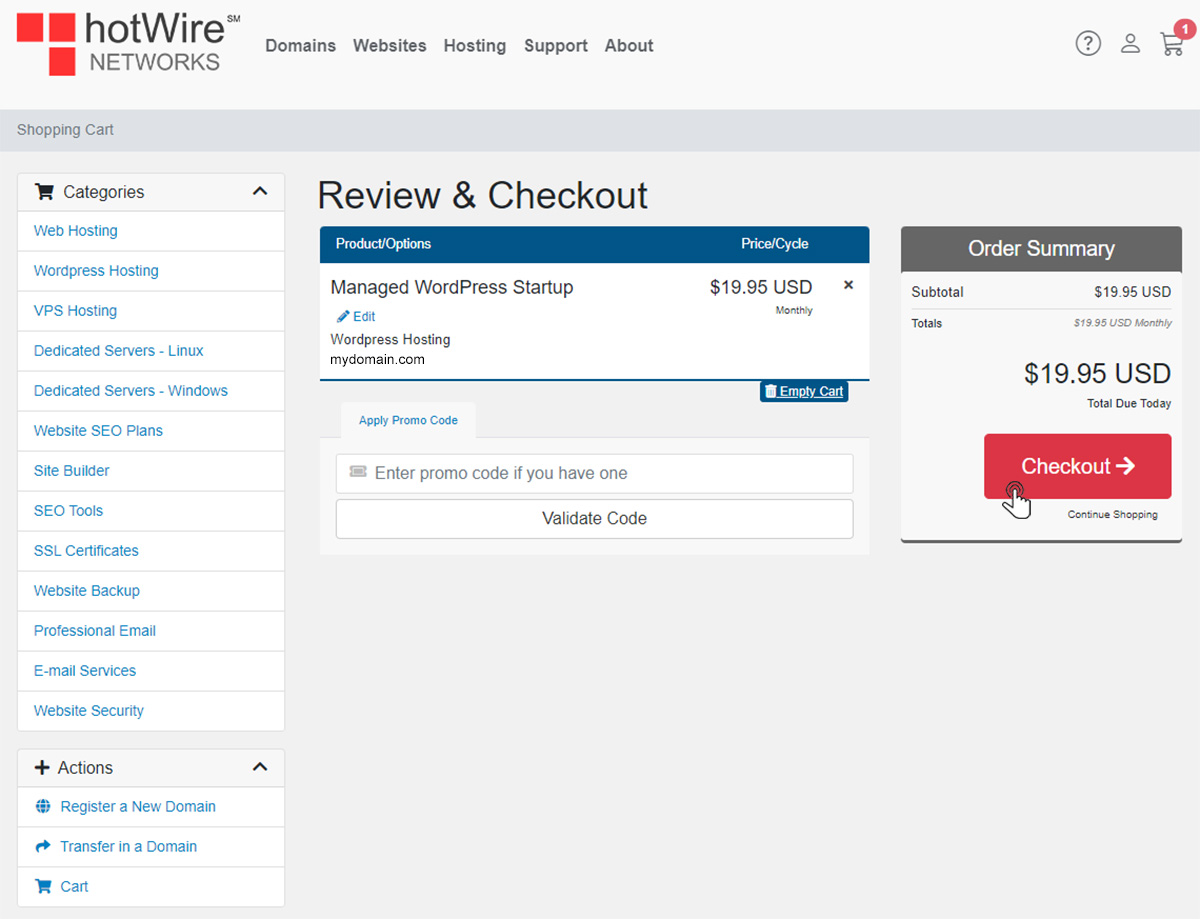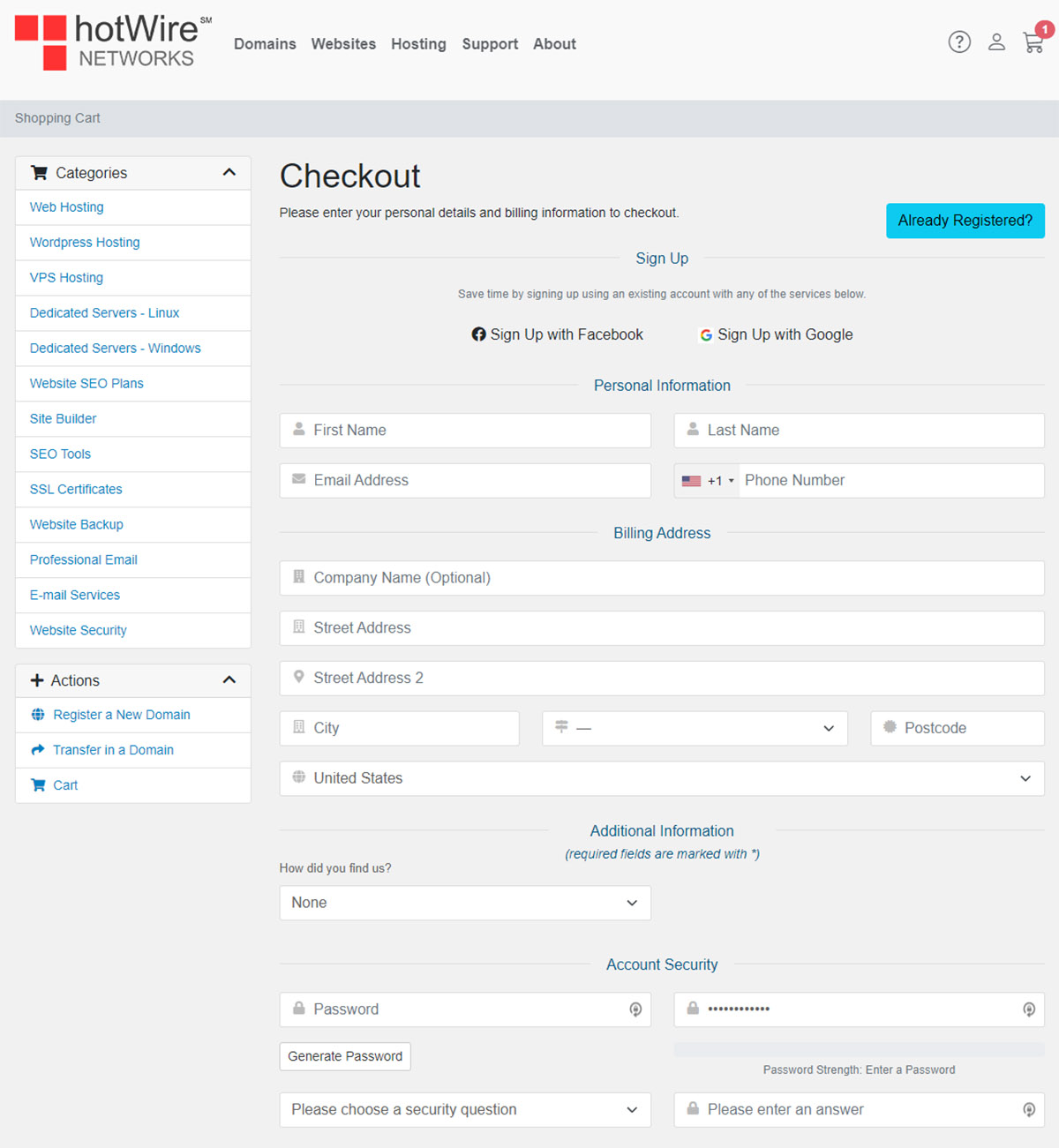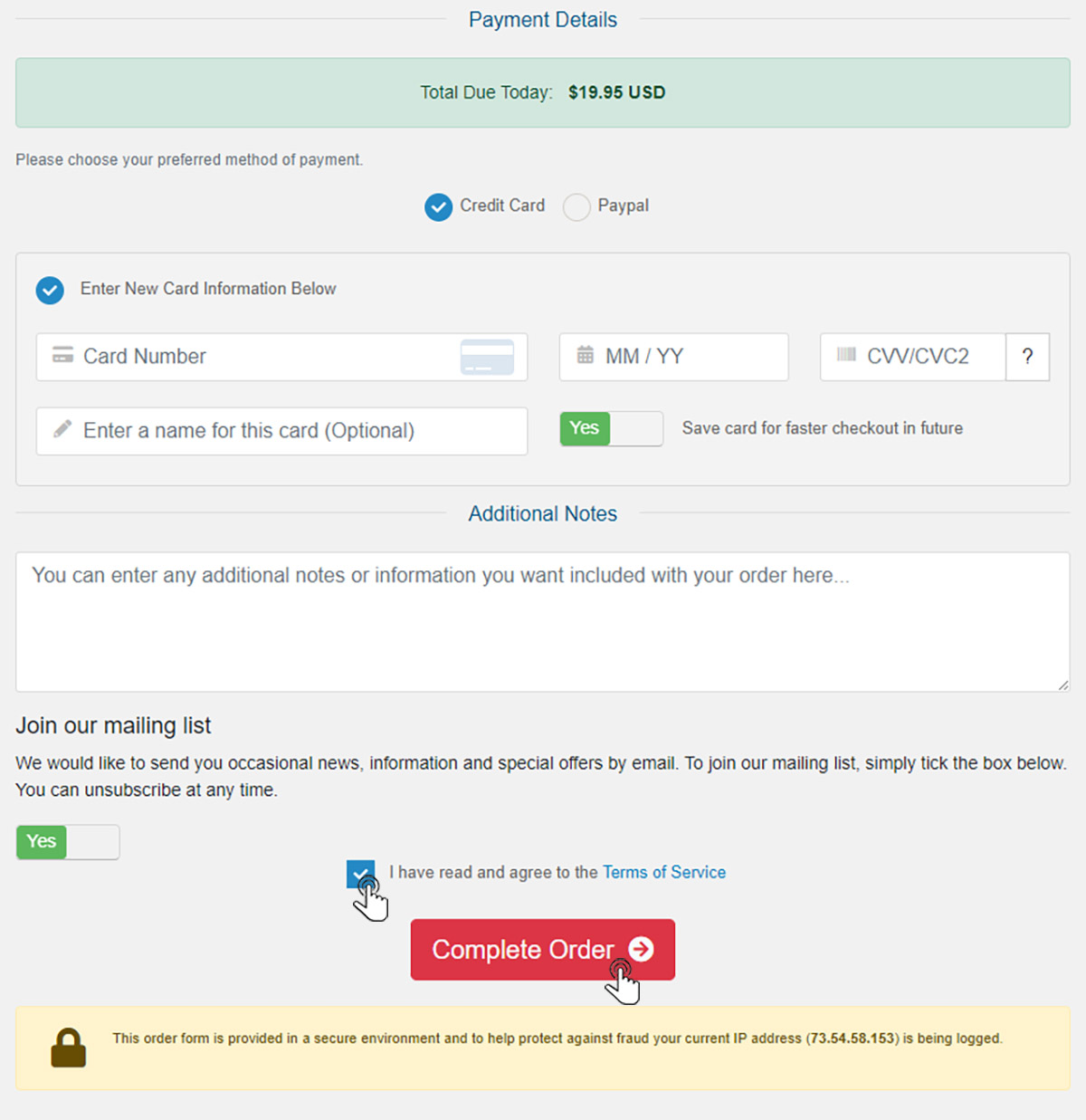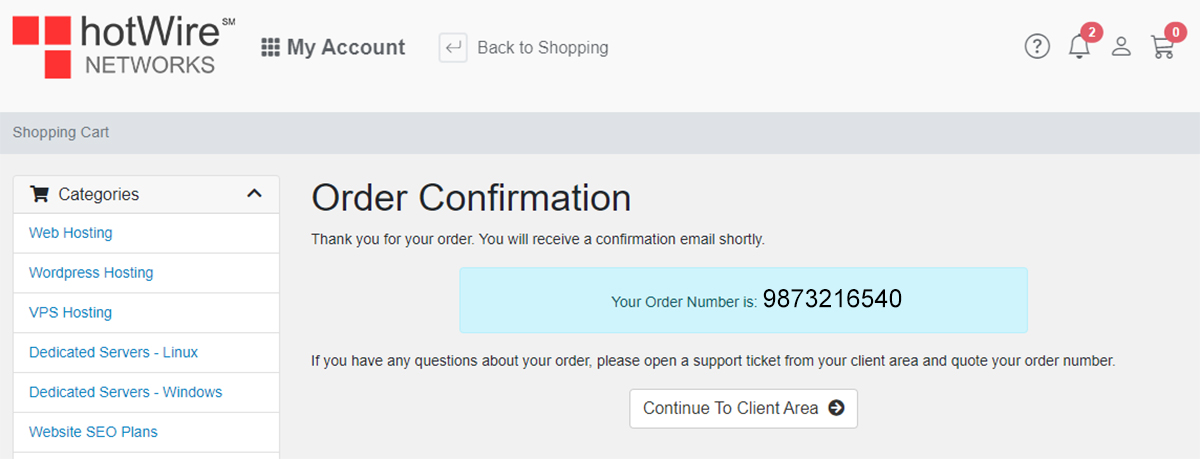How to purchase WordPress hosting
Print
-
wordpress, hosting, website, addons, WordPress, domain, domains
- 0
To learn how to order WordPress hosting, follow the steps below
Step 1: Select "WordPress Hosting" in the
Store
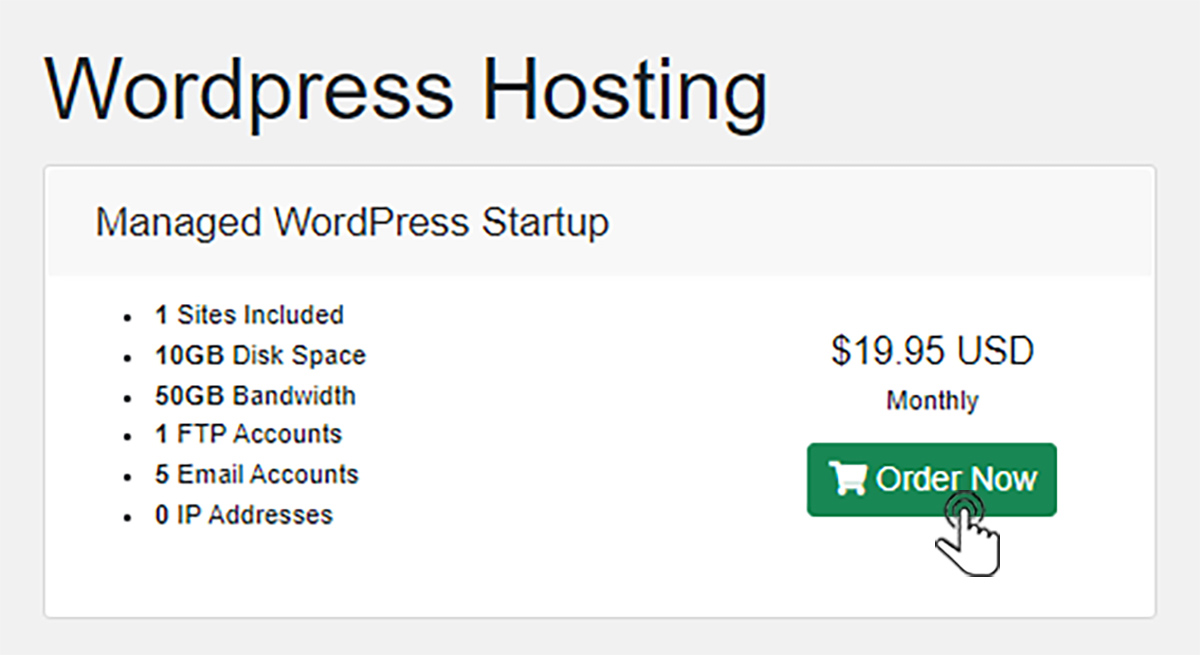
Step 2: Select "Register a new domain", "Transfer your domain from another registrar" or "I will use my existing domain and update my nameservers"
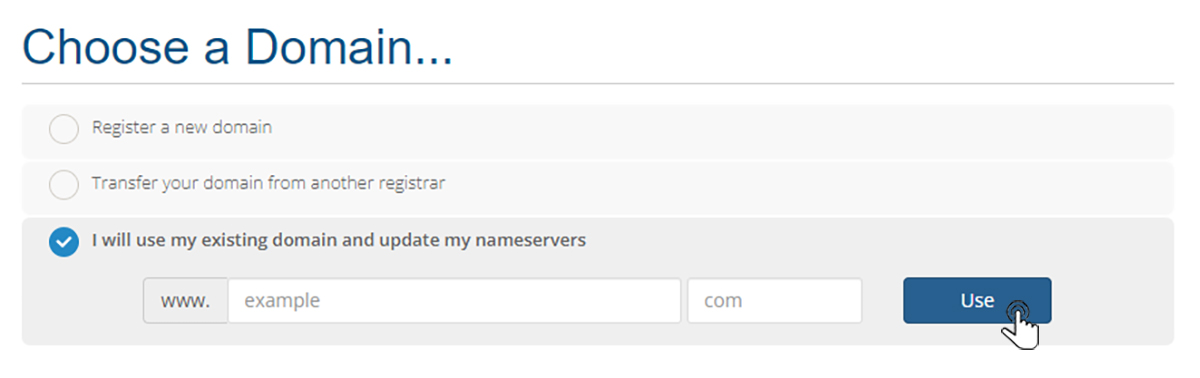
Step 3: Here, you can configure your options, then click [Continue]
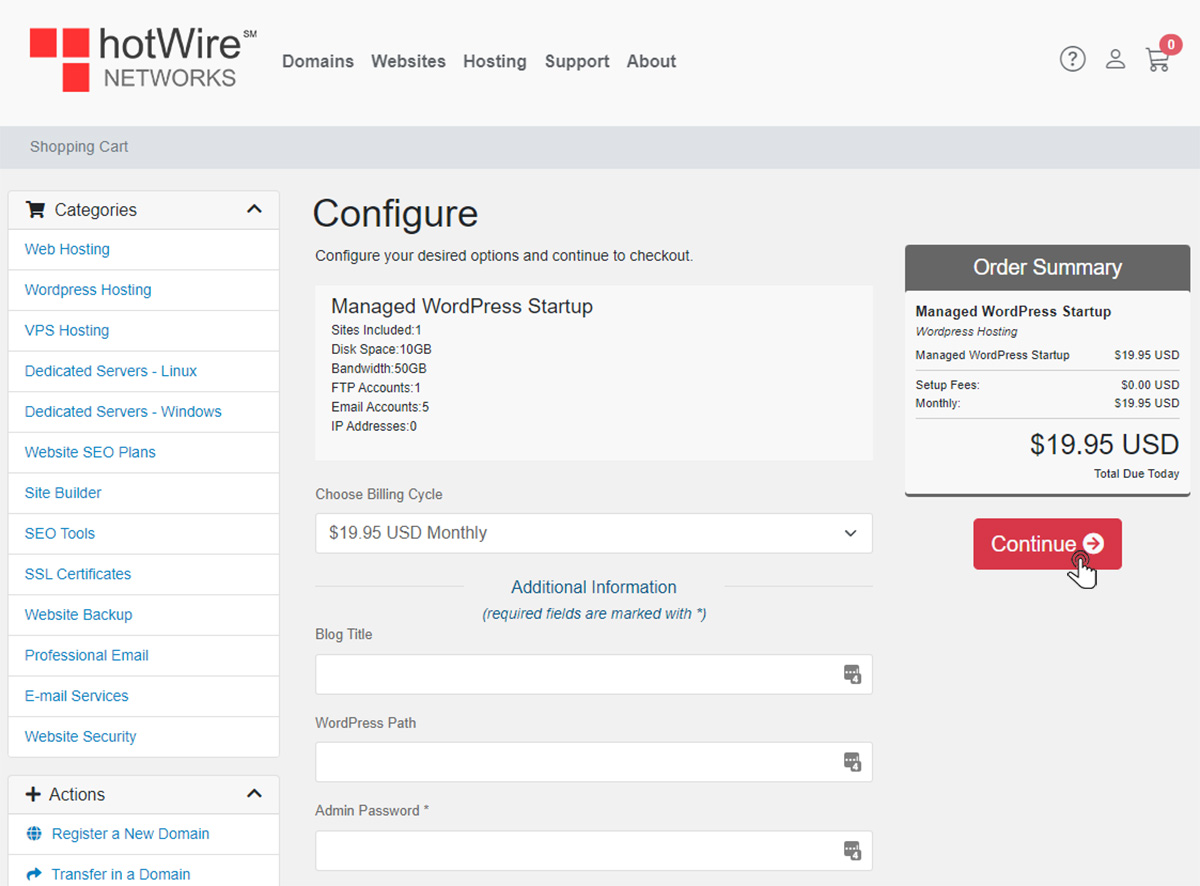
Step 4: Review your order, then click [Checkout]
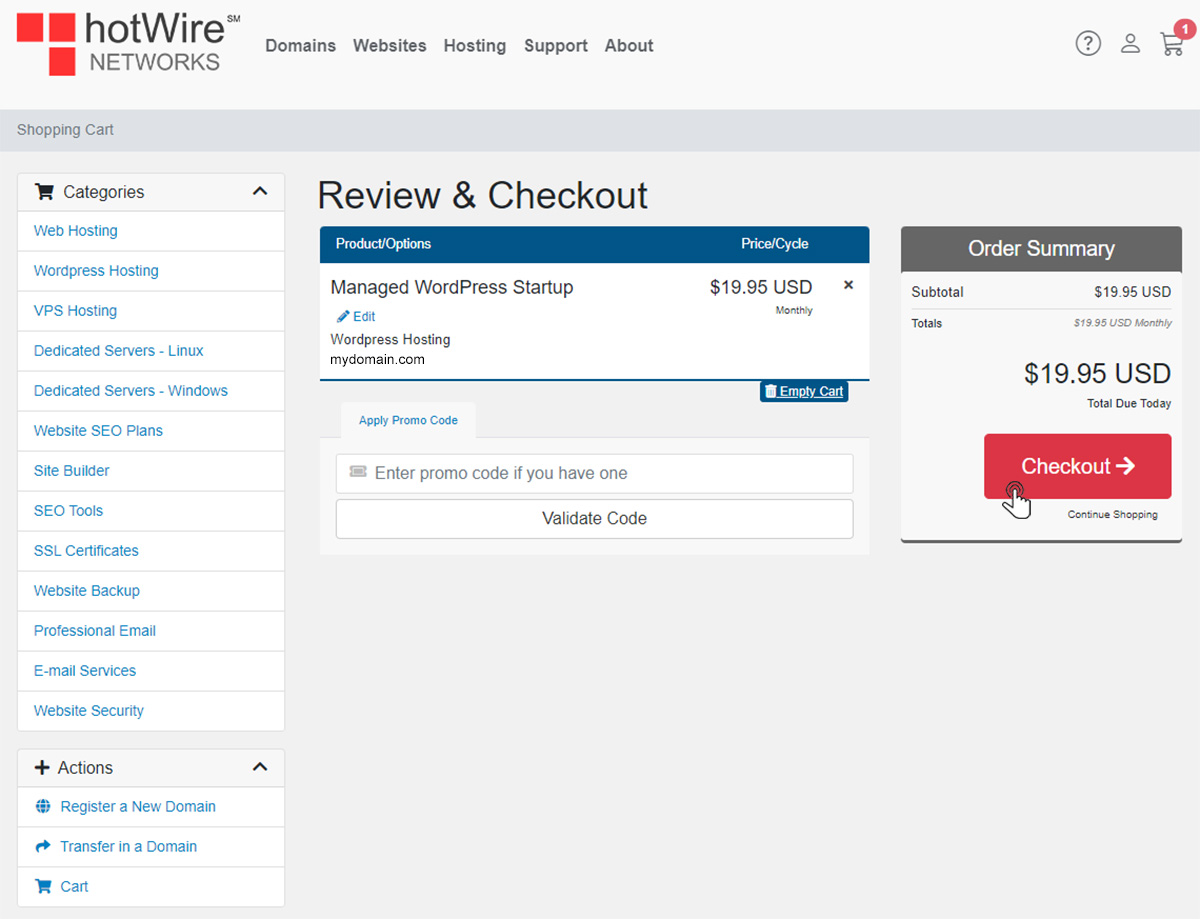
Step 5: Enter your personal information and billing address, then create a password (save your password in a secure area)
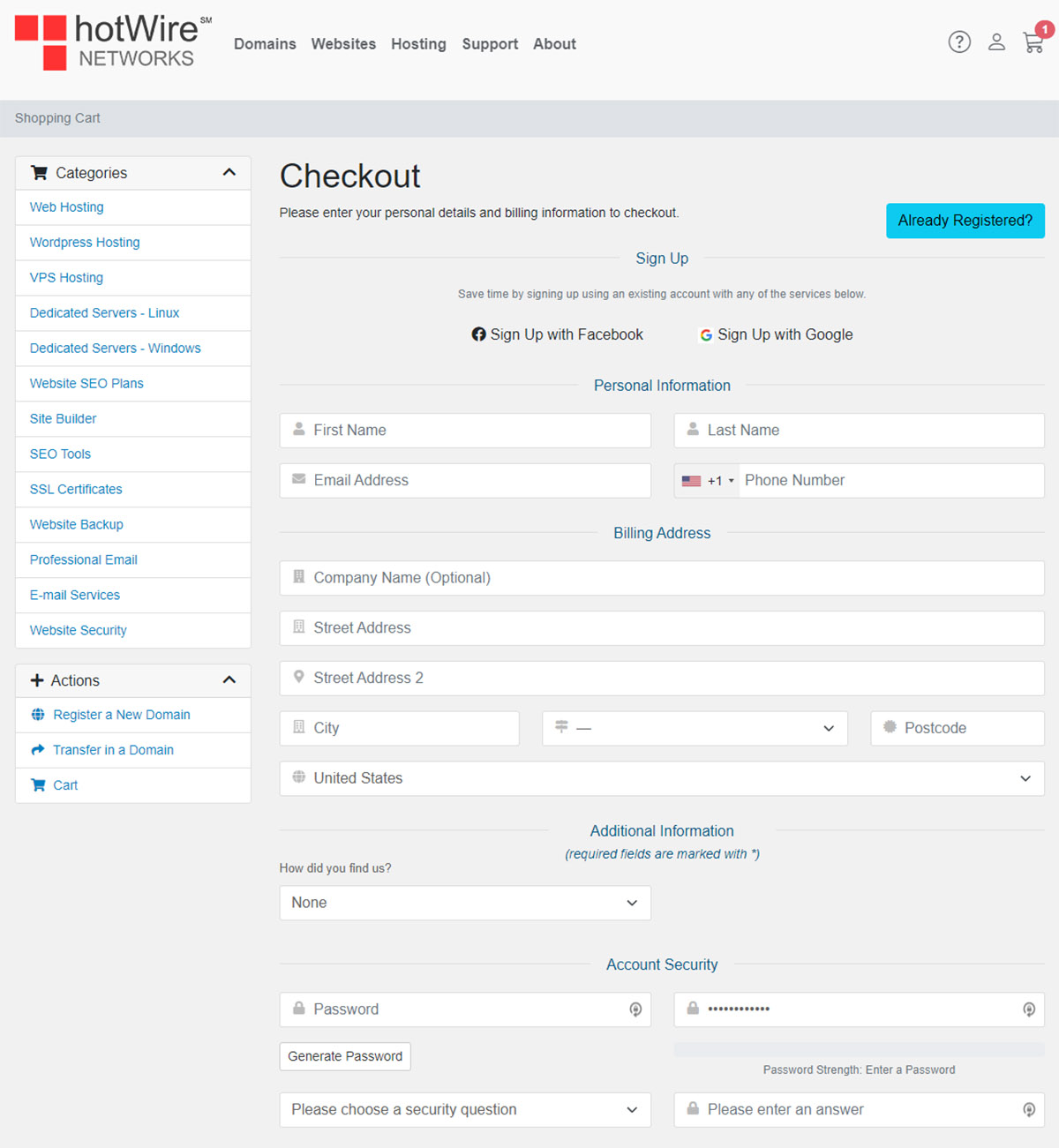
Step 6: Scroll down to fill out your payment details. Then, If you agree to the Terms of Service, check the box then click [Complete Order]
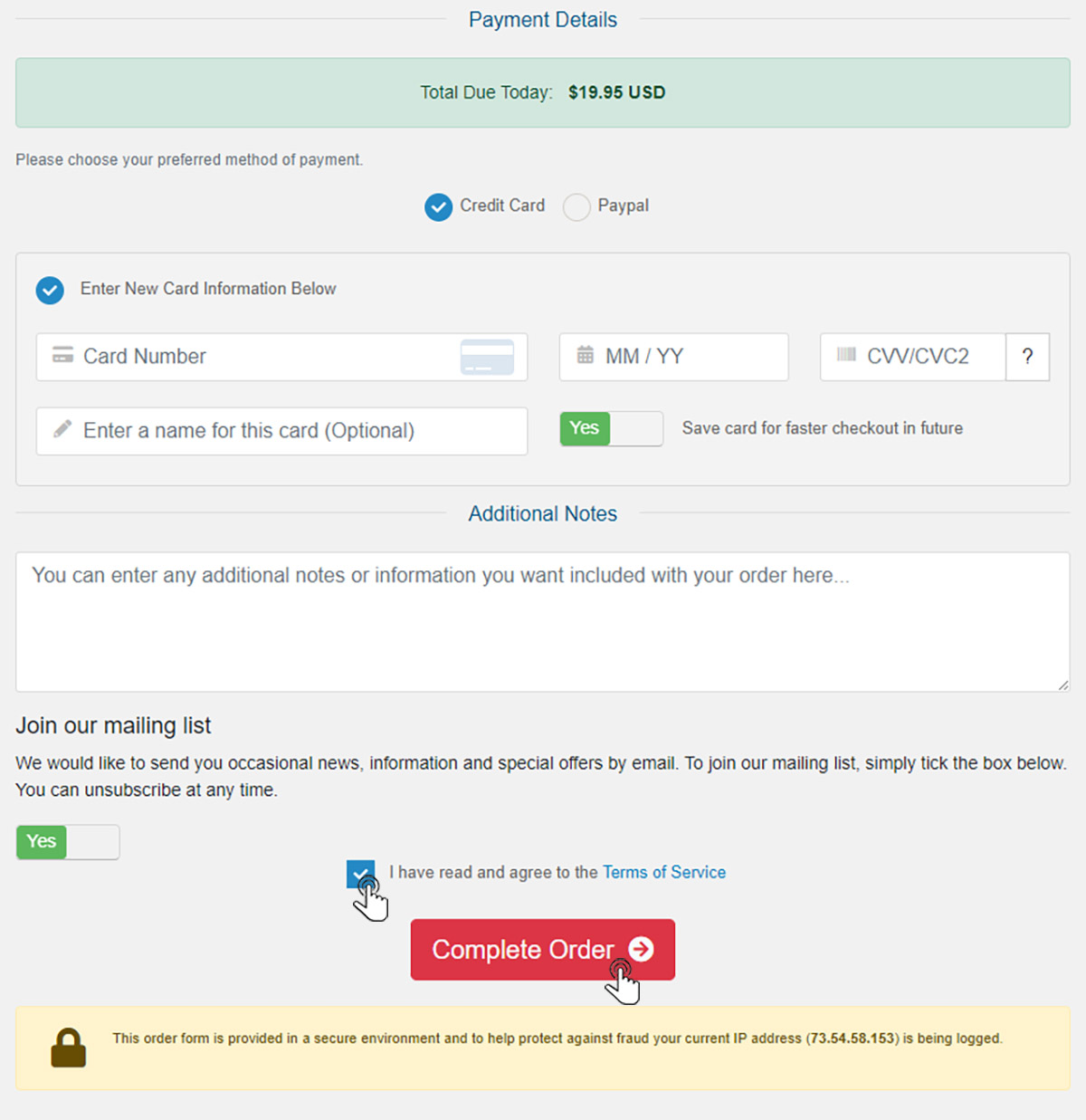
You will now receive an order number and have the option to continue to the client area
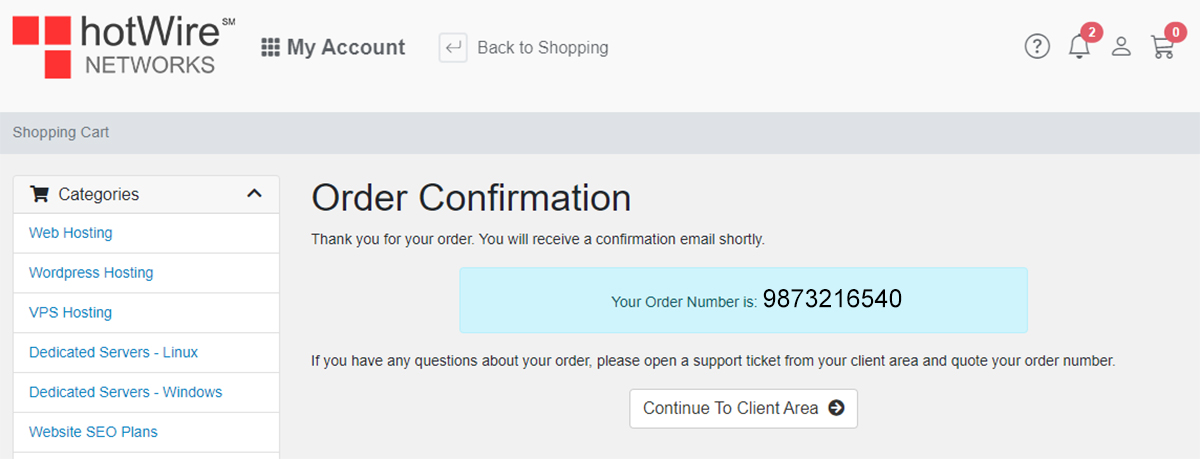
Was this answer helpful?