Our updated system makes it easy for you to view and access all of your addons, just follow the steps below to get started
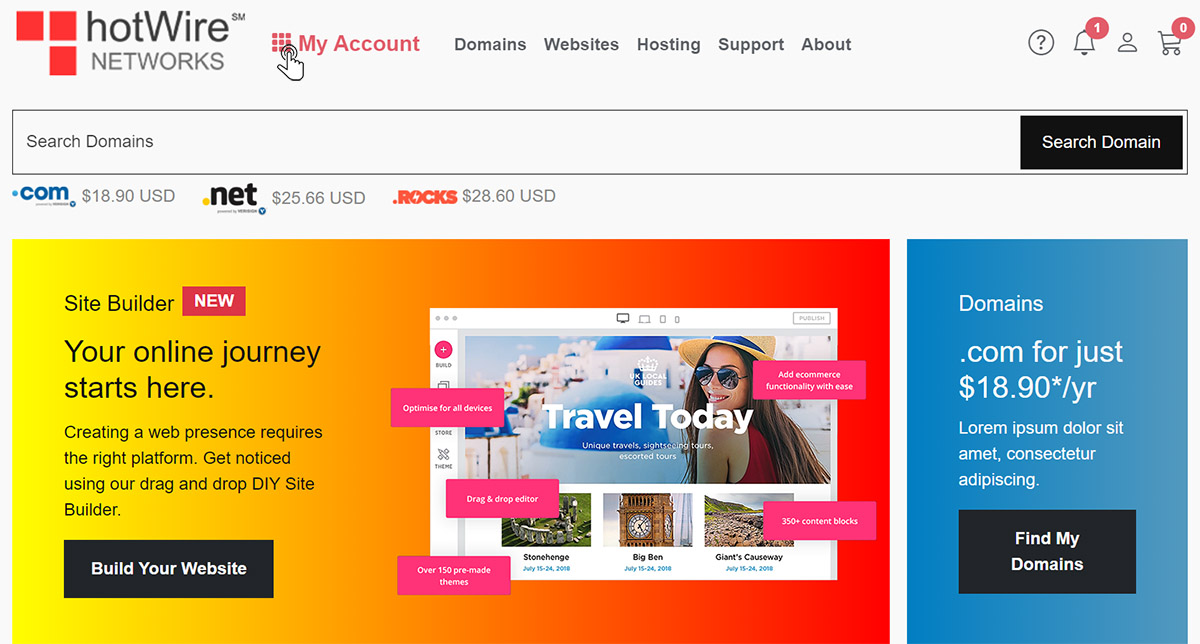
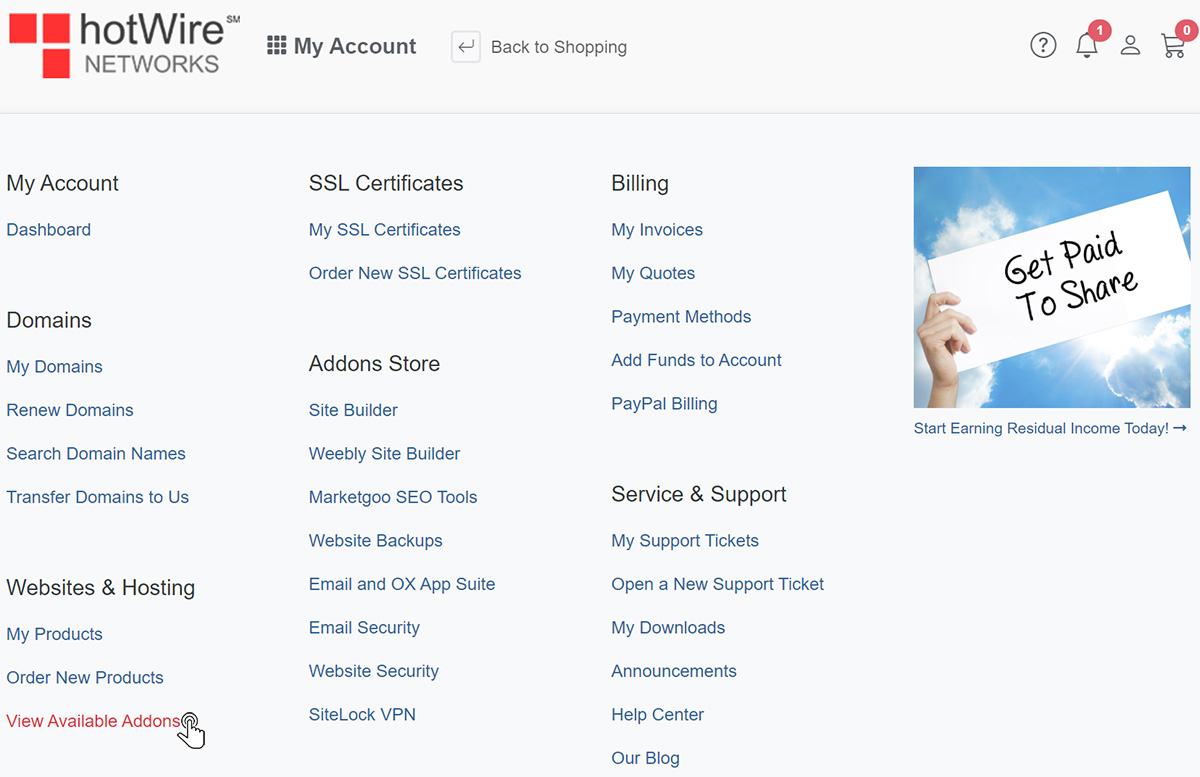
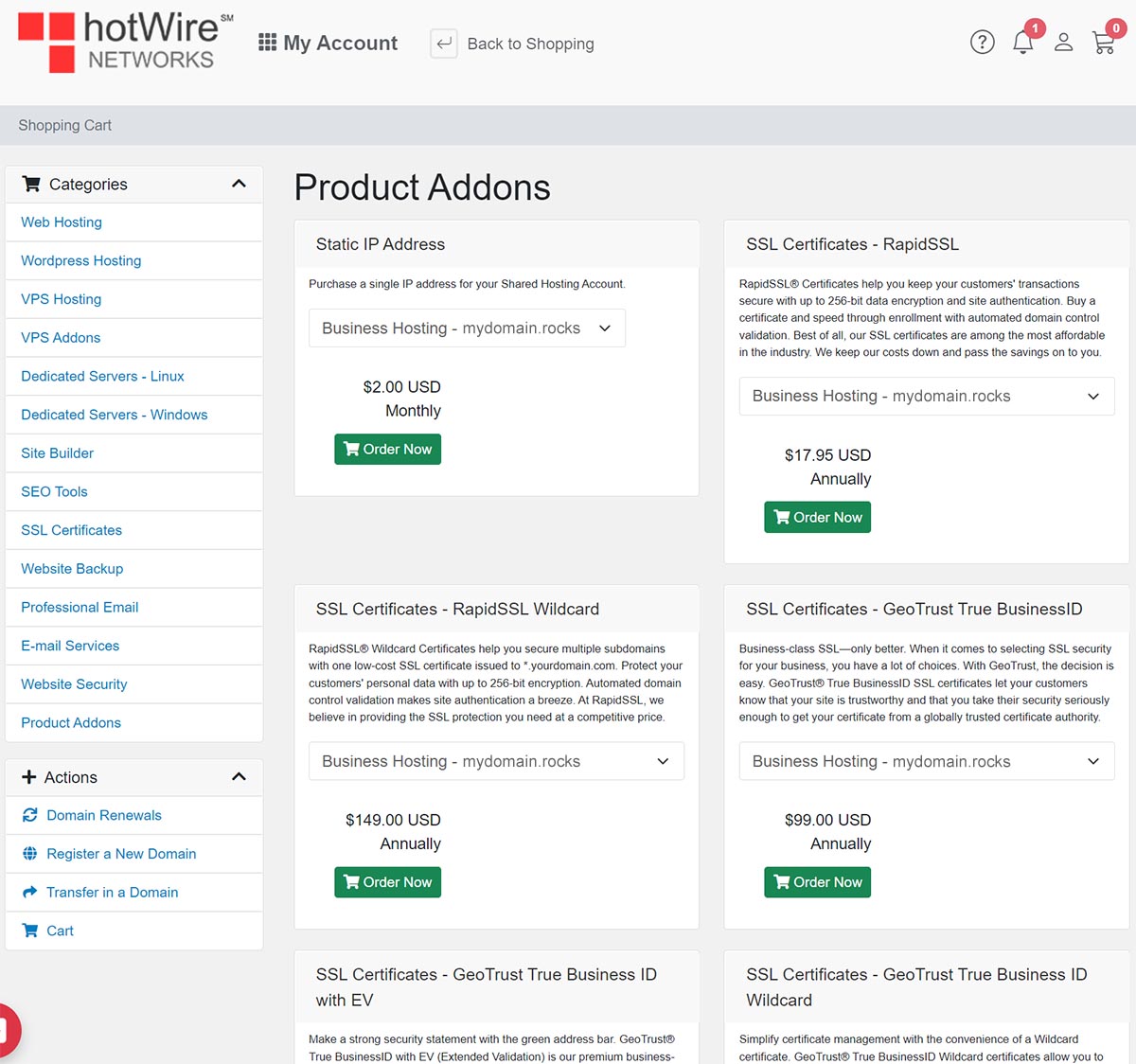
Websites
Custom Websites
Addons
Hosting
Web Hosting
VPS Hosting
Dedicated Hosting
Hosting Addons
My Account
Domains
Websites & Hosting
SSL Certificates
Addons Store
Billing
Service & Support
Our updated system makes it easy for you to view and access all of your addons, just follow the steps below to get started
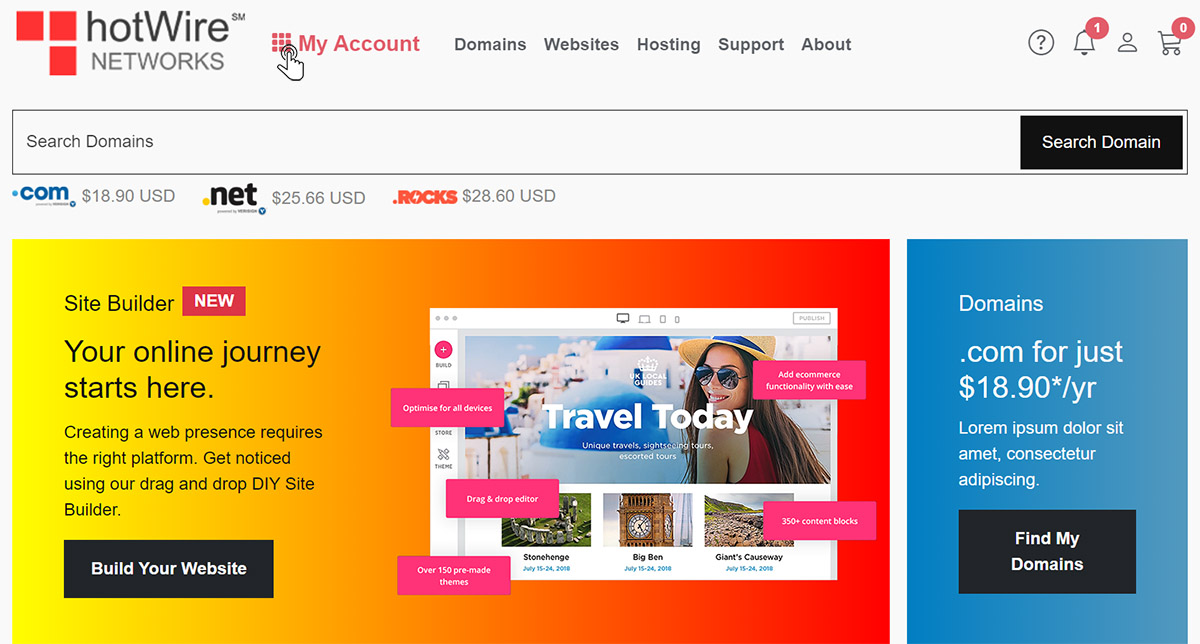
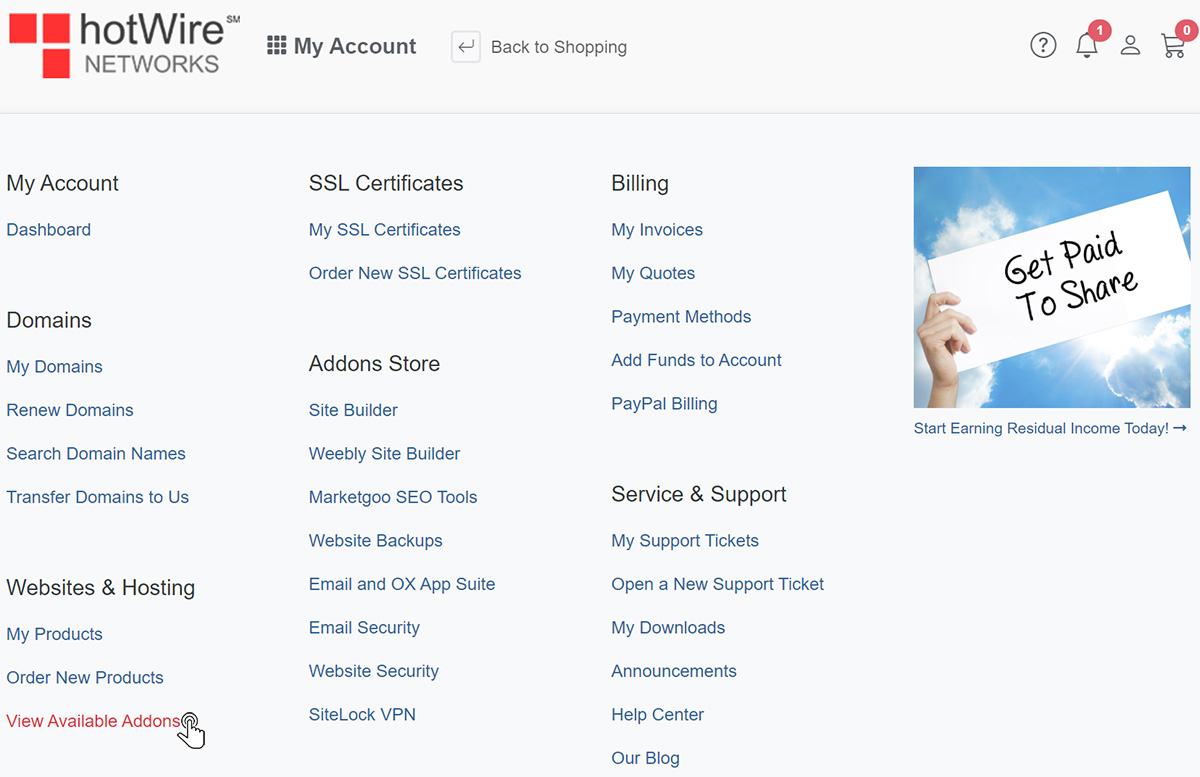
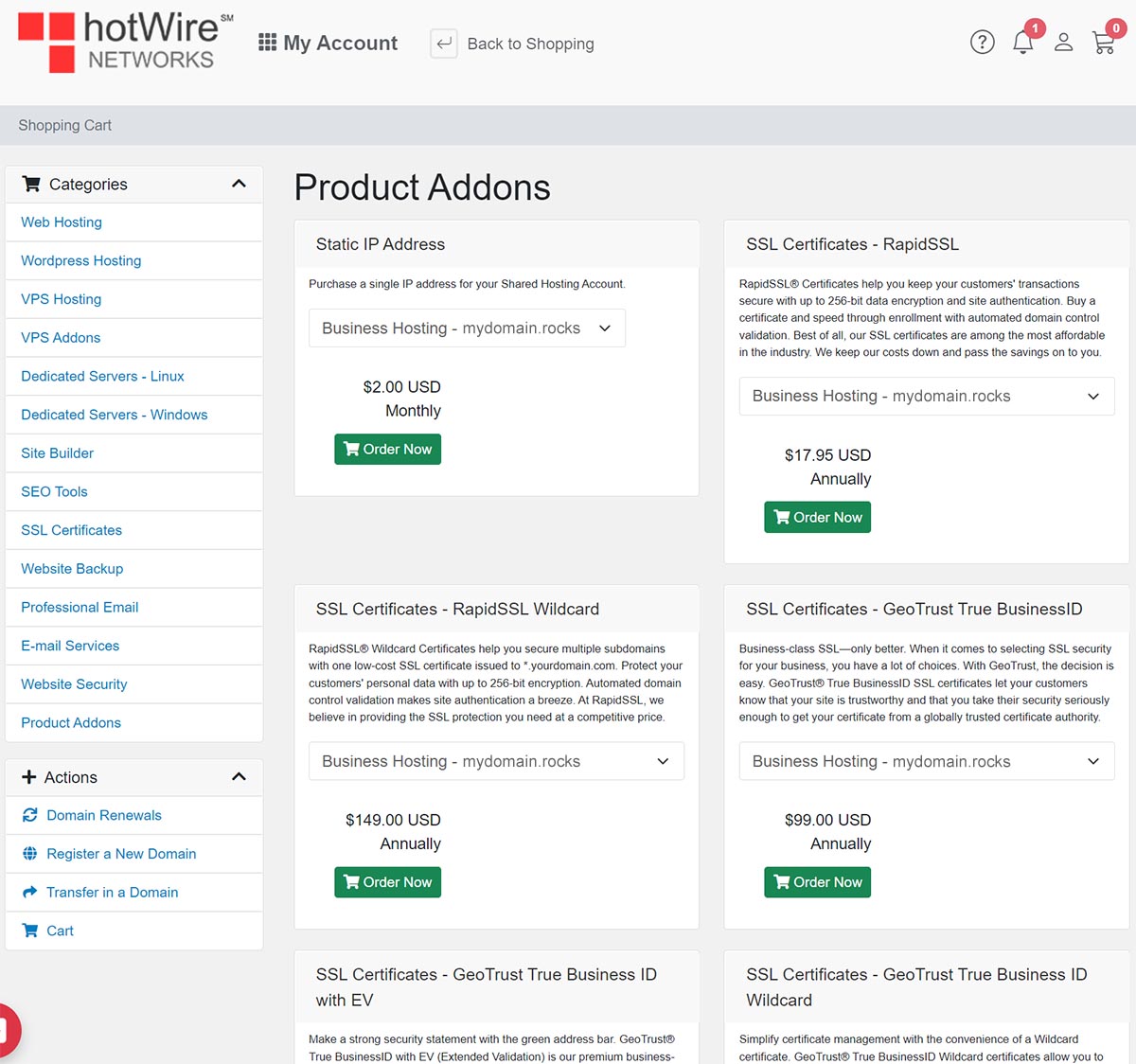
Our online help center provides simple and fast access to many common questions.
