To manage your websites and accounts in the Hotwire Networks Client Area, follow the steps below
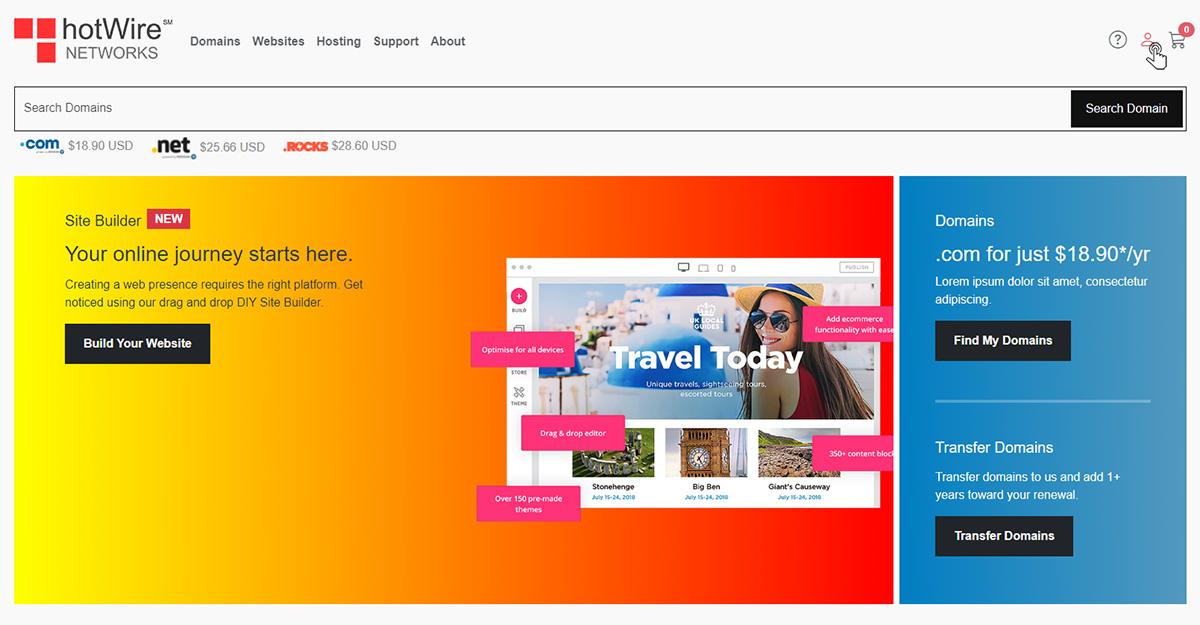
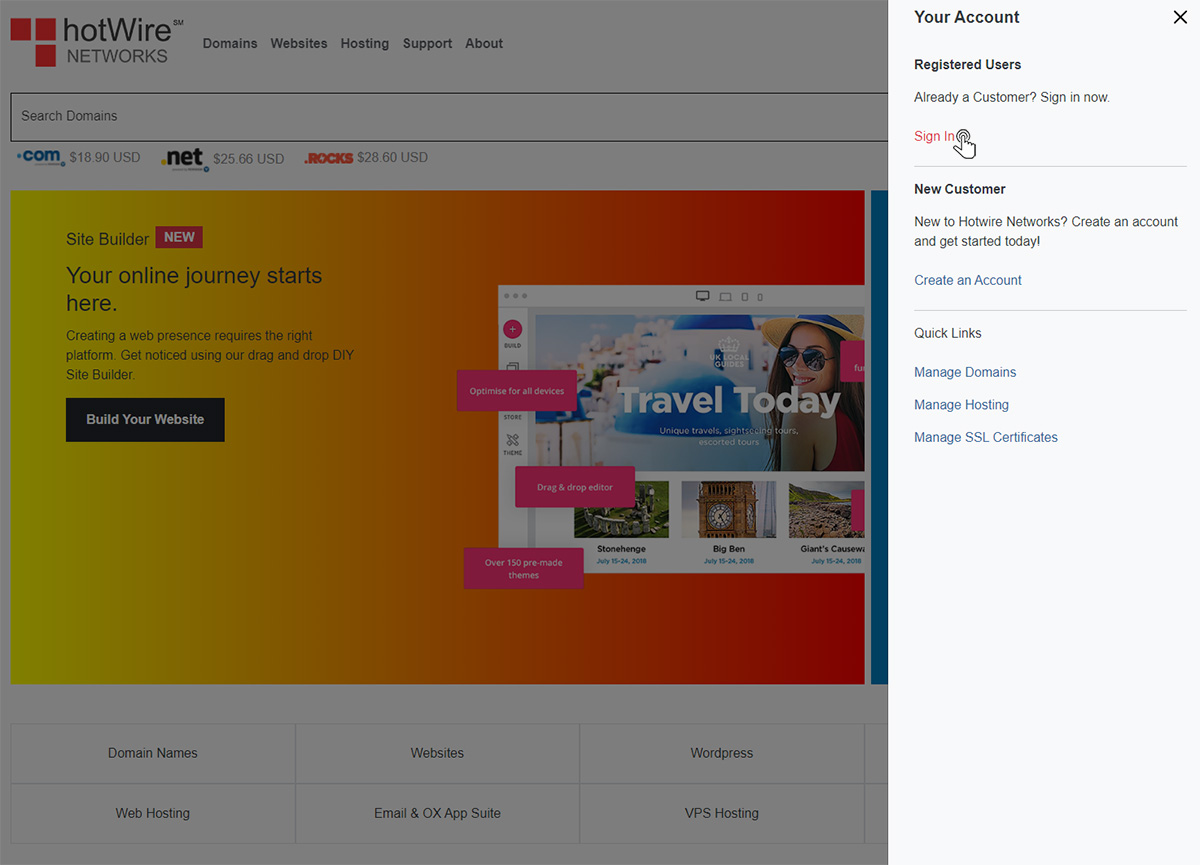
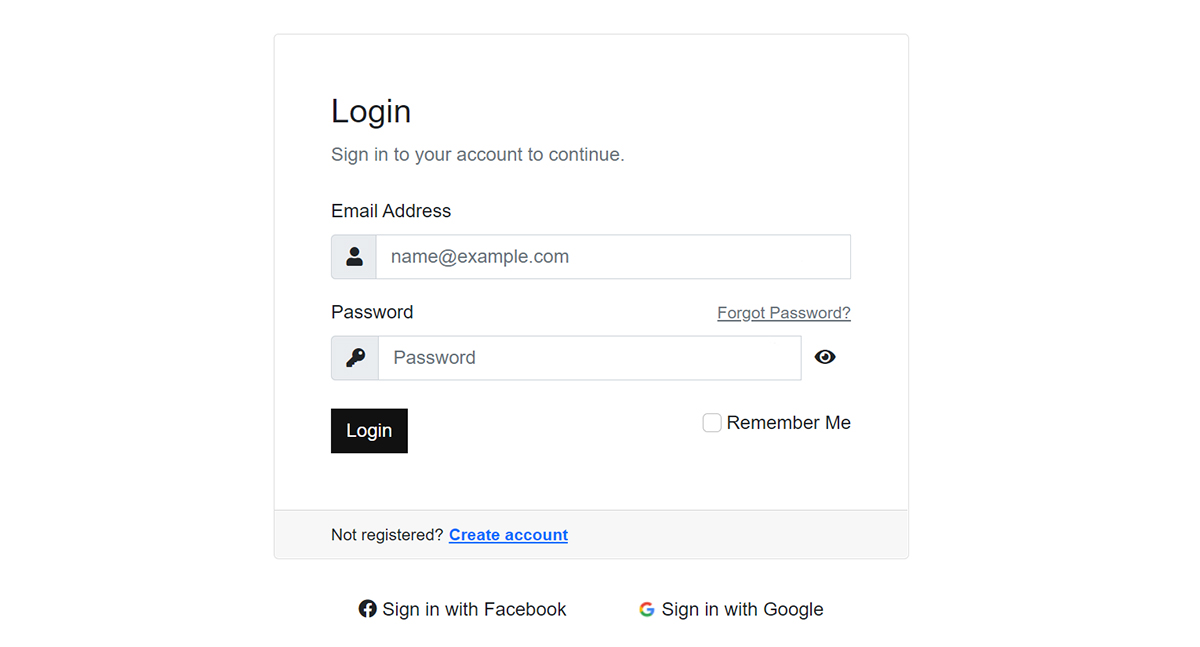
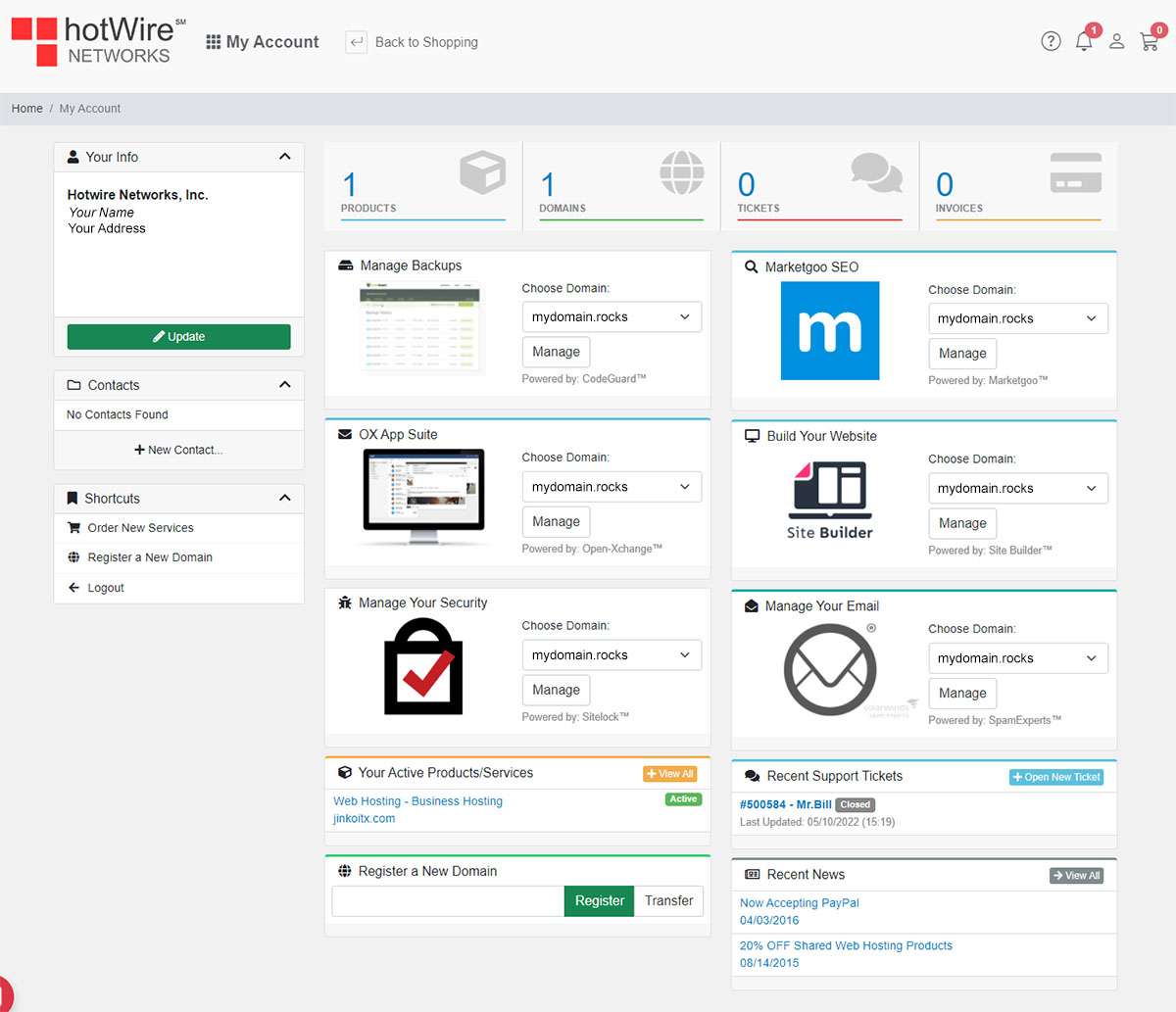
Websites
Custom Websites
Addons
Hosting
Web Hosting
VPS Hosting
Dedicated Hosting
Hosting Addons
My Account
Domains
Websites & Hosting
SSL Certificates
Addons Store
Billing
Service & Support
To manage your websites and accounts in the Hotwire Networks Client Area, follow the steps below
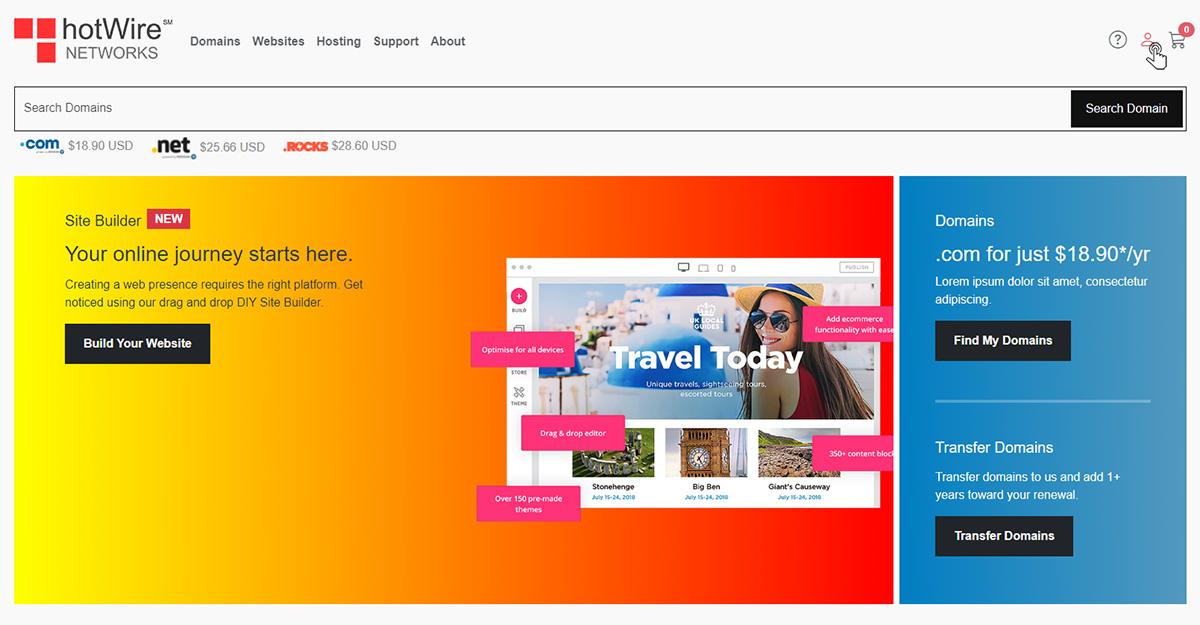
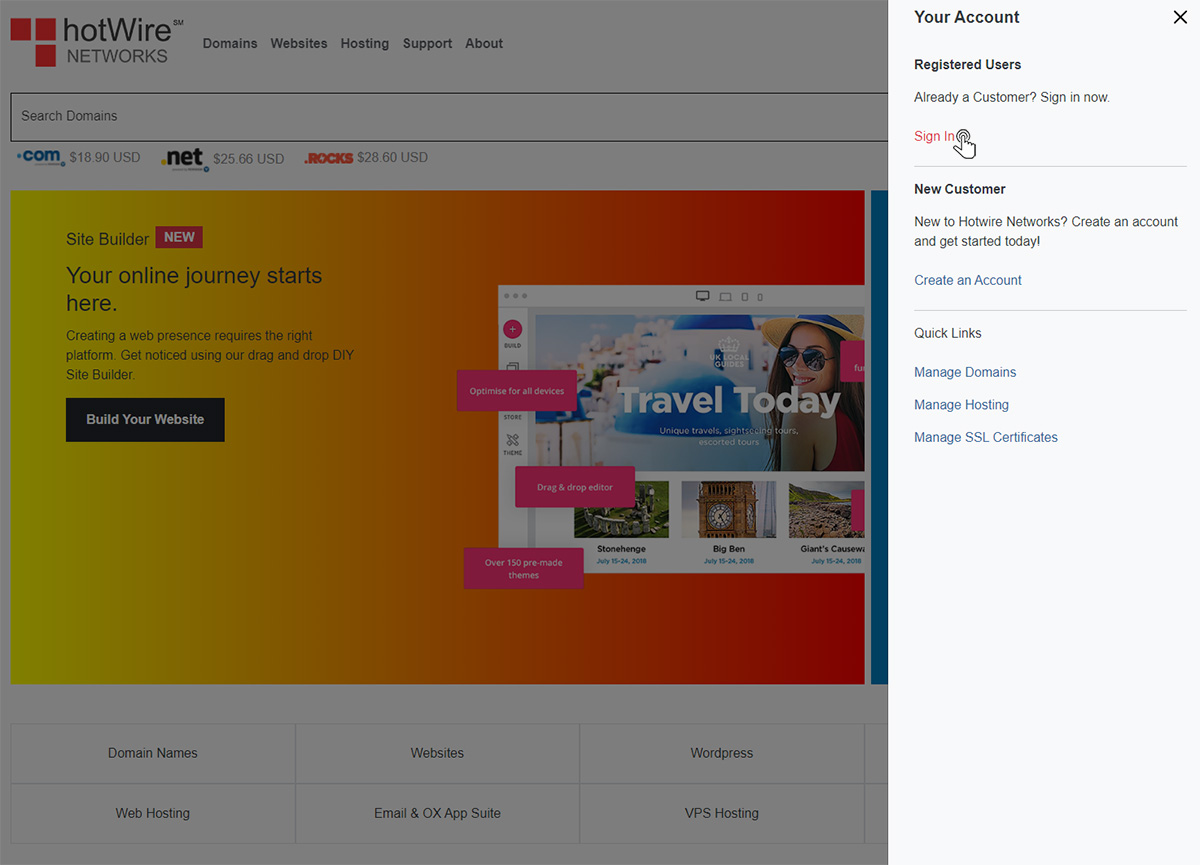
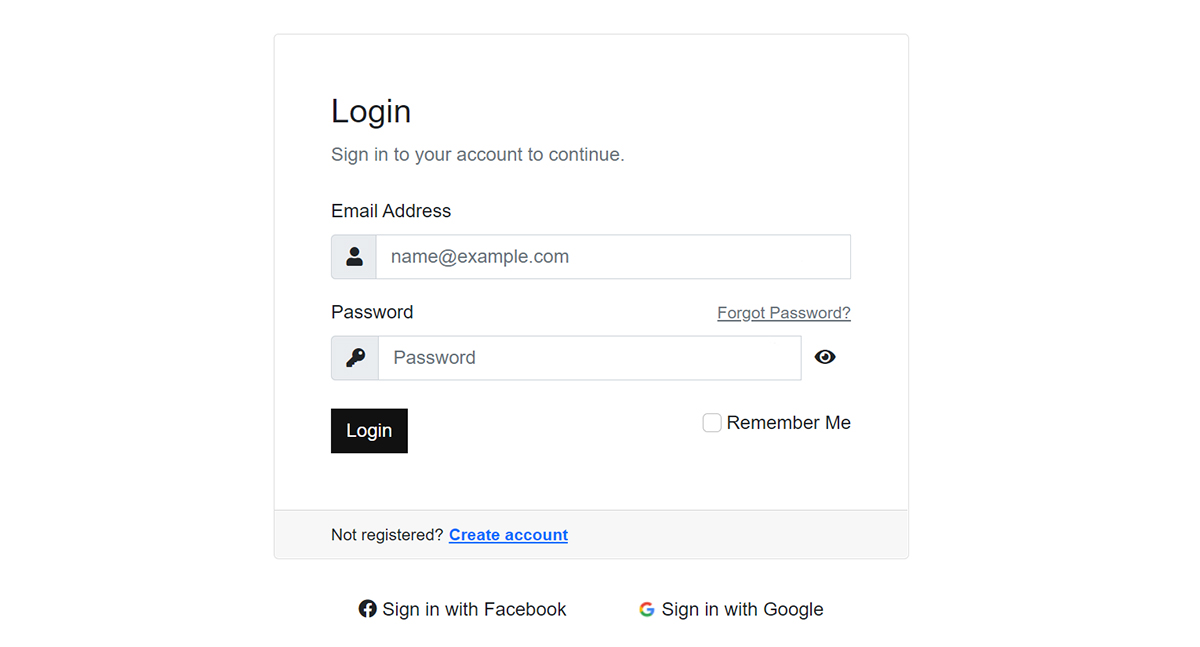
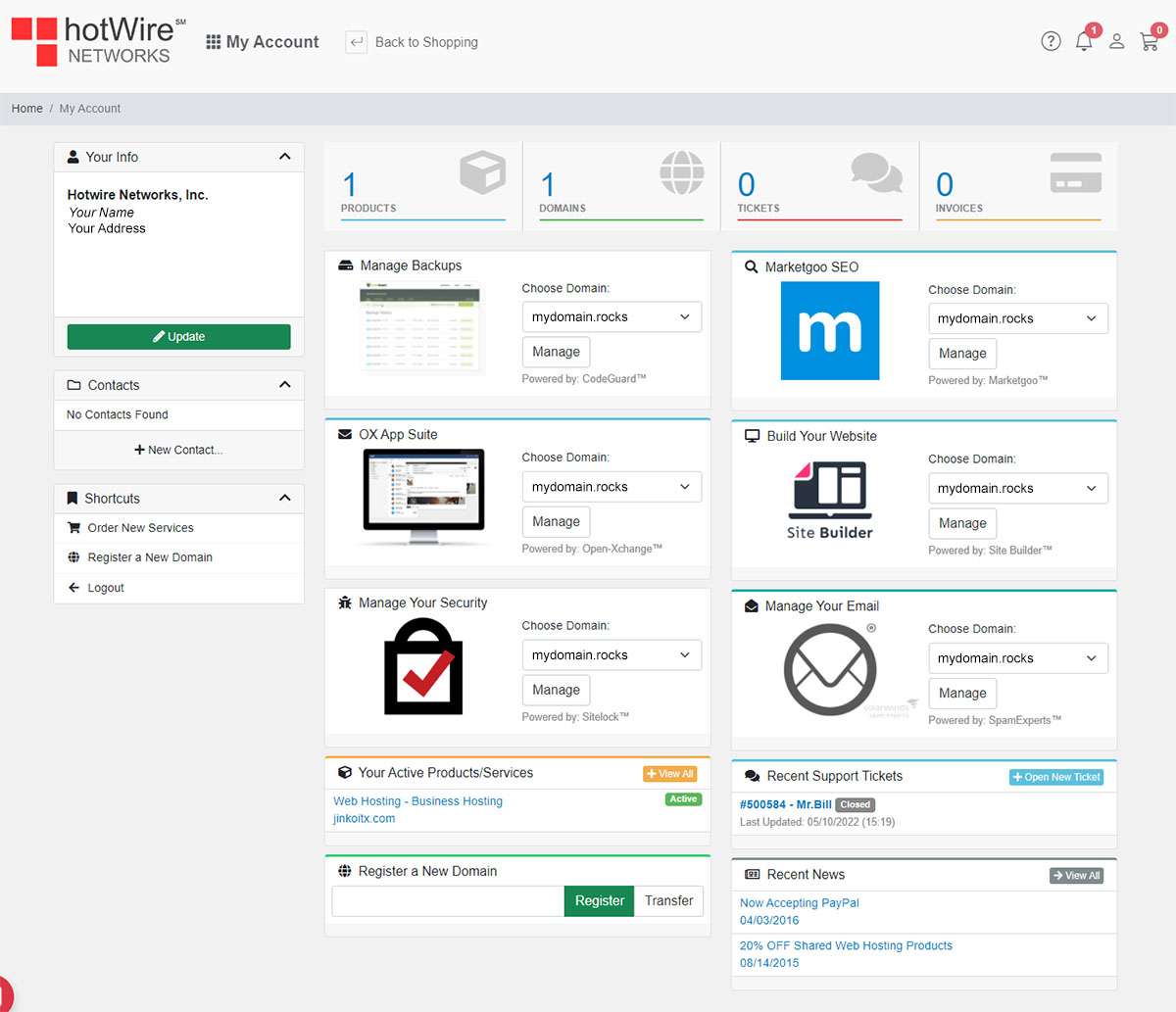
Our online help center provides simple and fast access to many common questions.
