Apache Handlers controls how your site’s Apache web server software manages certain types of file extensions. To get started, follow the steps below
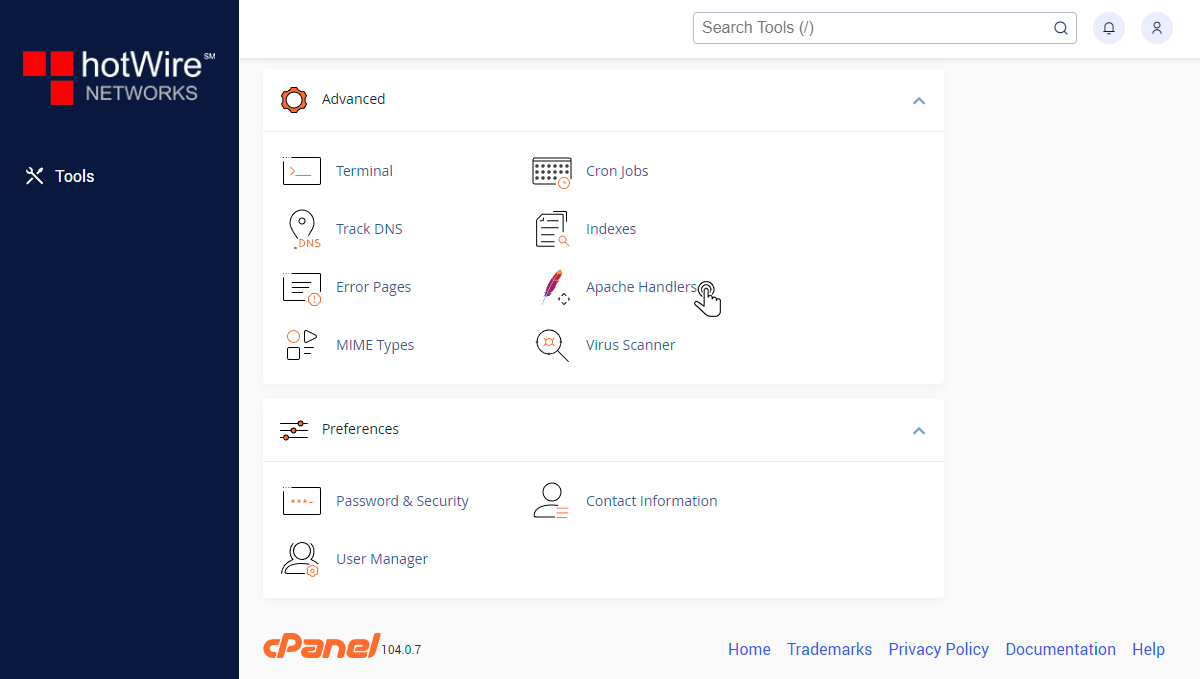
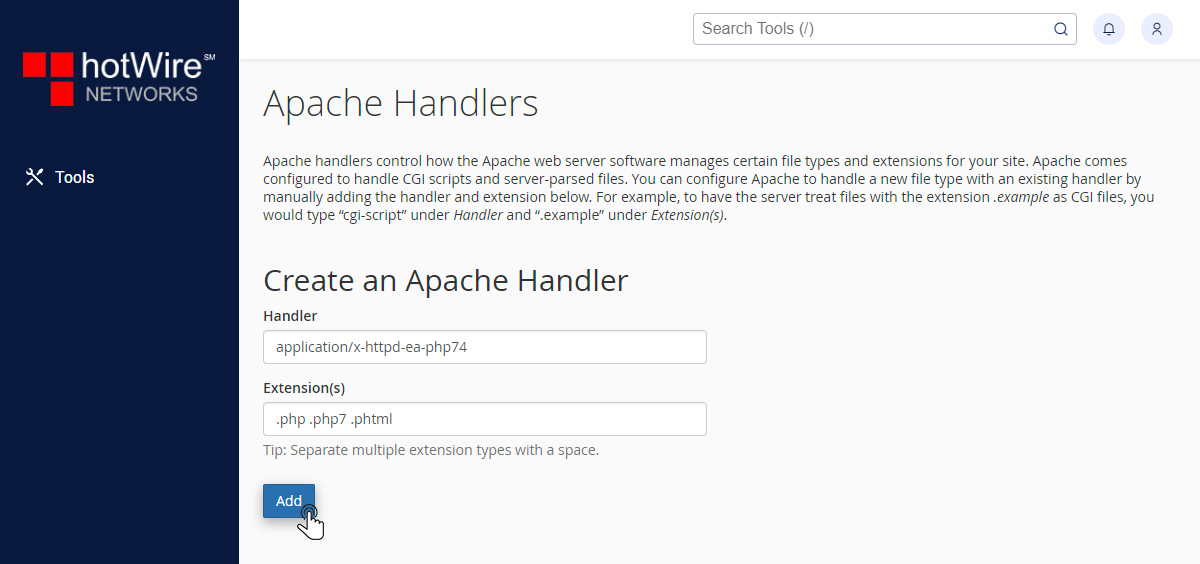
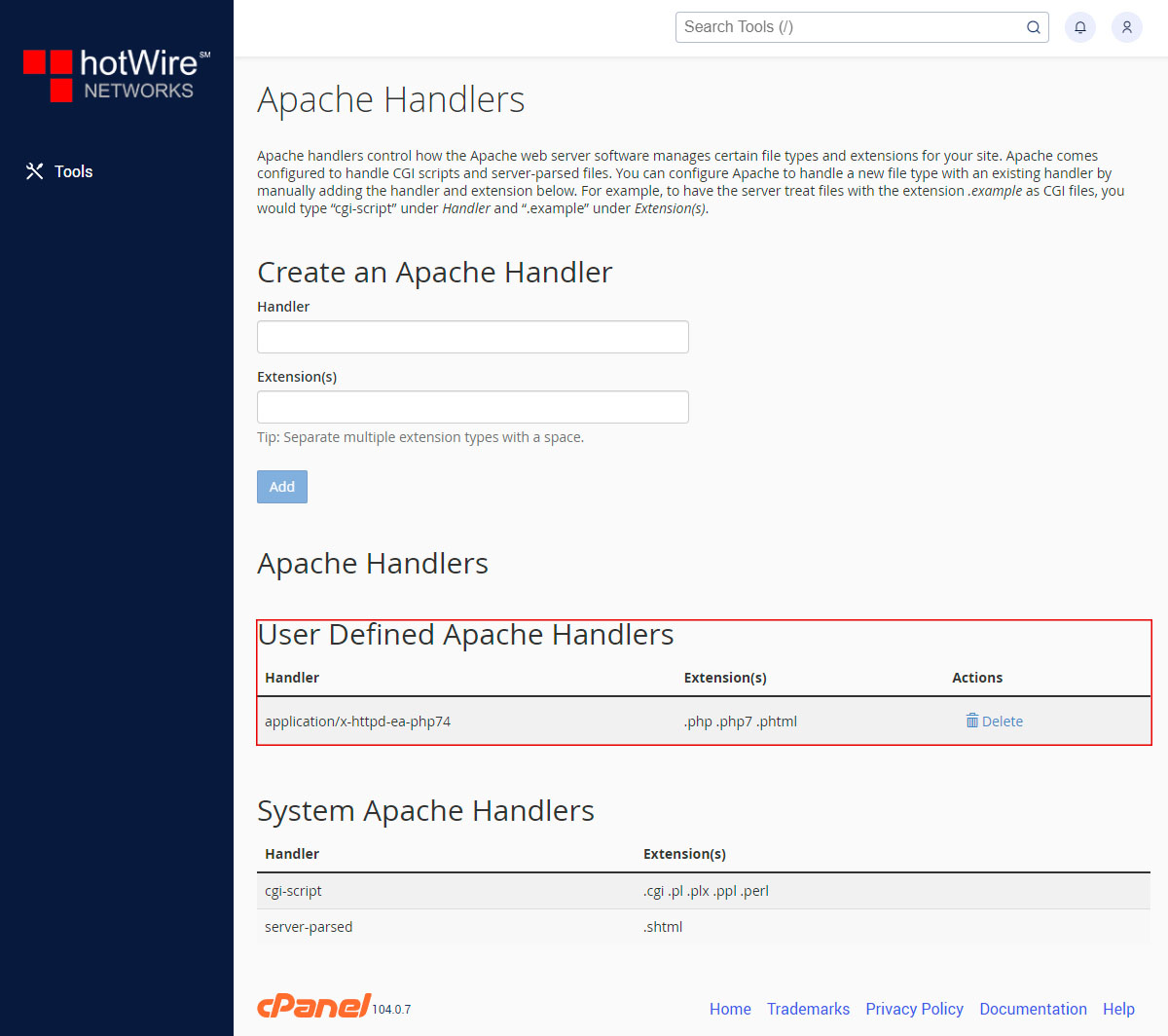
Websites
Custom Websites
Addons
Hosting
Web Hosting
VPS Hosting
Dedicated Hosting
Hosting Addons
My Account
Domains
Websites & Hosting
SSL Certificates
Addons Store
Billing
Service & Support
Apache Handlers controls how your site’s Apache web server software manages certain types of file extensions. To get started, follow the steps below
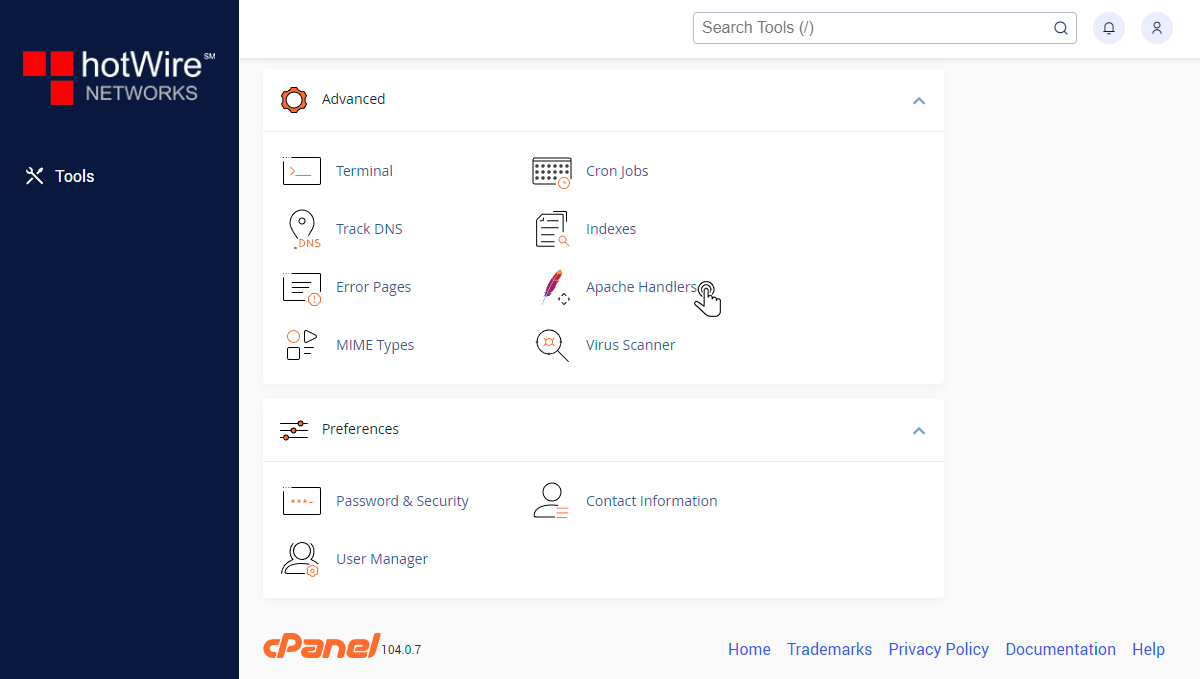
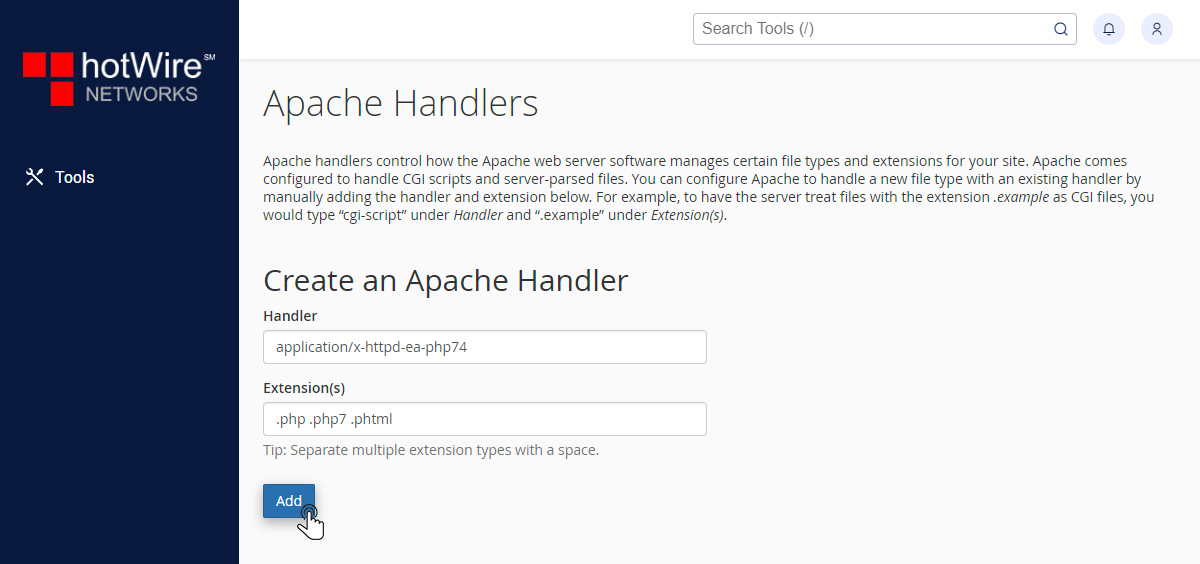
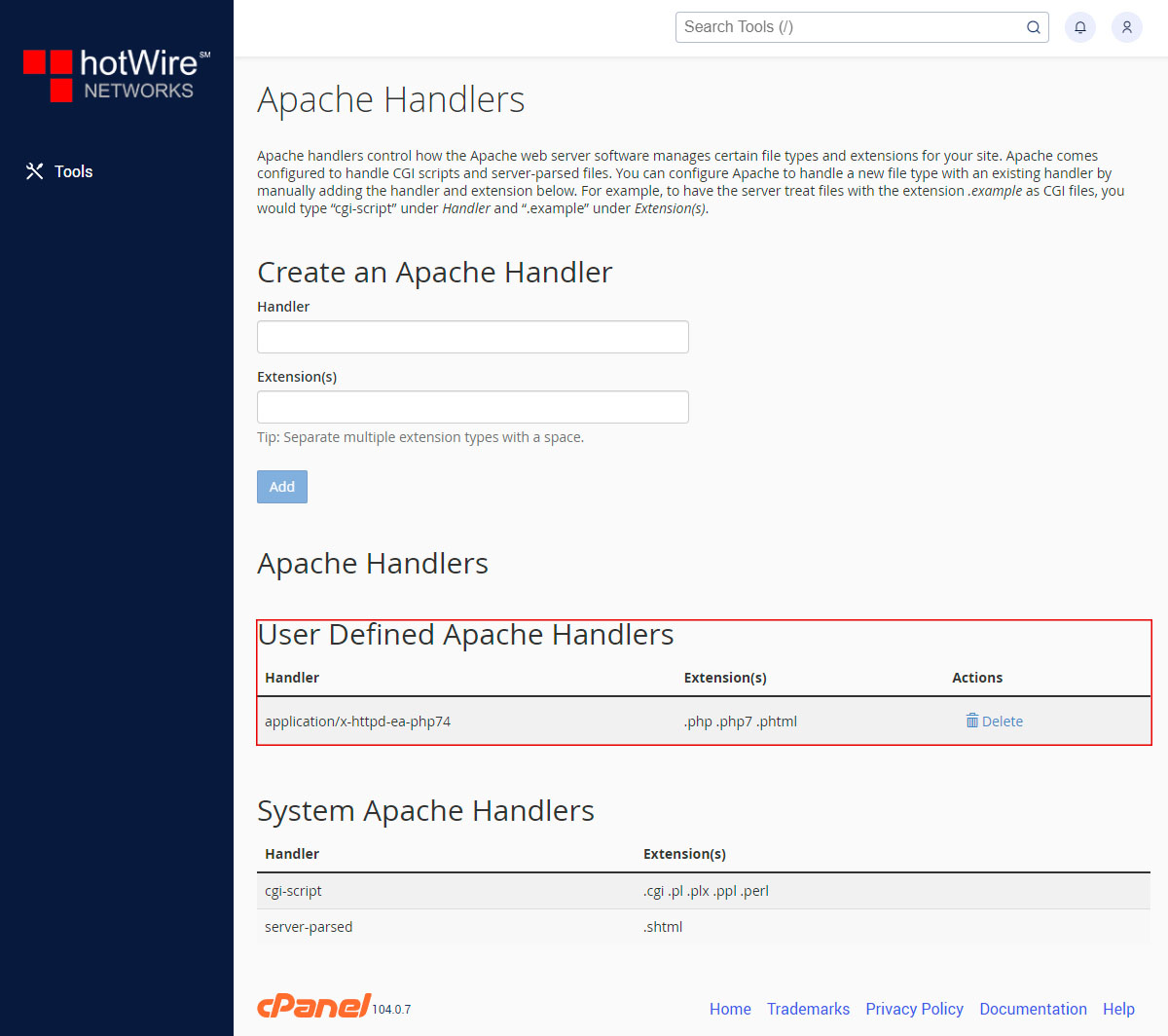
Our online help center provides simple and fast access to many common questions.
