Encryption prevents others from intruding on email you send so it stays private, to get started, continue below
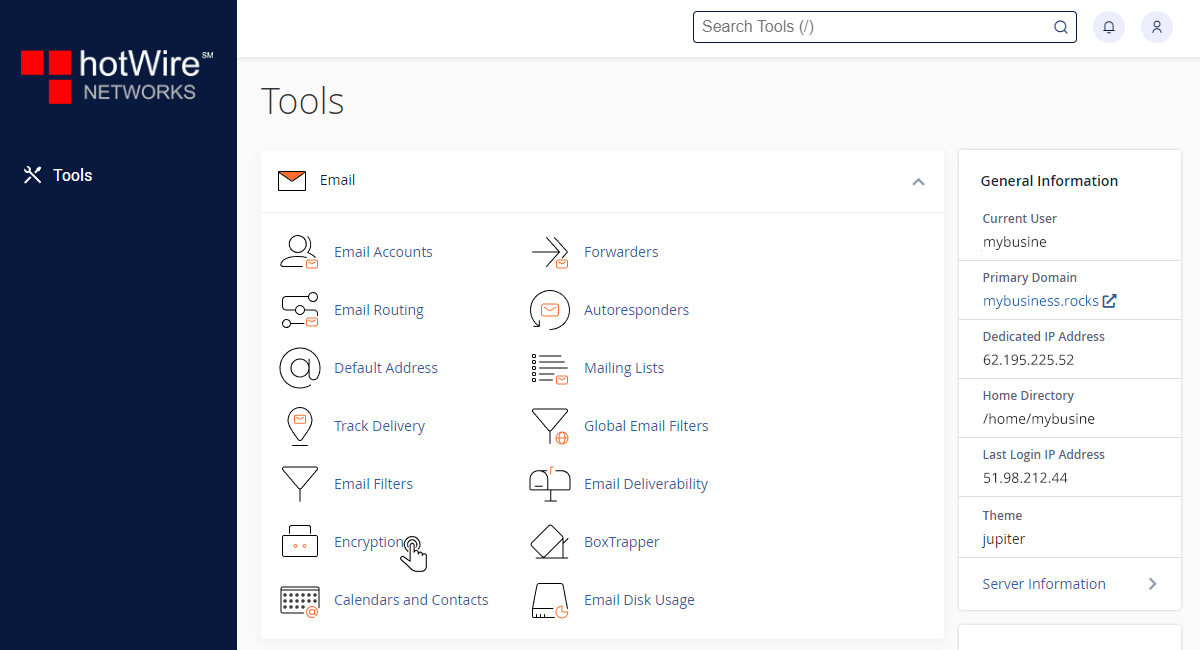
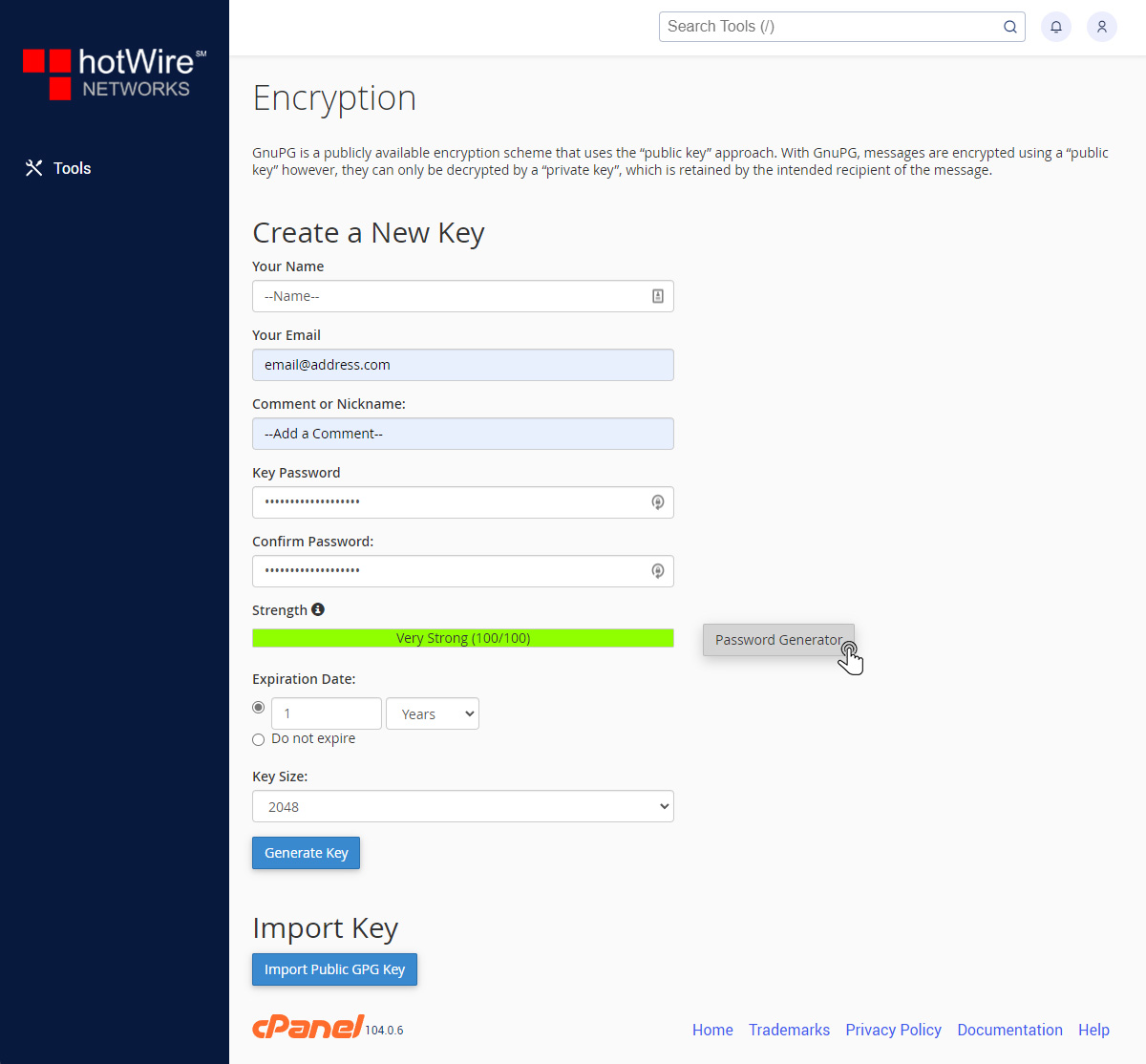
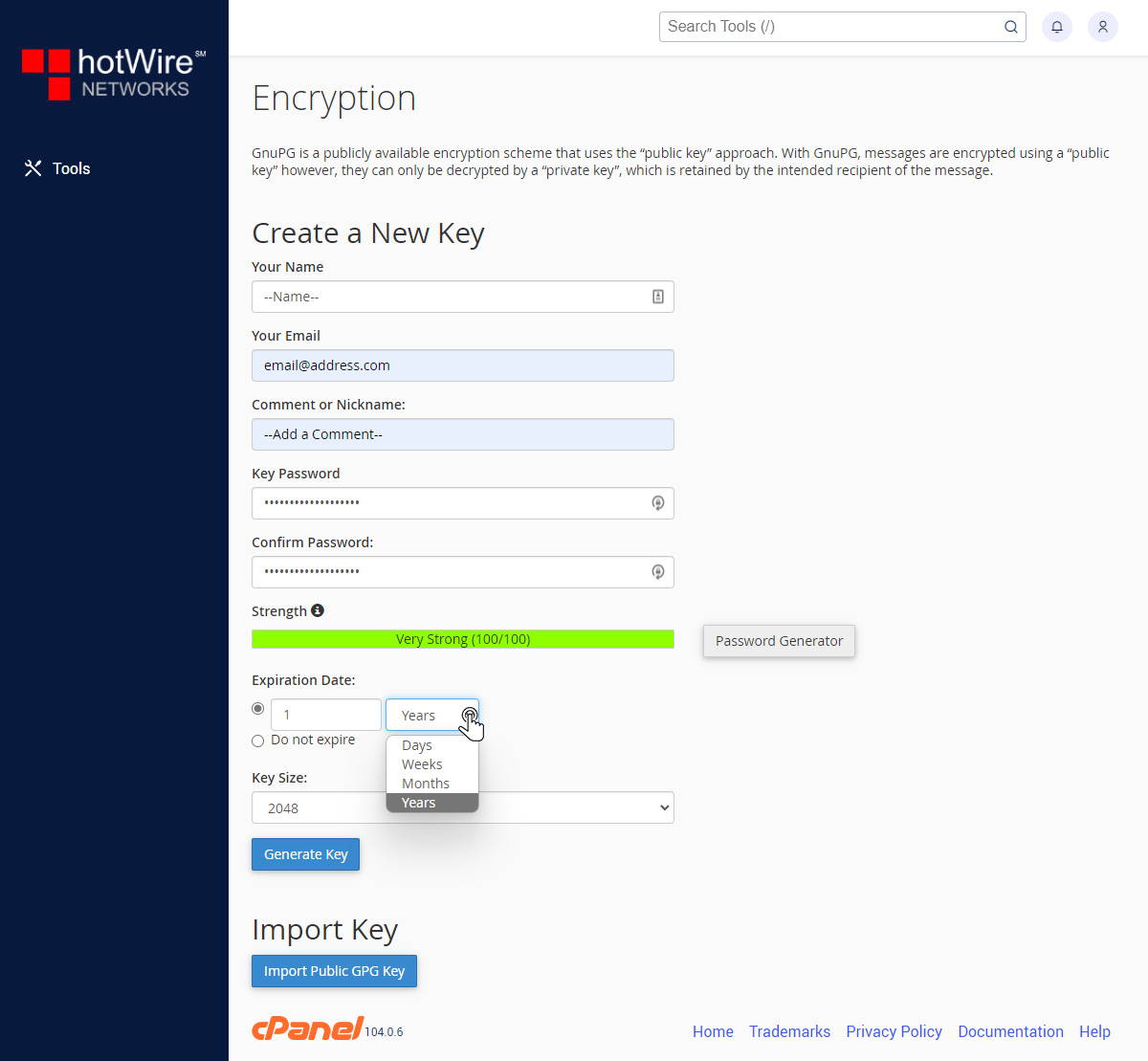
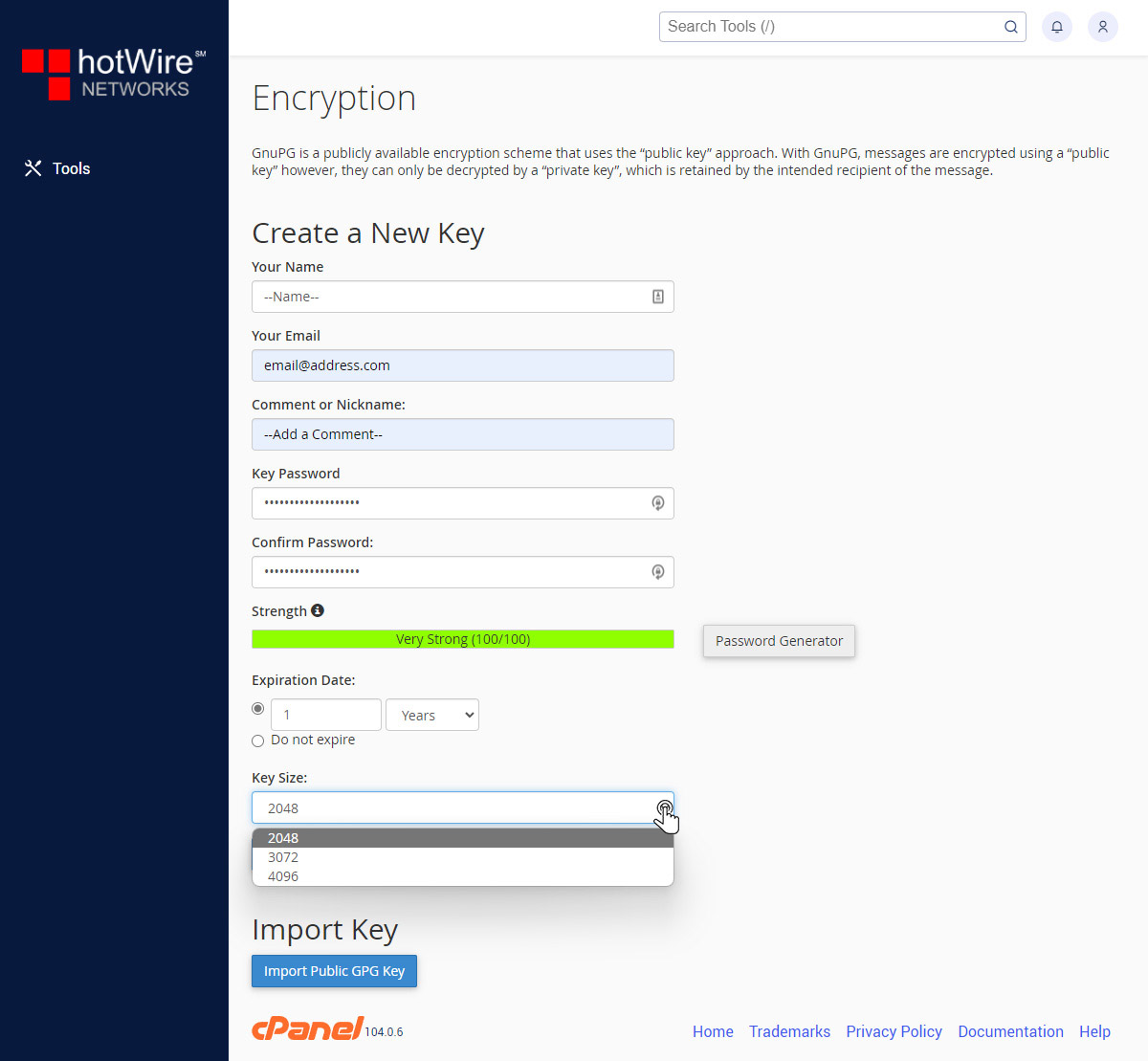
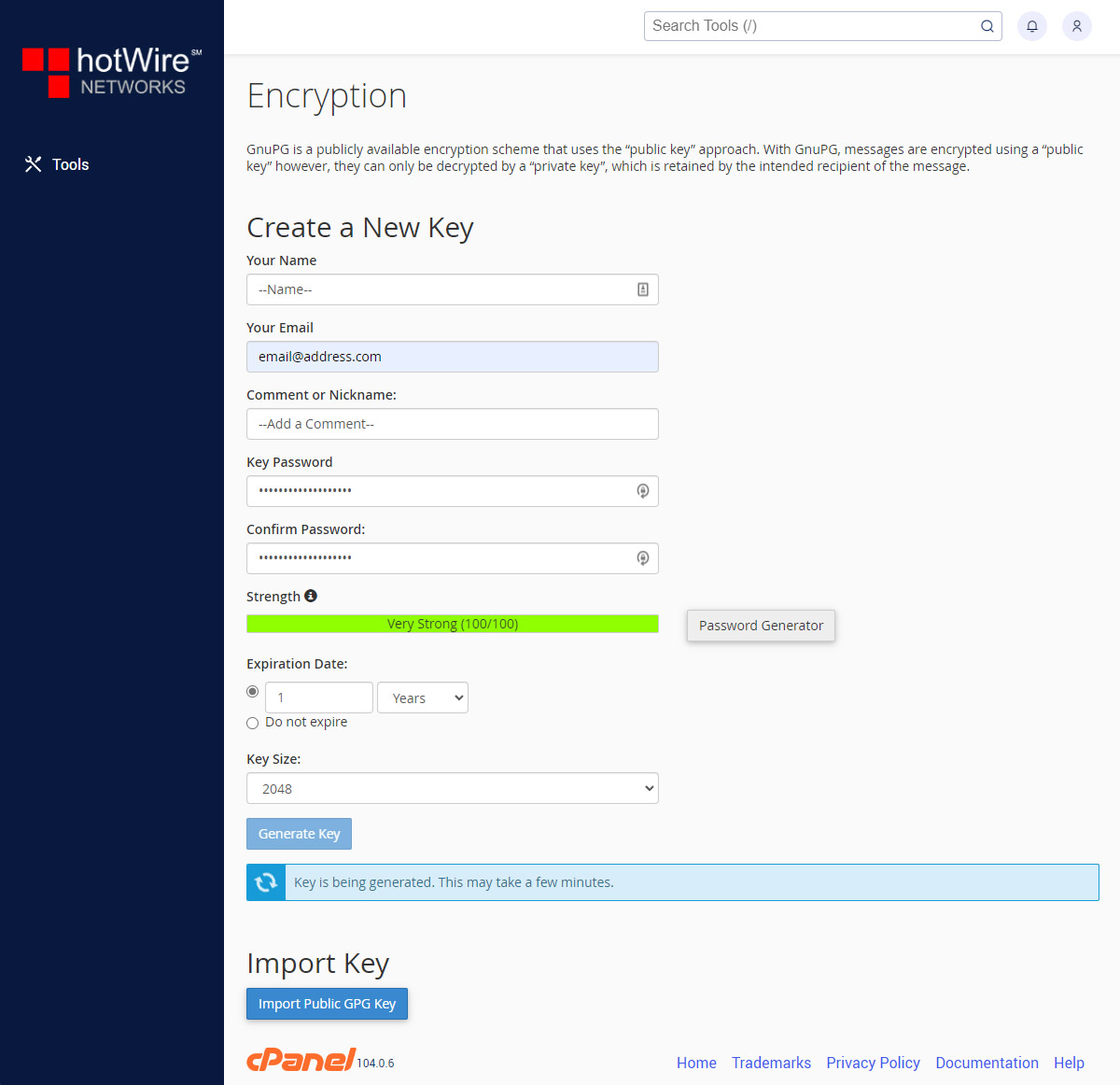
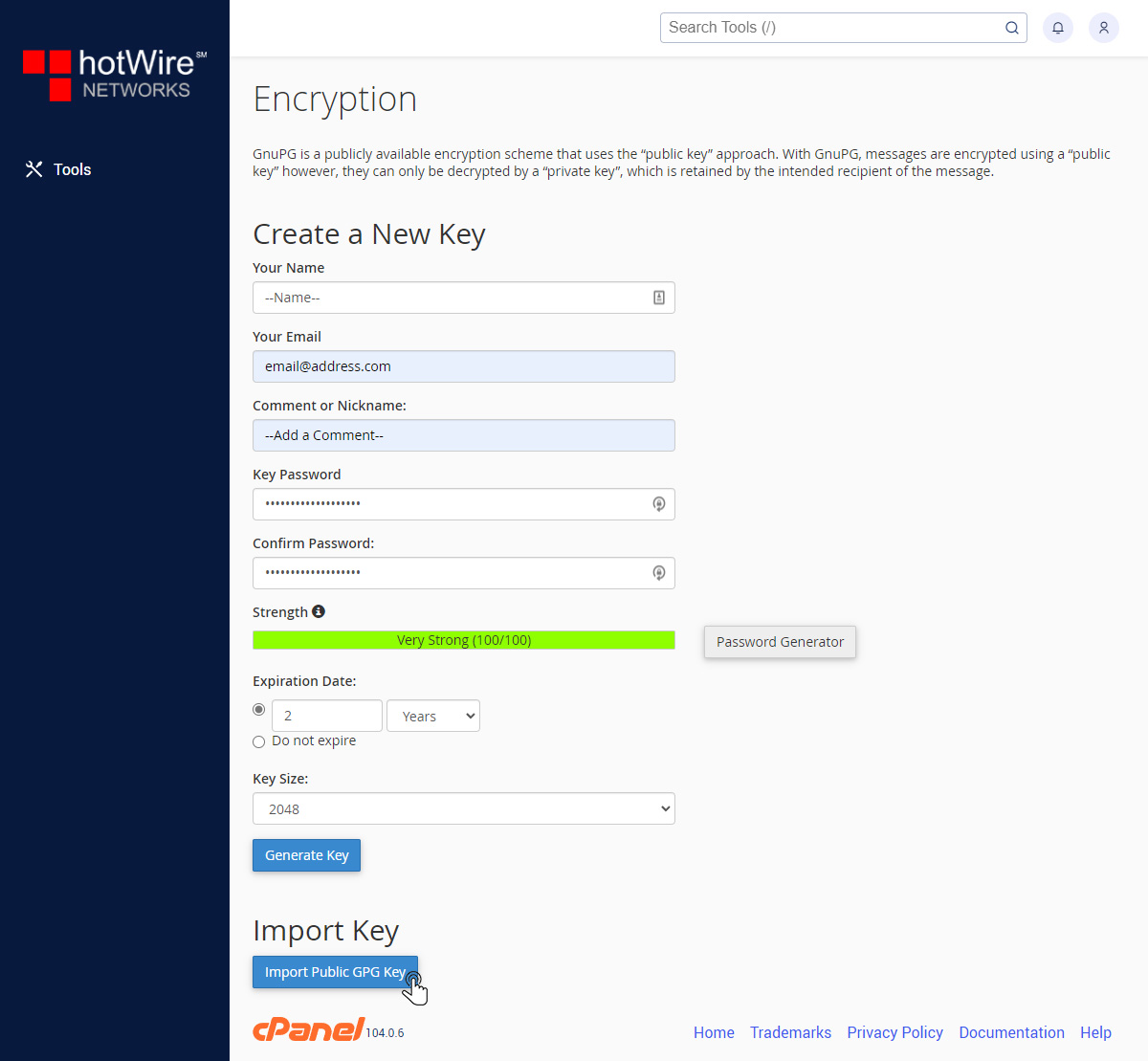
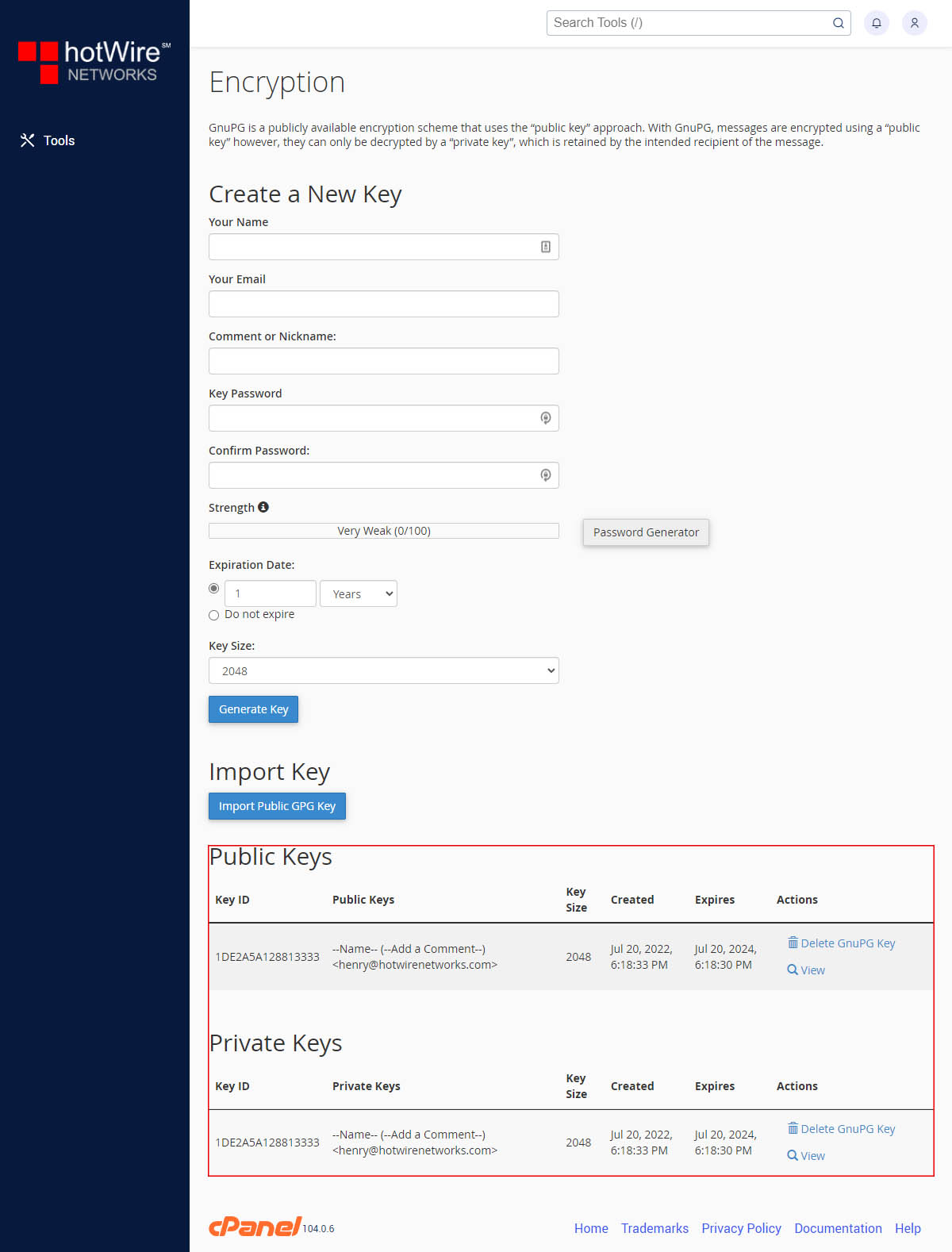
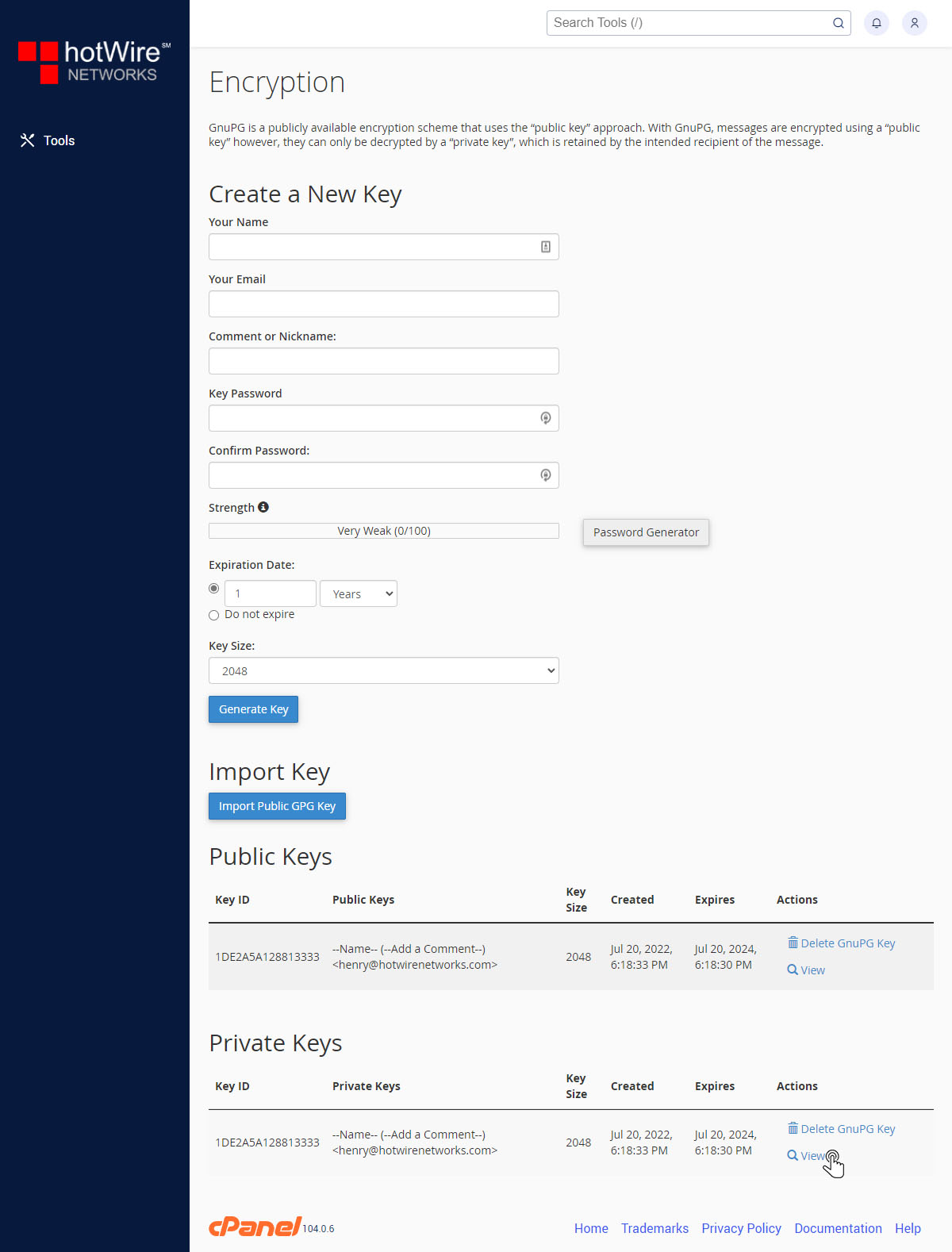
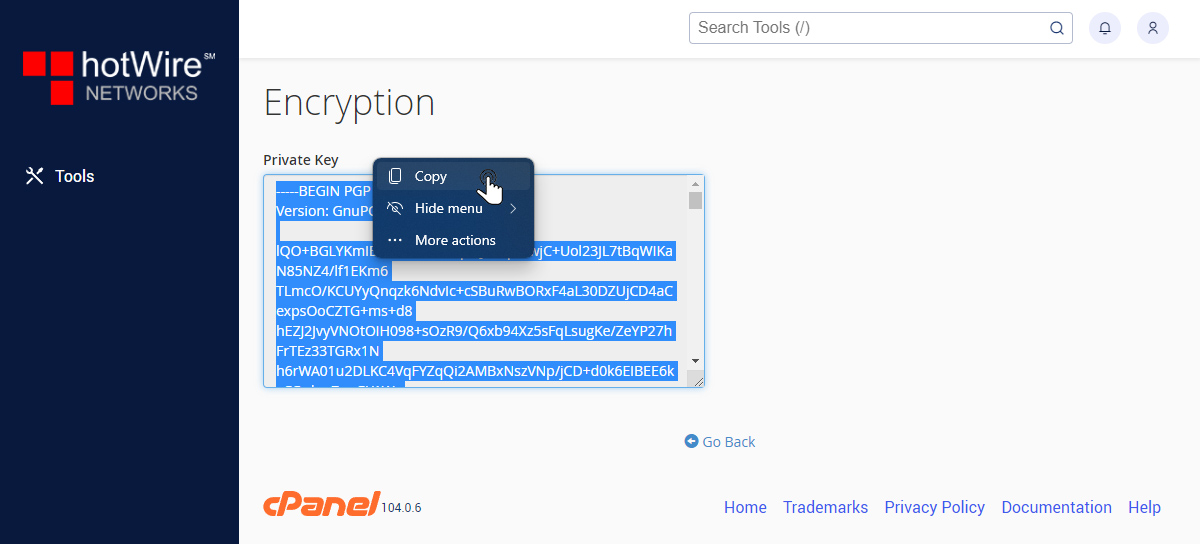
Websites
Custom Websites
Addons
Hosting
Web Hosting
VPS Hosting
Dedicated Hosting
Hosting Addons
My Account
Domains
Websites & Hosting
SSL Certificates
Addons Store
Billing
Service & Support
Encryption prevents others from intruding on email you send so it stays private, to get started, continue below
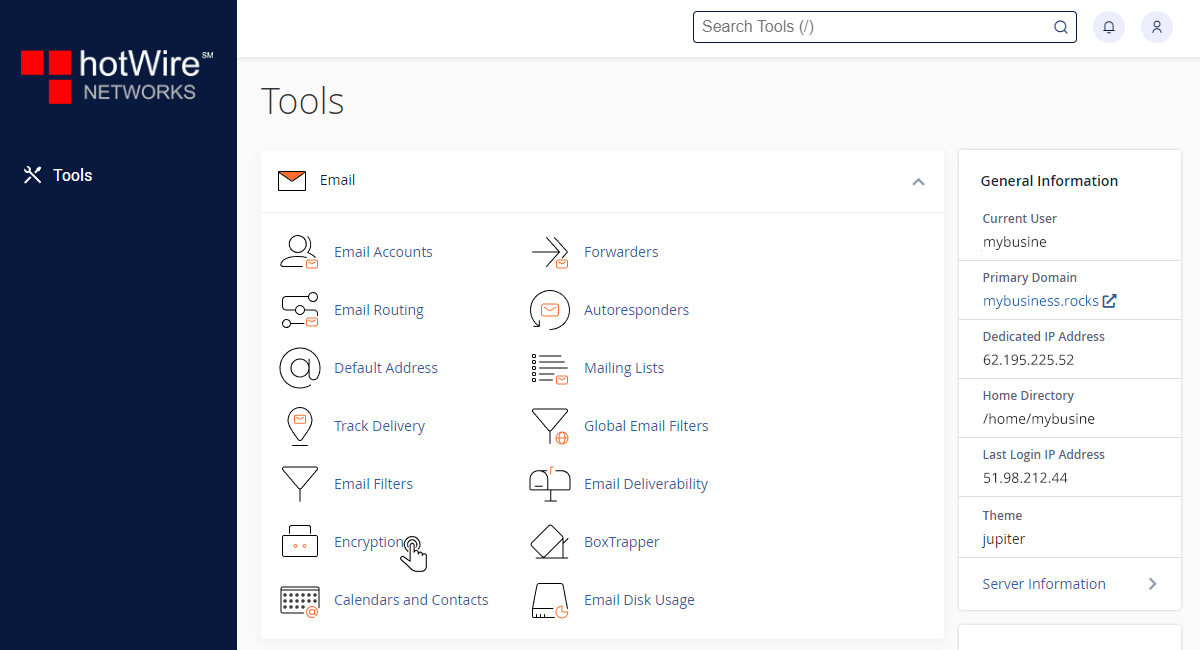
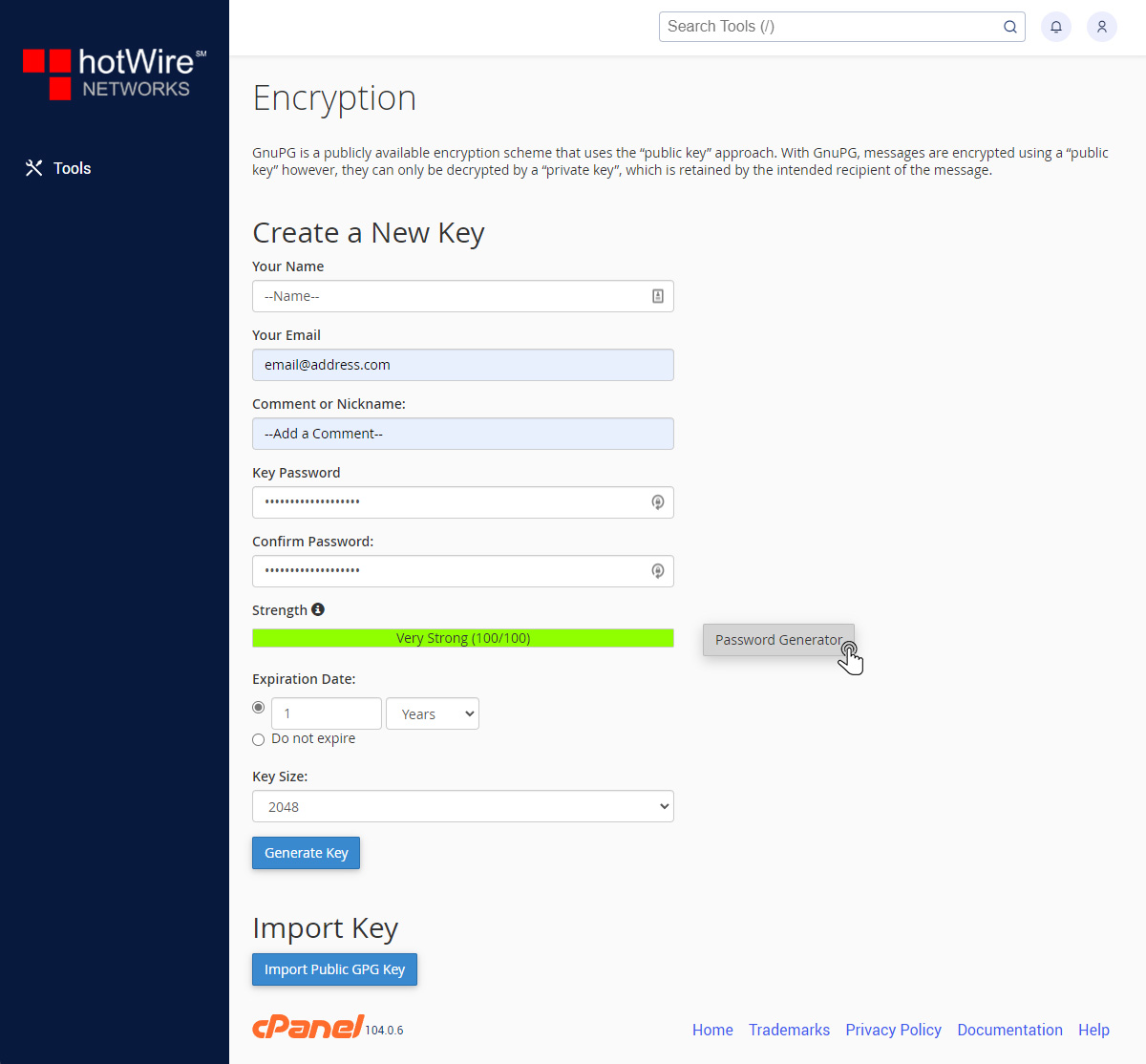
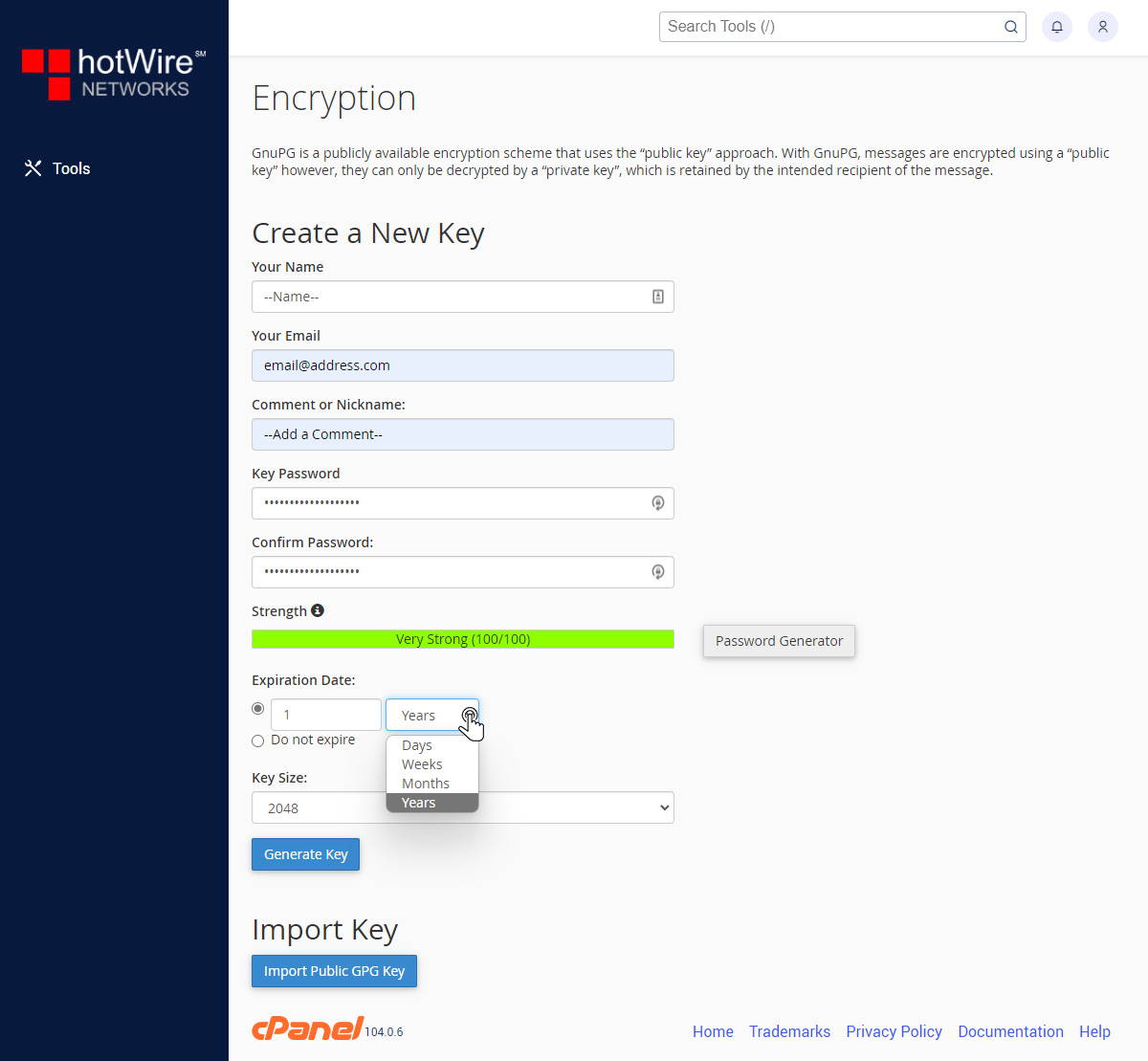
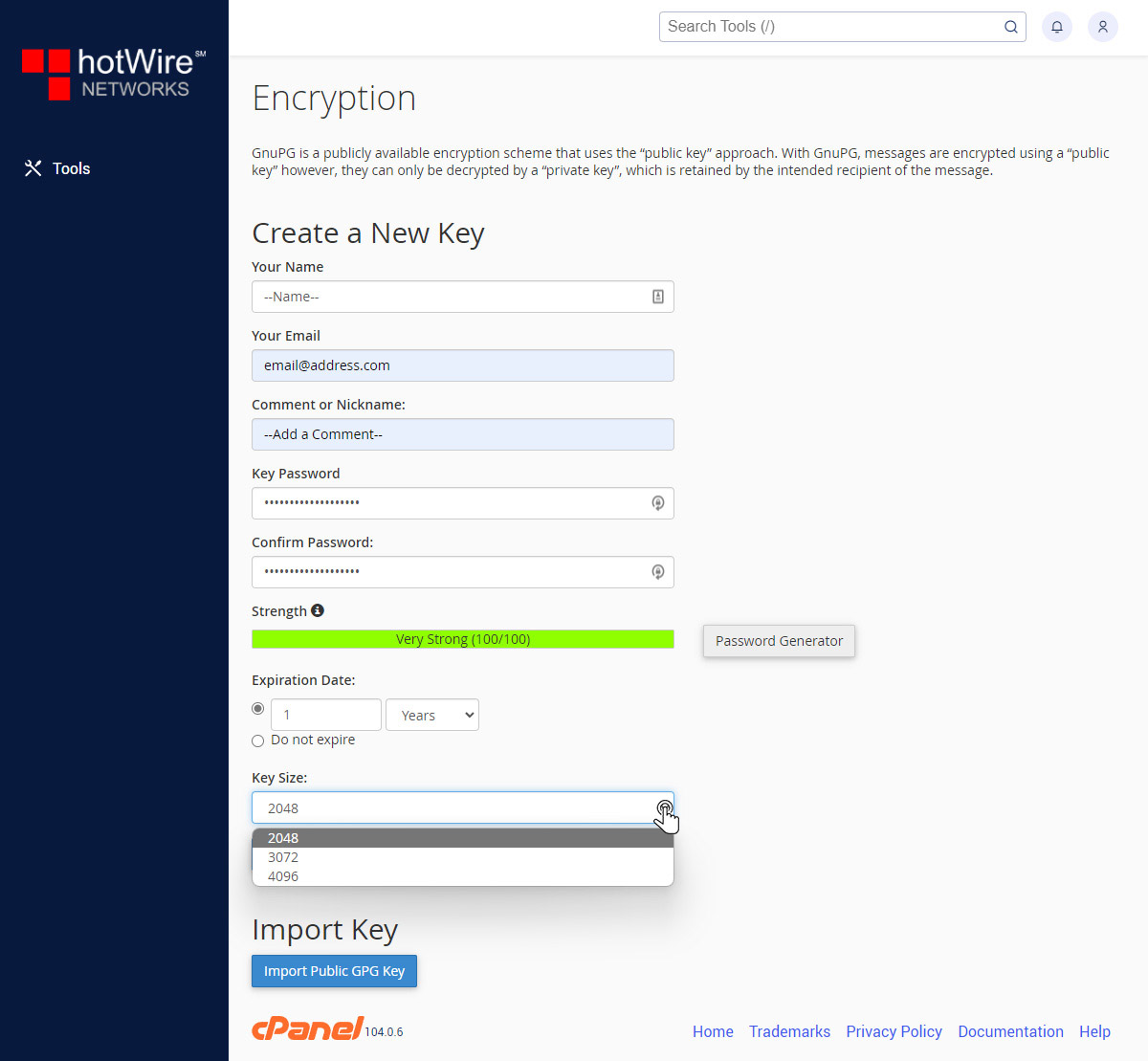
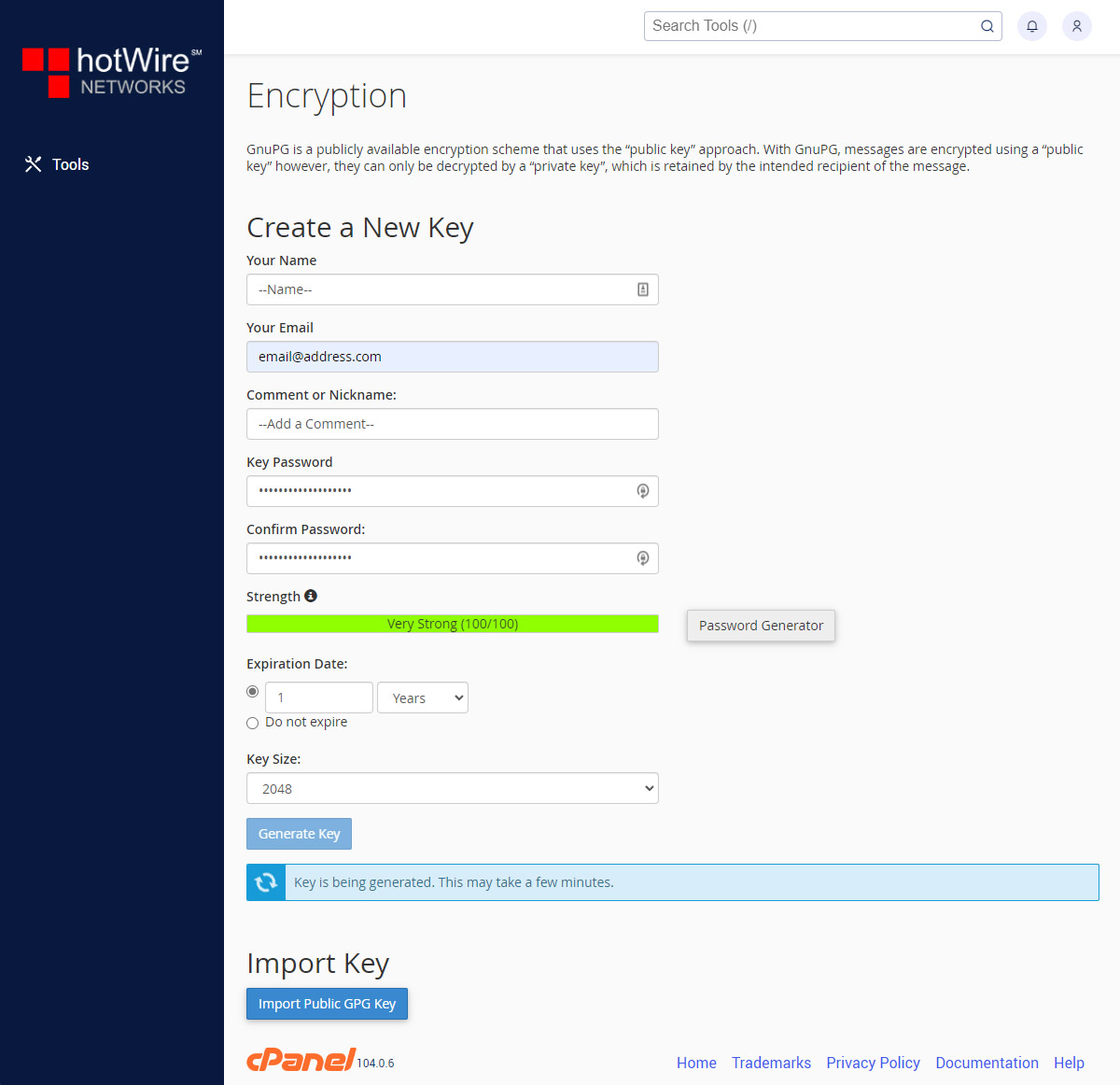
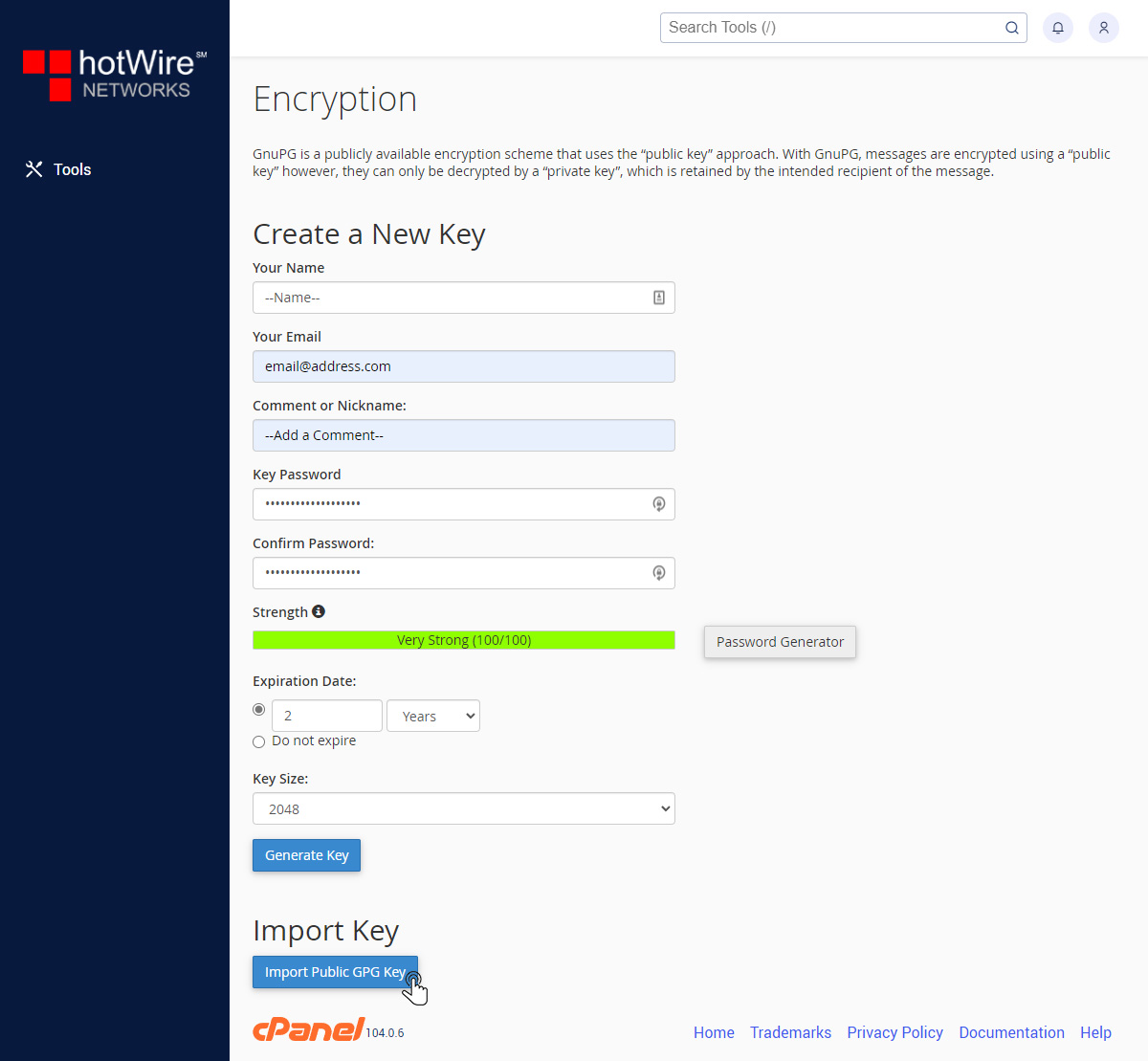
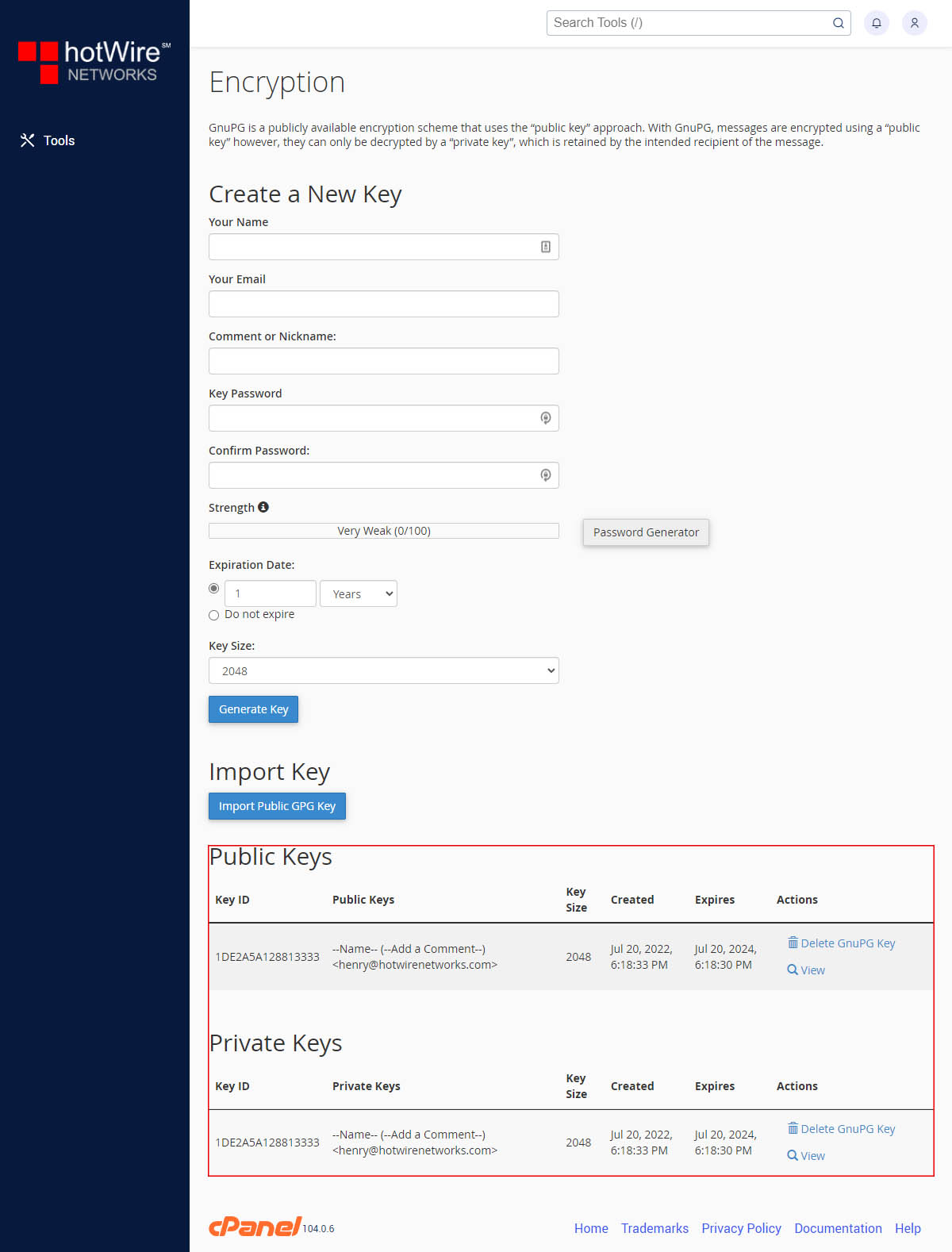
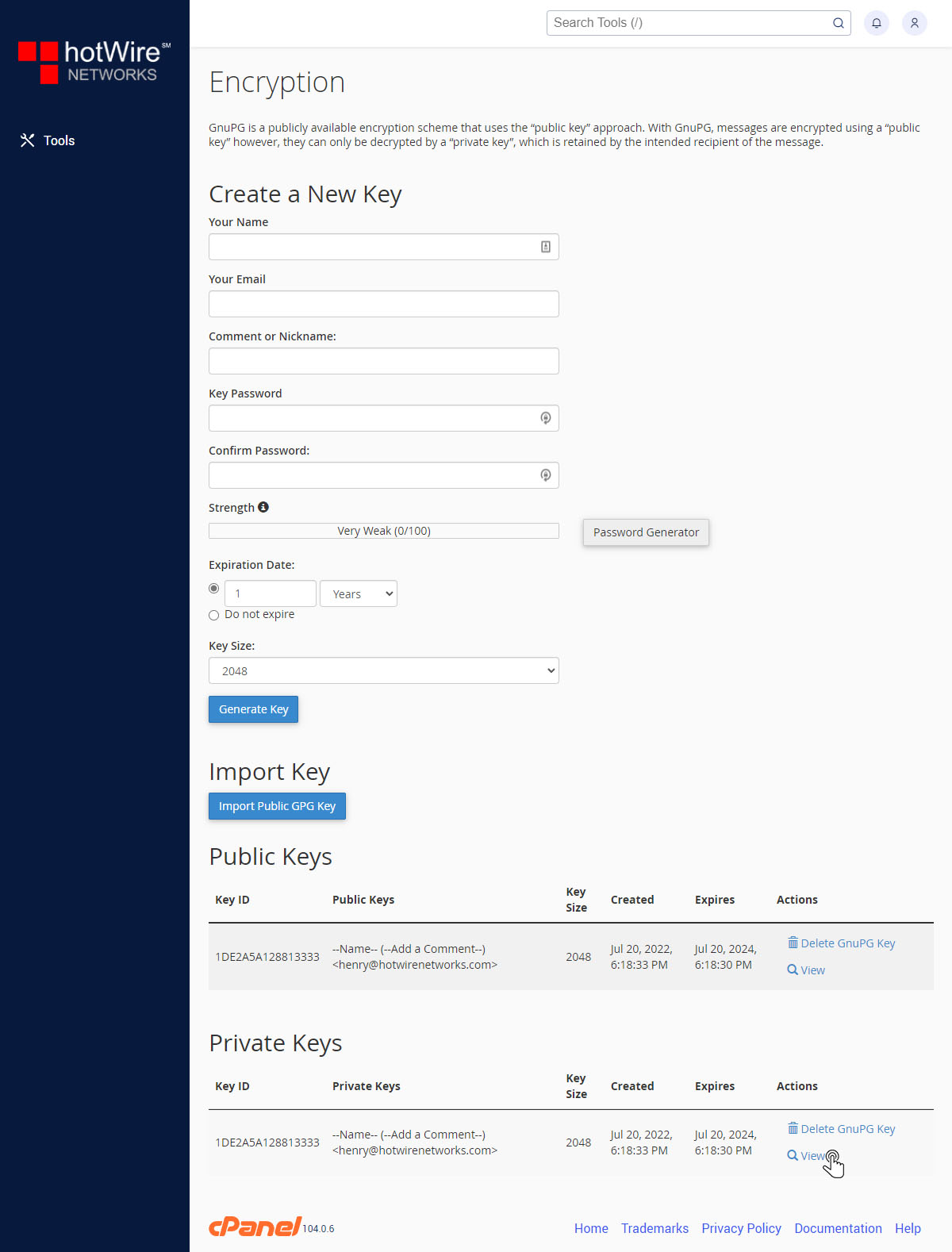
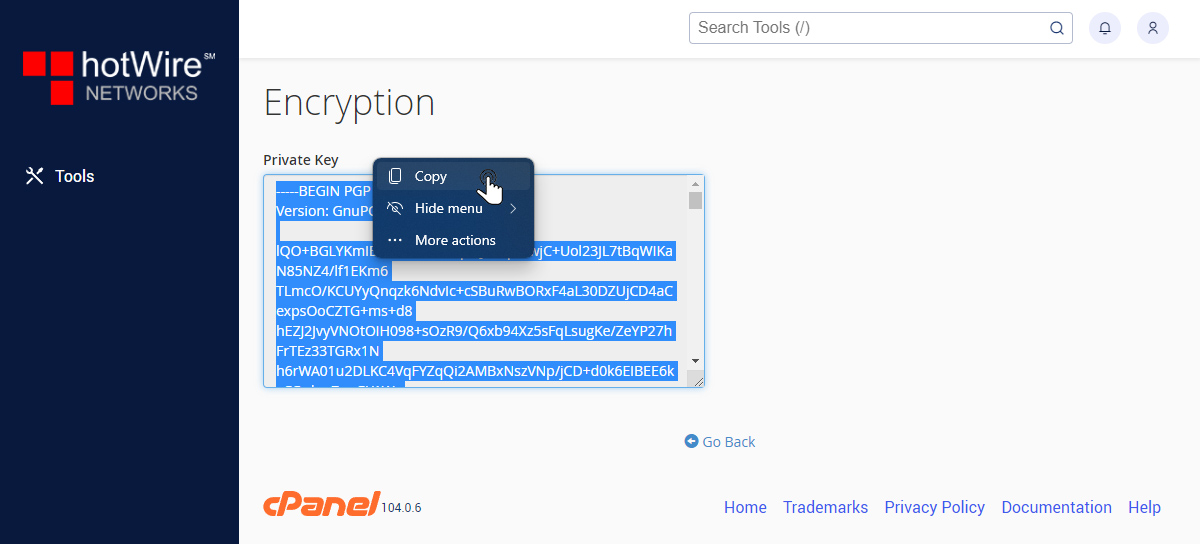
Our online help center provides simple and fast access to many common questions.
